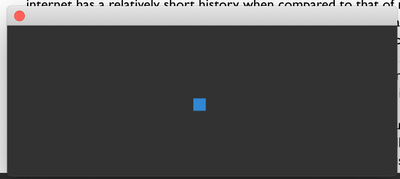Adobe Community
Adobe Community
Loading panel on start-up
Copy link to clipboard
Copied
Could anyone tell what this panel is please? It appears on starting DW and goes on forever!
Copy link to clipboard
Copied
DW performs best when the local site folder resides on your primary hard drive and energy saving sleep mode is disabled. Cloud drives like One Drive, Dropbox, etc... are not recommended for use as a local site folder.
Also when your local site contains many files and caching is enabled (see screenshot), DW may take longer to load.
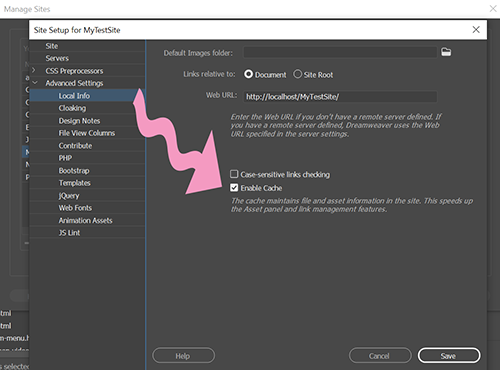
Alt-Web Design & Publishing ~ Web : Print : Graphics : Media
Copy link to clipboard
Copied
Apologies for the delay Nancy. Root folders are on the hard drive - I don't use Cloud-based drives for stuff like this.
Ian
Copy link to clipboard
Copied
Hi,
Thanks for writing to us. Can you please confirm if the empty panel is encountered on every Dw launch. To resolve this, can you try closing 'CC Libraries' panel (uncheck by selecting 'CC Libraries' menu item in Window menu) and restart Dw.
Please confirm if the above work-around resolves the issue for you else will further debug the issue.
Regards,
Dreamweaver Team
Copy link to clipboard
Copied
Yes the panel appears on every launch - unless closed it prevents any interaction with the interface.
I tried closing the CSS Libraries panel and quitting DW but the problem persists.
Ian
Ian Bennett
Copy link to clipboard
Copied
Hi Ian,
Thanks for reverting on this. Can you please confirm on the panel you have closed since we have CC Libraries and CSS Designer both in Standard workspace of Dw.
Regards,
Dreamweaver Team
Copy link to clipboard
Copied
I can confirm that CC Libraries panel was closed and DW closed, then restarted - same issue.
Ian
Copy link to clipboard
Copied
Also - did you send a BlueJeans link via email or is someone phishing?
ian
Copy link to clipboard
Copied
Hi Ian,
Yes, we had sent an email for remote connect session over Bluejeans.
Thanks,
Nayan
Dreamweaver Team
Copy link to clipboard
Copied
Ok, could we do this tomorrow - 3pm UK time?
ian
Copy link to clipboard
Copied
Sure Ian, thanks for the acceptance. We will send out the calender invite for the same.
Regards,
Nayan
Dreamweaver Team