 Adobe Community
Adobe Community
Menu backgrund not displaying
Copy link to clipboard
Copied
Hi Comunity
May someone help me with some problems in my frist Dreamweaver Homepage?
Annika Fries - Multimedia Artist
1. I would like to have the whole Menubar white, not only the links. Tried so many possibilities but nothing helped.
All the tags up there have a white background and z index 100 to bring in front - nothing helped...
2. In preview mode, the logo is on his place up in the left corner. but now, when the site is on the server it is not where it should be - does anyone see what I made wrong?
Thank you very much and kind regrads Annika
Copy link to clipboard
Copied
Try changing to the following
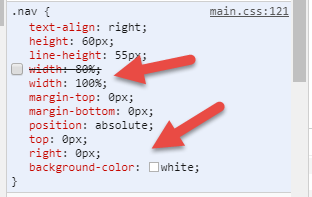
Copy link to clipboard
Copied
If you're going to make the nav bar 100% width you might also want to add some padding to the image unless your happy with it being flush to the left side:
.logo {
float: left;
z-index: 100;
padding: 0 10px; /* adds 10px padding to left and right side of image - adjust as required */
