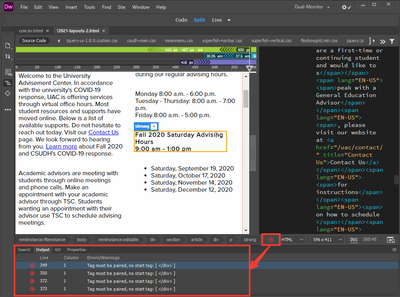Adobe Community
Adobe Community
Turn on suggestions
Auto-suggest helps you quickly narrow down your search results by suggesting possible matches as you type.
Exit
- Home
- Dreamweaver
- Discussions
- missing field that identifies problems in the code...
- missing field that identifies problems in the code...
0
missing field that identifies problems in the code with Dreamweaver 21.0 for Mac
Participant
,
/t5/dreamweaver-discussions/missing-field-that-identifies-problems-in-the-code-with-dreamweaver-21-0-for-mac/td-p/11633842
Nov 28, 2020
Nov 28, 2020
Copy link to clipboard
Copied
Until recently, I've had a field below the code field in Dreamweaver that identified problems in the code, such as extra or missing </p>. It has disappeared, and I can't figure out how to get it back. Any ideas? It's Dreamweaver 21.0 for Mac
thanks
TOPICS
Code
,
How to
Community guidelines
Be kind and respectful, give credit to the original source of content, and search for duplicates before posting.
Learn more
Community Expert
,
/t5/dreamweaver-discussions/missing-field-that-identifies-problems-in-the-code-with-dreamweaver-21-0-for-mac/m-p/11633868#M207404
Nov 28, 2020
Nov 28, 2020
Copy link to clipboard
Copied
Go to Preferences > Linting. Is Linting enabled?
Nancy O'Shea— Product User, Community Expert & Moderator
Alt-Web Design & Publishing ~ Web : Print : Graphics : Media
Alt-Web Design & Publishing ~ Web : Print : Graphics : Media
Community guidelines
Be kind and respectful, give credit to the original source of content, and search for duplicates before posting.
Learn more
Community Expert
,
/t5/dreamweaver-discussions/missing-field-that-identifies-problems-in-the-code-with-dreamweaver-21-0-for-mac/m-p/11634087#M207420
Nov 28, 2020
Nov 28, 2020
Copy link to clipboard
Copied
Code Errors won't display on the until it has a file with errors, which should show on your Output Panel:
Hope this helps!
Make sure to press "✔ Correct Answer" on this post if this answers your question. Happy Creating!
Anissa • @anissat
Make sure to press "✔ Correct Answer" on this post if this answers your question. Happy Creating!
Anissa • @anissat
Community guidelines
Be kind and respectful, give credit to the original source of content, and search for duplicates before posting.
Learn more
Community Expert
,
LATEST
/t5/dreamweaver-discussions/missing-field-that-identifies-problems-in-the-code-with-dreamweaver-21-0-for-mac/m-p/11635492#M207431
Nov 29, 2020
Nov 29, 2020
Copy link to clipboard
Copied
To add to what Anissa said, go to Window > Results > Output (Shift + F6).
Nancy O'Shea— Product User, Community Expert & Moderator
Alt-Web Design & Publishing ~ Web : Print : Graphics : Media
Alt-Web Design & Publishing ~ Web : Print : Graphics : Media
Community guidelines
Be kind and respectful, give credit to the original source of content, and search for duplicates before posting.
Learn more
Copyright © 2024 Adobe. All rights reserved.