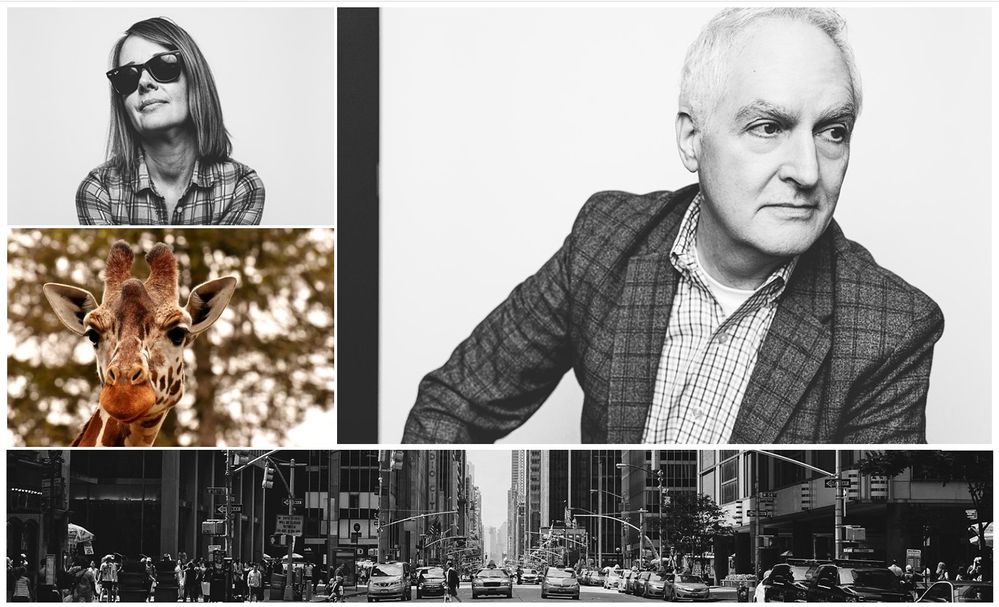Adobe Community
Adobe Community
Copy link to clipboard
Copied
Hello,
I've been working on an image grid and scratched my first attempt and now am attempting to use flexbox. So far so good but I need to add an image full width across the bottom in a row. Since each column has a set width how would I do this correctly? Below is my code and attached is a mock up of what I need it to do.
Also how the heck can I get more padding between the images? I've tried everything.
<!DOCTYPE html>
<html lang="en" >
<head>
<meta charset="UTF-8">
<style>
.header {
text-align: center;
}
.gallery-image {
display: flex;
flex-wrap: wrap;
}
.gallery-image .column {
flex: 25%;
max-width: 33%;
padding: 0 2px;
transition: max-width .5s ease;
}
.gallery-image .column img {
width: 100%;
}
@media (max-width: 800px) {
.column {
flex: 100% !important;
max-width: 100% !important;
}
}
.gallery-image .column2 {
flex: 25%;
max-width: 66%;
padding: 0 2px;
transition: max-width .5s ease;
}
.gallery-image .column2 img {
width: 100%;
}
@media (max-width: 800px) {
.column2 {
flex: 100% !important;
max-width: 100% !important;
}
}</style>
</head>
<body>
<!-- partial:index.partial.html -->
<div class="gallery-image">
<!-- Column 1 -->
<div class="column">
<img src="https://campaigns.premierinc.com/images/content/mandy.jpg" alt="">
<img src="https://cdn.pixabay.com/photo/2018/04/23/14/23/giraffe-3344366__340.jpg" alt="">
</div>
<!-- Column 2 -->
<div class="column2">
<img src="https://campaigns.premierinc.com/images/content/ron.jpg" alt="">
</div>
</div>
<!-- partial -->
</body>
</html>
 1 Correct answer
1 Correct answer
Or if you want the cleaner/less css Grid version:
<!DOCTYPE html>
<html lang="en">
<head>
<meta charset="UTF-8">
<title>Grid Layout</title>
<style>
.gallery-image {
display: grid;
grid-template-columns: 33% 1fr;
grid-gap: 20px;
grid-template-areas:
'mandy ron'
'giraffe ron'
'city city';
width: 80%;
margin: 30px auto;
height: 100vh;
}
@media screen and (max-width: 768px) {
.gallery-image {
grid-template-columns: 1fr;
grid-template-areas:
'mandy'
'giraffe'
'ron'
'city';
}
}
.gallery-image img {Copy link to clipboard
Copied
Should really be using css grid (as was discusssed yesterday). Below is the Flexbox example:
<!DOCTYPE html>
<html lang="en">
<head>
<meta charset="UTF-8">
<title>Flex Layout</title>
<style>
.gallery-image {
display: flex;
flex-wrap: wrap;
justify-content: space-between;
width: 80%;
margin: 0 auto;
}
@media screen and (max-width: 768px) {
.gallery-image {
width: 90%;
}
}
.column-1 {
width: 33%;
}
@media screen and (max-width: 768px) {
.column-1 {
width: 100%;
}
}
.column-1 img:last-child {
margin-top: 20px;
}
.column-2 {
width: 65%;
background-image: url('https://campaigns.premierinc.com/images/content/ron.jpg');
background-position: center center;
background-size: cover;
}
@media screen and (max-width: 768px) {
.column-2 {
width: 100%;
height: 40vh;
margin-top: 20px;
}
}
.gallery-image img {
width: 100%;
display: block;
}
.gallery-footer {
width: 100%;
margin-top: 20px;
}
</style>
</head>
<body>
<div class="gallery-image">
<div class="column-1">
<img src="https://campaigns.premierinc.com/images/content/mandy.jpg" alt="">
<img src="https://cdn.pixabay.com/photo/2018/04/23/14/23/giraffe-3344366__340.jpg" alt="">
</div>
<div class="column-2"></div>
<footer class="gallery-footer">
<img src="https://campaigns.premierinc.com/images/content/city.jpg" alt="">
</footer>
</div>
</body>
</html>
Copy link to clipboard
Copied
Or if you want the image gallery grid to consume the height of the screen, a slightly different approach :
<!DOCTYPE html>
<html lang="en">
<head>
<meta charset="UTF-8">
<title>Flex Layout</title>
<style>
.gallery-image {
display: flex;
flex-wrap: wrap;
justify-content: space-between;
width: 80%;
margin: 30px auto;
height: 100vh;
}
@media screen and (max-width: 768px) {
.gallery-image {
width: 90%;
}
}
.column-1 {
width: 33%;
}
@media screen and (max-width: 768px) {
.column-1 {
width: 100%;
}
}
.column-1 img {
height: 48%;
object-fit: cover;
}
.column-1 img:last-child {
margin-top: 20px;
}
.column-2 {
width: 65%;
}
.column-2 img {
height: 100%;
object-fit: cover;
}
@media screen and (max-width: 768px) {
.column-2 {
width: 100%;
height: 40vh;
margin-top: 20px;
}
}
.gallery-image img {
width: 100%;
display: block;
}
.gallery-footer {
width: 100%;
margin-top: 20px;
}
.gallery-footer img {
height: 100%;
object-fit: cover;
}
</style>
</head>
<body>
<div class="gallery-image">
<div class="column-1">
<img src="https://campaigns.premierinc.com/images/content/mandy.jpg" alt="">
<img src="https://cdn.pixabay.com/photo/2018/04/23/14/23/giraffe-3344366__340.jpg" alt="">
</div>
<div class="column-2">
<img src="https://campaigns.premierinc.com/images/content/ron.jpg" alt="">
</div>
<footer class="gallery-footer">
<img src="https://campaigns.premierinc.com/images/content/city.jpg" alt="">
</footer>
</div>
</body>
</html>
Copy link to clipboard
Copied
Or if you want the cleaner/less css Grid version:
<!DOCTYPE html>
<html lang="en">
<head>
<meta charset="UTF-8">
<title>Grid Layout</title>
<style>
.gallery-image {
display: grid;
grid-template-columns: 33% 1fr;
grid-gap: 20px;
grid-template-areas:
'mandy ron'
'giraffe ron'
'city city';
width: 80%;
margin: 30px auto;
height: 100vh;
}
@media screen and (max-width: 768px) {
.gallery-image {
grid-template-columns: 1fr;
grid-template-areas:
'mandy'
'giraffe'
'ron'
'city';
}
}
.gallery-image img {
height: 100%;
width: 100%;
object-fit: cover;
}
.mandy {
grid-area: mandy;
}
.giraffe {
grid-area: giraffe;
}
.ron {
grid-area: ron;
}
.city {
grid-area: city;
}
</style>
</head>
<body>
<div class="gallery-image">
<div class="mandy">
<img src="https://campaigns.premierinc.com/images/content/mandy.jpg" alt="">
</div>
<div class="giraffe">
<img src="https://cdn.pixabay.com/photo/2018/04/23/14/23/giraffe-3344366__340.jpg" alt="">
</div>
<div class="ron">
<img src="https://campaigns.premierinc.com/images/content/ron.jpg" alt="">
</div>
<footer class="city">
<img src="https://campaigns.premierinc.com/images/content/city.jpg" alt="">
</footer>
</div>
</body>
</html>
Copy link to clipboard
Copied
Very nice! Love it. Thank you sir! A LOT cleaner and works like a charm.