 Adobe Community
Adobe Community
- Home
- Dreamweaver
- Discussions
- Need help creating a rollover image effect for Nav...
- Need help creating a rollover image effect for Nav...
Copy link to clipboard
Copied
Hi All,
Does anyone have any experience/knowledge of making an image appear when rolling over it with your curser? This for a college course.
Thanks!
-Kyle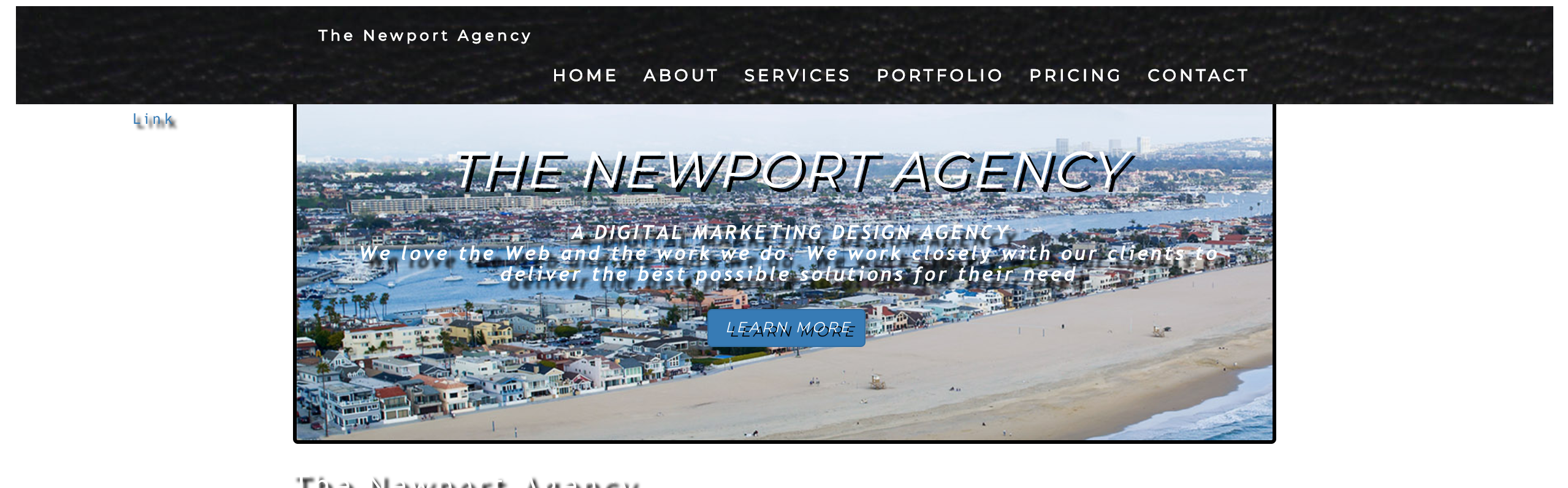
<!doctype html>
<html>
<head>
<meta charset="UTF-8">
<title>Home</title>
<link rel="stylesheet" href="css/bootstrap.css" type="text/css">
<link rel="stylesheet" href="styles.css" type="text/css">
<link rel="stylesheet" href="https://maxcdn.bootstrapcdn.com/bootstrap/3.3.7/css/bootstrap.min.css">
<link href="https://fonts.googleapis.com/css?family=Montserrat" rel="stylesheet" type="text/css">
<link href="https://fonts.googleapis.com/css?family=Lato" rel="stylesheet" type="text/css">
<link href="https://fonts.googleapis.com/icon?family=Material+Icons"
rel="stylesheet">
</head>
<body id="The Newport Agency" data-spy="scroll" data-target=".navbar" data-offset="60">
<nav class="navbar navbar-default navbar-fixed-top">
<div class="container">
<div class="navbar-header"><i class="material-icons">directions_boat</i>
<button type="button" class="navbar-toggle" data-toggle="collapse" data-target="#myNavbar"> <span class="icon-bar"></span> <span class="icon-bar"></span> <span class="icon-bar"></span> </button>
<a class="navbar-brand" href="contact.html">The Newport Agency</a></div>
<div class="collapse navbar-collapse" id="myNavbar">
<ul class="nav navbar-nav navbar-right">
<li><a href="index.html">HOME</a></li>
<li><a href="#about">ABOUT</a></li>
<li><a href="#services">SERVICES</a></li>
<li><a href="#portfolio">PORTFOLIO</a></li>
<li><a href="#pricing">PRICING</a></li>
<li><a href="#contact">CONTACT</a></li>
</ul>
</div>
</div>
</nav>
<div class="container-fluid">
<div class="jumbotron">
<h1>The Newport Agency</h1>
<h2><b>A DIGITAL MARKETING DESIGN AGENCY<br>
We love the Web and the work we do. We work closely with our clients to deliver the best possible solutions for their need</b></h2>
<p><a class="btn btn-primary btn-lg" href="#" role="button">Learn more</a></p>
</div>
</div>
<form>
<div class="form-group">
<label for="email">Email:</label>
<input name="Latest Promo's & Specials" type="email" class="form-control" id="email" placeholder="Enter email" autocomplete="on">
<button type="submit" class="btn btn-default">Submit</button></div></form>
<div class="container">
<div class="row">
<div class="col-lg-6">
<h1><b>About Us</b></h1>
<h2>The Newport Agency was founded firstly on the principal of providing exceptional customer service.</h2>
<br>
<p>By placing client needs first, the majority of our work is based upon referalls. We strive for nothing short of success and pride ourselves by going beyond our clients expectations. </p>
<br>
<button class="btn btn-default btn-lg">Get in Touch</button>
</div>
<div class="col-lg-6"><a href="mailto:kyle@newportadagency.com"><img src="images/wrapper-img.gif" alt="The Newport Agency's Creative Genuis" width="550"></a></div>
<footer class="container-fluid text-center">
<p>Footer Text</p>
</footer>
</body>
</html>
 1 Correct answer
1 Correct answer
The Bootstrap navbar doesn't support it. Hover event triggers won't do anything on touch screen devices because they don't have a mouse. Events are more often triggered by finger tap or mouse click.
For example, click a button and a modal window appears.
Or click a button and a collapsible div appears.
<h2>Simple Collapsible</h2>
<button type="button" class="btn btn-info" data-toggle="collapse" data-target="#demo">Simple collapsible</button>
<div id="demo" class="collapse">
Lore
...Copy link to clipboard
Copied
The Bootstrap navbar doesn't support it. Hover event triggers won't do anything on touch screen devices because they don't have a mouse. Events are more often triggered by finger tap or mouse click.
For example, click a button and a modal window appears.
Or click a button and a collapsible div appears.
<h2>Simple Collapsible</h2>
<button type="button" class="btn btn-info" data-toggle="collapse" data-target="#demo">Simple collapsible</button>
<div id="demo" class="collapse">
Lorem ipsum dolor sit amet, consectetur adipisicing elit, sed do eiusmod tempor incididunt ut labore et dolore magna aliqua. Ut enim ad minim veniam, quis nostrud exercitation ullamco laboris nisi ut aliquip ex ea commodo consequat.
</div>
Alt-Web Design & Publishing ~ Web : Print : Graphics : Media
Copy link to clipboard
Copied
I will look into this. I'm looking at "Adobe Ad-On's right now. 🙂
