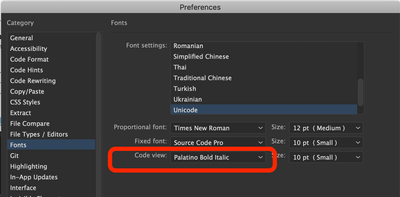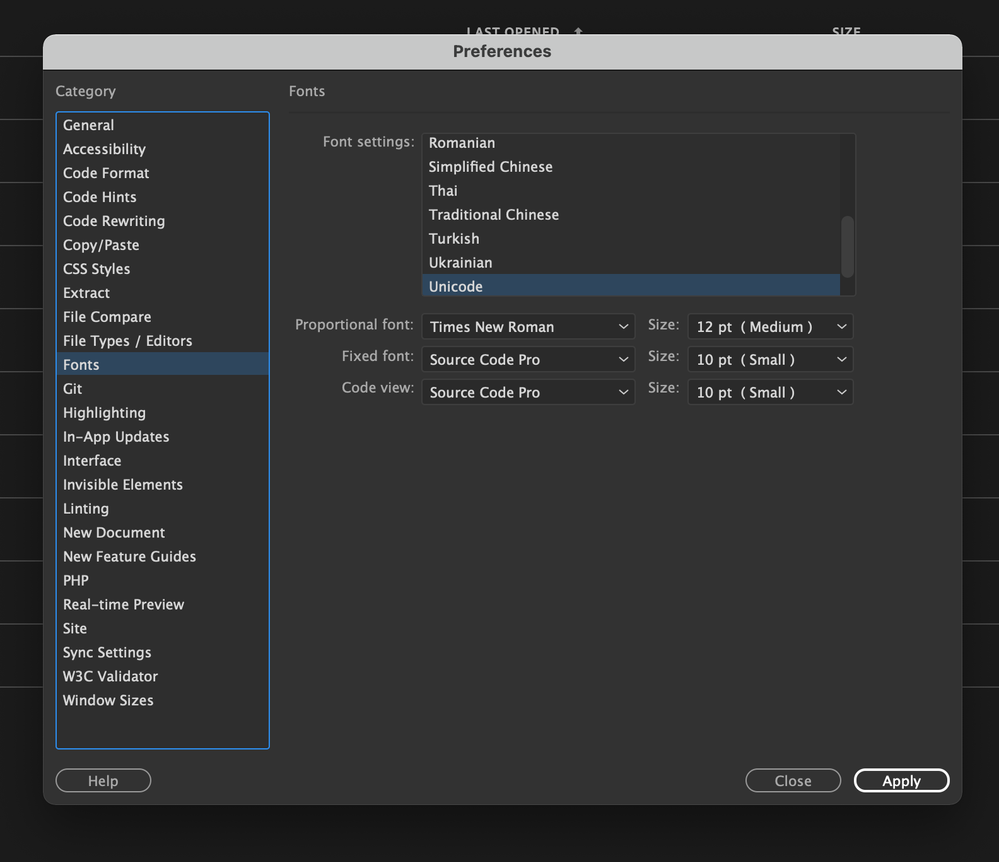Adobe Community
Adobe Community
- Home
- Dreamweaver
- Discussions
- No code highlighting since Big Sur update
- No code highlighting since Big Sur update
Copy link to clipboard
Copied
Since I updated my mac to Big Sur, all the code show up black.
I've tried to change the preference, did not work.
I also tried to reinstall dreamweaver and I still have the issue.
Anyone have a lead on how to solve this? In bigger project, it gets pretty hard to work.
thanks.
 1 Correct answer
1 Correct answer
Hi,
Thanks for writing to us. Can you please confirm the code view font selected under Dw Preferences --> Fonts section and try performing below steps.
- Quit Dw and collect Adobe log collector tool logs by following the steps in the KB article at this link.
- Launch Dw and open preferences dialog under Dreamweaver menu
- Switch to Fonts section and kindly note the code view font name
- Change the code view font to something else (Times New Roman etc)]
Please share Adobe log collector tool logs
...Copy link to clipboard
Copied
Switch to a different code theme.
Preferences > Interface > Code Theme...
Alt-Web Design & Publishing ~ Web : Print : Graphics : Media
Copy link to clipboard
Copied
I've tried that, like I said in the post. It only changes the background color, not the text (that stays black without color differenciation between tags and text). I also made sure my file was being recognised as the good type of code with the dropdown at the bottom of the window.
Copy link to clipboard
Copied
Submit a bug report from DW help menu. Also, submit a bug report to Apple.
Revert to your previous OS if you can.
Alt-Web Design & Publishing ~ Web : Print : Graphics : Media
Copy link to clipboard
Copied
I think it was almost a year before most companies bought there products up-to-date with Catalina, now Big Sur, that will be another year, before once again another damn Apple OS will be launched. Is Apple for real, over-expensive nightmare it seems to be becoming annually, with a bad assed attitude that Microsoft once held - F*** everyone else, we can do what we want, when we want. Its NOT necessary to launch a new OS annually, in my opinion.
Copy link to clipboard
Copied
Hi,
Thanks for writing to us. Can you please confirm the code view font selected under Dw Preferences --> Fonts section and try performing below steps.
- Quit Dw and collect Adobe log collector tool logs by following the steps in the KB article at this link.
- Launch Dw and open preferences dialog under Dreamweaver menu
- Switch to Fonts section and kindly note the code view font name
- Change the code view font to something else (Times New Roman etc)]
Please share Adobe log collector tool logs over any sharing tool like Dropbox, Drive etc and confirm the font name observed in Step 3.
Please let us know if the above resolves the issue else we will further debug the issue.
Thanks,
Nayan
Dreamweaver Team
Copy link to clipboard
Copied
I've uploaded the log here : https://we.tl/t-eX6A5OXeMv
Here are the fonts that I was using :
Changing the font does solve the issue depending on the font I choose. Thank you.