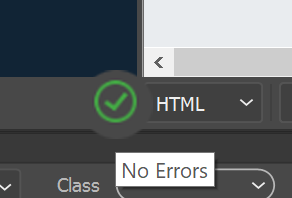Adobe Community
Adobe Community
- Home
- Dreamweaver
- Discussions
- option to save as template now missing
- option to save as template now missing
Copy link to clipboard
Copied
downloaded a trial of dreamweaver from CC for Mac and managed to set up site, its just a trial to get used to using DW but not understanding it fully i deleted the templates, now having read a little more i want to use them to set all the pages to be the same, but file> save as template and tools > templates are all greyed out
i deleted the preferences and uninstalled DW and re downloaded but still the same. how can i get back the option to set up and use templates in DW
 1 Correct answer
1 Correct answer
I suggest you spend a little time learning HTML and CSS first so you can fix your code errors before they lead to bigger problems.
HTML - https://www.w3schools.com/html/default.asp
CSS - https://www.w3schools.com/css/default.asp
Bootstrap has nothing to do with DW Templates but they are not mutually exclusive either. You can use Bootstrap alone or in a DWT Template.
DWT files are a proprietary feature in DW that allows you to create one master page with a common layout, header, footer an
...Copy link to clipboard
Copied
Is your HTML document free of code errors as denoted by a green check mark in a circle? See screenshot.
Alt-Web Design & Publishing ~ Web : Print : Graphics : Media
Copy link to clipboard
Copied
i seem to have resolved this now, but as you suggest the html does have errors, being new to dreamweaver i dont fully understand templates, i was under the impression that i could set a page up and then use this as a start pont for a new page but i have been told that templates in dreamweaver are more for sites using bootstrap
so i will just create the page and then do a file save as to create my new page as this works also
i am using image maps for click points within an image to then link to a new page with a similar image , as if its emulating an app,
ideally i want to have a static part of an image on every page and to then just replace part of this with another image part, but that another project also
thanks for your help though
Kevin
Copy link to clipboard
Copied
I suggest you spend a little time learning HTML and CSS first so you can fix your code errors before they lead to bigger problems.
HTML - https://www.w3schools.com/html/default.asp
CSS - https://www.w3schools.com/css/default.asp
Bootstrap has nothing to do with DW Templates but they are not mutually exclusive either. You can use Bootstrap alone or in a DWT Template.
DWT files are a proprietary feature in DW that allows you to create one master page with a common layout, header, footer and site wide navigation. You then add Editable Regions for content that will change from page to page. The main advantage in using a template is consistency and you can update your layout, header, footer & navigation on one DWT file and have it populate to all child pages spawned from that template. The alternative is editing each page separately which is time consuming even on small sites.
DW User Guide -- Working With Templates
https://helpx.adobe.com/dreamweaver/user-guide.html
Happy 2020!
Alt-Web Design & Publishing ~ Web : Print : Graphics : Media