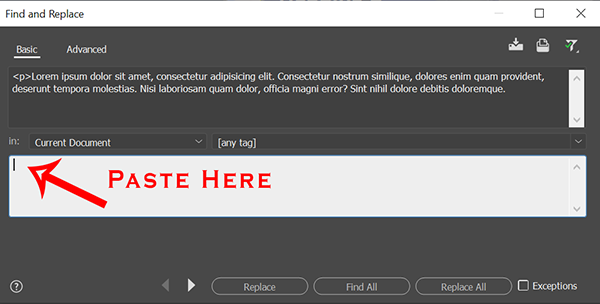Adobe Community
Adobe Community
- Home
- Dreamweaver
- Discussions
- Paste in Serach box under Code window overwrites c...
- Paste in Serach box under Code window overwrites c...
Copy link to clipboard
Copied
There is a much frustrating and potentially disasterous UX flaw concerning the search window i windows version of DW cc 2020.
1. Select text from wherever into windows clipboard
2. Goto any code showing window in dreamweaver cc 2020. (In my case a -js file.)
3. Click Ctrl F to bring up the search box.
4. Click Ctrl V to paste into the now selected search box.
5. ERROR! The pasted text overwrites code in the code window rather that in the search box.
What am I doing wrong? Or am I correct in this being an error in the user interface?
br, Anders
 1 Correct answer
1 Correct answer
Use Ctrl + Shift + F for the advanced F&R panel. See screenshot.
Copy link to clipboard
Copied
wel, I just try to reproduce your steps, but here it works as expected.
any way, try a second use case, before hitting Ctrl-F, select the portion of text that you want to find and see in the search field fill up by itself.
which version (build) of Dreamweaver are you running ?
Copy link to clipboard
Copied
Dreamweaver 20.2 15263
Thanks. The "mark-text-in-code-and-then-hit-ctrl-F" function that you suggest works. But that's not really the problem. I have 3000+ lines with js code and sometimes I have to jump back and forth in the code. Then it is easy to have a word or even a whole line of code in the clipboard and use the search function to find it. Too many times I have seen dreamweaver overwrite my code just because I forgot that DW has a strange way of pasting into the inactive(!) window - which happens to be my valuable code ...
I wonder what part of their ux Abode think benefits of this non-standard behavior?
Anyway, thanks for helping 😉
Copy link to clipboard
Copied
Use Ctrl + Shift + F for the advanced F&R panel. See screenshot.
Alt-Web Design & Publishing ~ Web : Print : Graphics : Media
Copy link to clipboard
Copied
Hi Nancy. Thanks that works 🙂
(I still think their non-standard "paste-into-non-active-window" should be corrected.)
Copy link to clipboard
Copied
I'm not sure I understand the difficulty you're having with F&R panels. But feel free to submit your concerns to Uservoice where the product engineers will see it. Go to Help > Submit Bug/Feature Requests.
Alt-Web Design & Publishing ~ Web : Print : Graphics : Media