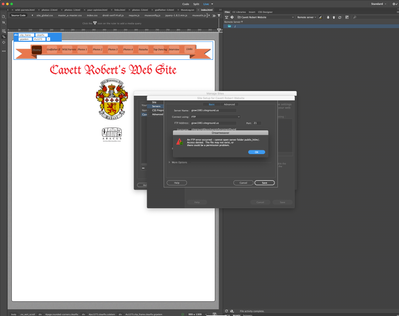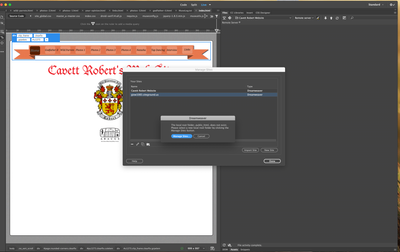Adobe Community
Adobe Community
- Home
- Dreamweaver
- Discussions
- Please Help Using Dreamweaver Synching With Host S...
- Please Help Using Dreamweaver Synching With Host S...
Please Help Using Dreamweaver Synching With Host Server, "SiteGround"
Copy link to clipboard
Copied
I Built my Website in Adobe CC, Dreamweaver 2020. I signed up with Host Server, "SiteGround" so my Website could be accessed over the Internet. I have been in constant contact with "SiteGround" Support. I finally got Dreamveaver to connect with "SiteGround." I then was able to Sync my "Local Site" (Cavett Robert Website" with the "SiteGround" Server. However, I could not click on the name of my new Website, (http://positvreinforcementfoundation.com) because the Support Team at "SiteGround" said the Files I upload to them were in in proper Order/Hierarchy/Folders. They said my Files should be
"Your website's files need to be placed in the public_html directory, so the website is visible when going to "positvereinforcementfoundation.com". I have tried dragging, copy and pasting, etc. unsuccessfully. I even tried "Cloaking" (Freezing all Files so they would not resync to the way my Local Files Hierarchy appeared). Here are the "SiteGround" Support communication to me:
5/4/20 Hello,
My name is Gabriel G. and I am writing in regards to our recent conversation over the phone.
I am providing the information that was promised below.
Hostname(Server name): [Sensitive information removed by forum moderator.]
Directory: /
Username: [removed by moderator]
Password: [removed by moderator]
Port: 21
Best Regards,
5/4/20 Thank you for the update,
Please note that the website's files need to be placed in the public_html directory, so the website is visible when going to "positvereinforcementfoundation.com".
[removed by moderator]
Should you need further assistance, don't hesitate contacting us at any time by submitting a new support request in the appropriate category.
Best Regards,
Georgi Milkov
Senior Technical Support Team
5/5/20 Hello Cavett,
The document root folder of your domain name is [removed by moderator] and the information in the code box that my colleague has provided represents the contents this directory including files and folders.
The content of the root folder that we provided is the very same as the one from the last screenshot you uploaded which confirms that the issue is not related to the hosting account setup.
Please contact Dreamweaver support for further assistance on the matter being most familiar with their product.
Feel free to reach us back if you require any sort of help from our side.
Best regards,
Teodor Apostolov
Technical Support Team
5/5/20 Hello Cavett,
I do recommend contacting DreamWeaver support. There is no problem from our end. The exact same files are under the public_html folder as the ones from your screenshot: [removed by moderator]
Best Regards,
Milko Nozhchev
Senior Technical Support
Any help would be greatly appreciated. I am a Newbie and do not know Code,
Cavett
Copy link to clipboard
Copied
Hi Cavett,
Go to Site > Manage Sites. Enter your remote server's Root Directory. See screenshots.
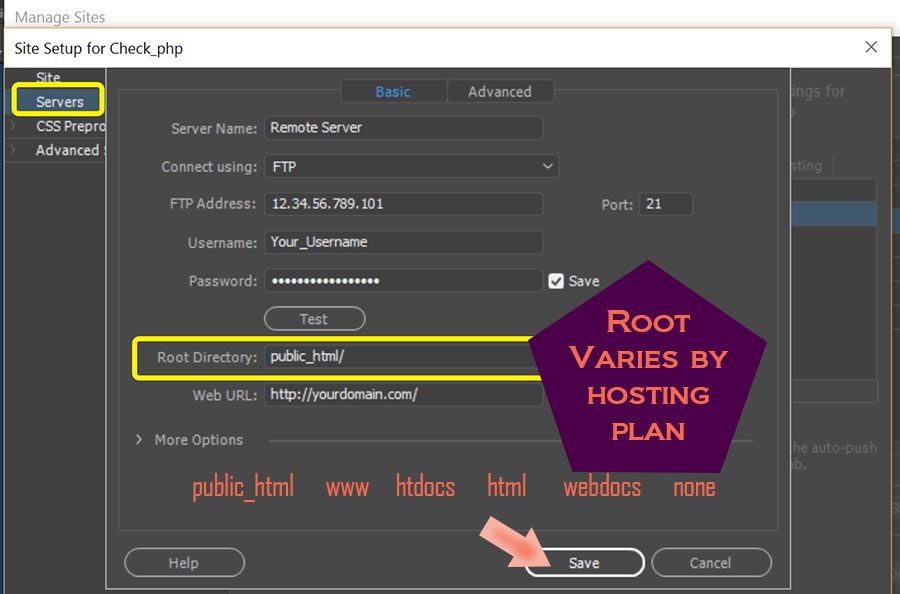
Expand your Files Panel to display Remote Server and Local Files side-by-side. Notice that public_html does NOT appear in the Local Files side. It should only appear on the Remote side.

Post back if you need more help.
Alt-Web Design & Publishing ~ Web : Print : Graphics : Media
Copy link to clipboard
Copied
Thank You so much for your reply, Nancy. I keep getting error messages, "The local root folder, public_html, does not exist. Please select a new root folder by clicking the Manage Sites button." OR When I try to test the Host Site, I get the error message, "An FTP error occurred-cannot open server folder public_html/. there could be a permission problem." I have uploaded screenshots of these error messages. This occures trying various variations od "public_html/" (i.e., "public_html"; "/public_html"; "/public_html/"; etc.). The only thing that works is to put "/" in the root directory.
I am so relieved you are helping me. Please stick with me and I am hopeful we will eventually solve my problem.
Best,
Cavett
Copy link to clipboard
Copied
🙂 You're about to have a face to palm moment...
You have public_htlm/
It should be public_html/
Hope that helps.
Alt-Web Design & Publishing ~ Web : Print : Graphics : Media
Copy link to clipboard
Copied
Nancy,
Sorry for the confusion.
I did put "public_html/". Please advise knowing that I followed your advice.
Please advise as to anysuggestions now that you know the problem exist when I enter "public_html/".
Thanks so much,
Cavett
Copy link to clipboard
Copied
For troubleshooting purposes, get free Filezilla FTP client.
https://filezilla-project.org/download.php
If you can't connect with Filezilla, then the problem is not with Dreamweaver.
Alt-Web Design & Publishing ~ Web : Print : Graphics : Media
Copy link to clipboard
Copied
Nancy,
Thank you for your patients. I downloaded FileZilla App as you suggested. Yes, I can connect to the remote Host Server on "SiteGround." But connecting has never been the problem in Dreamweaver connecting to the Host Site. The problem is that the Host Site will not allow me establish a "Root Directory" of "public_html/". This is despite me trying numerous times via your suggestions.
The only way to establish a connection and transfer to my Local Files is if I type "/" in the "Root Directory" slot in "Manage Sites". BTW, this is what Tech Support at "SiteGround" said I should do.
Once I connect that way, I can sync all my files, but they are Under the Top "Folder/Directory/File" by the name of "/". And there is no way to get those files from my Local Folder to be Under a Root Directory named, "public_html/".
The only way to access my Webpage for the world to see by clicking "http://positvreinforcementfoundation.com" is if my files are under a Directory named "public_html/". A Catch-22!
I hope I am describling my dilema clearly.
Is there any way I can hire (for money) someone from Adobe (i.e., Nancy O'Shea, ACP) to help guide me through this dilema? Perhaps using screen sharing? Or, do you know of a service that provides such help?
Thank you,
Cavett
Copy link to clipboard
Copied
Cavett,
This is not Adobe support. This is a public user forum. I don't work for Adobe. I'm an independent web developer who volunteers in these user-to-user forums.
If Filezilla works, great. Use Filezilla to delete the files you previously uploaded to the upper hierarchy /. But do not remove essential server folders. See screenshot from Filezilla.
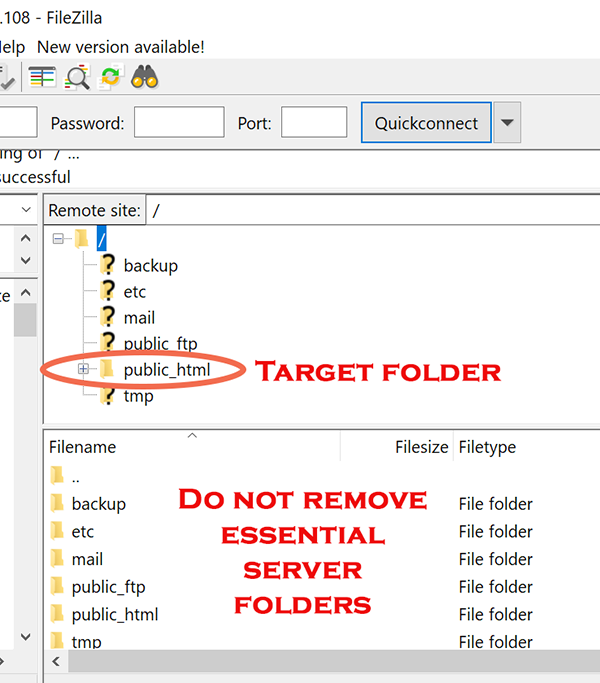
Then switch to public_html folder and upload your local site files as directed by your hosting provider.
Alt-Web Design & Publishing ~ Web : Print : Graphics : Media