 Adobe Community
Adobe Community
- Home
- Dreamweaver
- Discussions
- Preview images don't display in closed proxy envir...
- Preview images don't display in closed proxy envir...
Copy link to clipboard
Copied
Hello there,
I have a user that is unable to see images located on an external server in Dreamweaver's preview mode. The user's computer is located in a closed proxy environment where all external traffic must go through an proxy server. For this particular user, essentially all HTTP/HTTPS traffic to the internet is allowed at the proxy level, however all HTTP/HTTPS traffic that does not go through the proxy is blocked at the firewall. Looking at the proxy server logs, I don't see anything unusual (i.e. filtered URL's). So I am thinking that maybe Dreamweaver is trying to pull the external images without going through the proxy? Or maybe a protocol apart from HTTP/HTTPS is being used to pull the images? Can anybody shed some light on what is happening here?
 1 Correct answer
1 Correct answer
If you want images without internet, you must reference images located in your local site folder which is recommended anyway. I sometimes work offline and have no trouble seeing local images.
When your work is done, use Find & Replace to change local images to absolute pathson the server -- https:// yoursite . com /images / image1.jpg and so on....
Copy link to clipboard
Copied
I'm not trying to be trite, or a jerk, but the obvious resolution is to not use preview mode. DW tries to do well as far as previewing content/layout, but the truth of the matter is that DW is _not_ a browser, not for desktop, not for tablet, not for mobile.
The best way to "preview" a site/app is to use an actual browser. Not just one, either. I test/preview in IE, Edge, FF, and Chrome.
V/r,
^ _ ^
Copy link to clipboard
Copied
I thank you kindly for your suggestion--which does make sense--but it does not really answer the question. One should be able to use the preview mode behind a proxy server. If one can't, then that is a bug.
By the way, I know nothing about Dreamweaver. I asked the user if there was any way to configure a proxy setting within Dreamweaver (I think that it is a cloud version). She said that she couldn't find a way. I also did an internet search and it wasn't clear to me whether a proxy setting could be configured or not. If there is a way to simply configure a proxy setting somewhere within Dreamweaver then that is probably the solution. If not then...?
Copy link to clipboard
Copied
To clarify terms a bit. Are you asking about Real-Time Preview which goes through Adobe's servers? Or Preview in local browser?
Right-click open document tab and select Open in Browser. See screenshot.
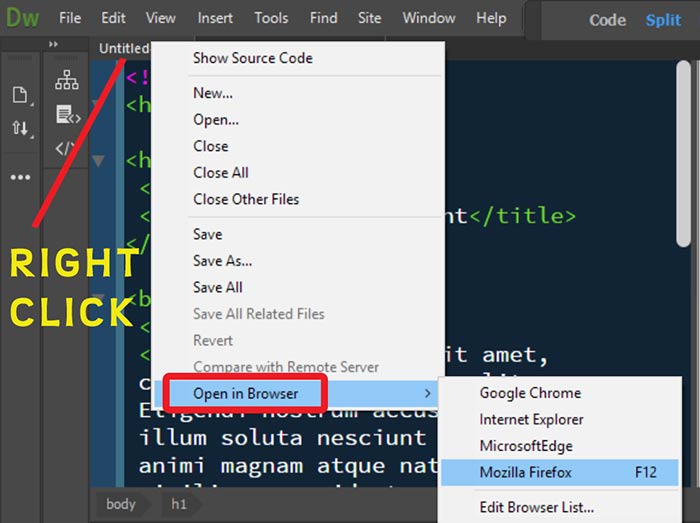
Alt-Web Design & Publishing ~ Web : Print : Graphics : Media
Copy link to clipboard
Copied
I'm sorry if I mixed up the terms. The images can be viewed just fine if opened up in a browser (i.e. the method depicted in your screenshot). I think that the problem is when the real-time preview is used. When editing the code, there is an option called "Design." When you pull the design menu down, there are two options, "Live" and "Design." When you preview the code using "Live," all images show up just fine. When you preview the code using "Design," the images show up as red X's.
By the way, the images referenced in the code are located on a remote server and accessed via HTTPS using the full URL path to the image.
P.S. The person is using Adobe Dreamweaver CC 18.2
Copy link to clipboard
Copied
I can see remotely hosted images. If I hover of the image in Code view, I also see a snapshot.

That said, I don't use a proxy. And I normally keep images in my local site folder when I'm working in DW.
Alt-Web Design & Publishing ~ Web : Print : Graphics : Media
Copy link to clipboard
Copied
Yes, the proxy is the issue. Images in preview mode are displayed just fine in the following scenarios:
1) When the PC is configured to NOT using the proxy and the firewall is opened to allow HTTP/HTTPS traffic to the internet.
2) When the PC is configured to use the proxy, but the firewall is still left open to allow HTTP/HTTPS traffic to the internet.
Where things run afoul is when the PC is configured to used the proxy and the firewall is configured to NOT allow HTTP/HTTPS traffic to the internet (i.e. a closed proxy environment).
Is there any solution to this problem--that is, to allow images located on a remote server (referenced via full URL path to image location) to be displayed in the Dreamweaver preview mode when working in a closed proxy environment?
Copy link to clipboard
Copied
If you want images without internet, you must reference images located in your local site folder which is recommended anyway. I sometimes work offline and have no trouble seeing local images.
When your work is done, use Find & Replace to change local images to absolute pathson the server -- https:// yoursite . com /images / image1.jpg and so on....
Alt-Web Design & Publishing ~ Web : Print : Graphics : Media
Copy link to clipboard
Copied
But there is internet access! The difference is that route is not direct, but through a proxy server. Dreamweaver (in the preview mode at least) seems to be ignoring the PC's proxy settings and attempting to access the internet directly.
Copy link to clipboard
Copied
So is this a bug? That Dreamweaver ignores local proxy server settings when attempting to pull images from the internet when in preview mode? I that what is happening here?
