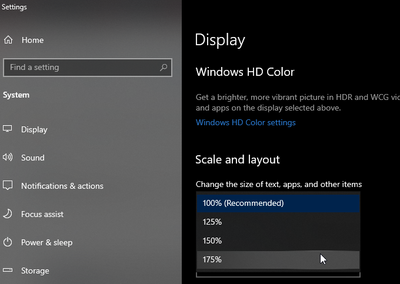Adobe Community
Adobe Community
Copy link to clipboard
Copied
I just upgraded from CS3 to CC2020 (Win10). I can't stand the charcoal and black as it's too hard to read. What steps do I follow to change it to something like black text on white background, or a color scheme similar to Fireworks CS 3 or CS6 or Acrobat.
Also, is there a way to increase the size of the font in the menu, listing of files etc? That might be ok once I can get rid of the charcoal/black, but just in case I still need the larger size, I might as well ask now vs later.
 1 Correct answer
1 Correct answer
Also, is there a way to increase the size of the font in the menu, listing of files etc? That might be ok once I can get rid of the charcoal/black, but just in case I still need the larger size, I might as well ask now vs later.Only through the Operating System Display settings. For windows this would be
Copy link to clipboard
Copied
Also, is there a way to increase the size of the font in the menu, listing of files etc? That might be ok once I can get rid of the charcoal/black, but just in case I still need the larger size, I might as well ask now vs later.Only through the Operating System Display settings. For windows this would be
Copy link to clipboard
Copied
Bless you! The graphic told me exactly where to go, even though I couldn't see it very well. Once I was set with the light scheme, I can read it so won't need to change the font size (but I'll definitely make note for future reference).
Thanks a bunch!!!!
Copy link to clipboard
Copied
You can click on the graphic to enlarge it.