 Adobe Community
Adobe Community
- Home
- Dreamweaver
- Discussions
- Re: Properties panels dreamweaver on the top
- Re: Properties panels dreamweaver on the top
Copy link to clipboard
Copied
HI Guys
I have to reinstalled all my apps. MacBook crashed today, very disappointed with the last MacOs FYI
so see attached the properties panel is on the top and I could not find the way to "find" this bug
Can you help me ?
Many thanks, Thierry
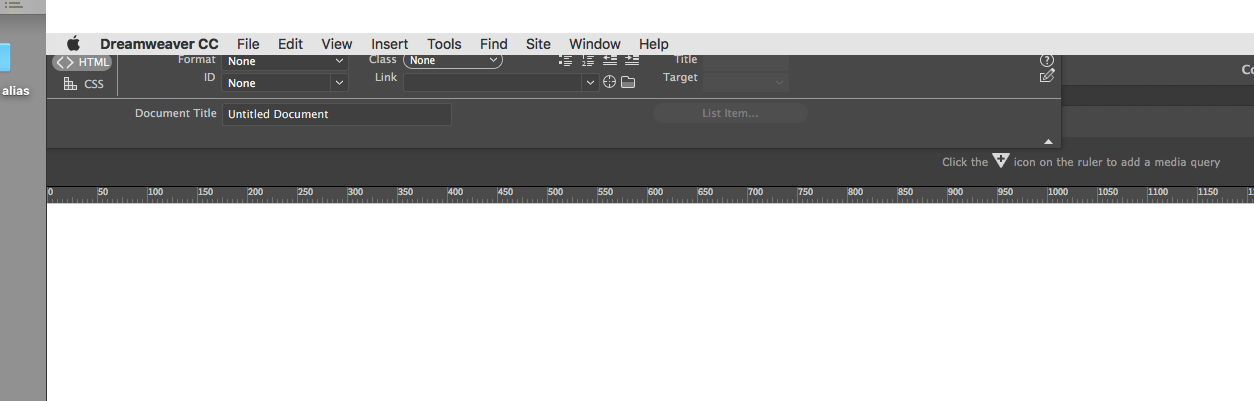
 1 Correct answer
1 Correct answer
You should be able to fix that by going to Window > Workspace Layout > Reset 'selected workspace'
Copy link to clipboard
Copied
You should be able to fix that by going to Window > Workspace Layout > Reset 'selected workspace'
Copy link to clipboard
Copied
Thanks so much, embarrassing, I did not check this money... Thanks again
Copy link to clipboard
Copied
Is DW docked in its Application Frame?
Which Workspace are you using?
You can usually LEFT-CLICK & drag panels or panel groups where desired until they snap in place. On my version, I get a blue border around the panel when I'm dragging it.

Alt-Web Design & Publishing ~ Web : Print : Graphics : Media
Copy link to clipboard
Copied
Thanks Nancy, good to know ![]()

