 Adobe Community
Adobe Community
Putting a single page.
Copy link to clipboard
Copied
Had an old version of dreamweaver and knew the progam well. Just downloaded the new and can't find the place where you put a single page. Icon for putting asks if I want to put the whole site. No, just and new or change a single page.
Copy link to clipboard
Copied
Did you define your local site folder and remote server's FTP credentials?
From your Files Panel (F8) double click on a document to open it. Use Shift + Ctrl + U to upload it to your remote server.
Alt-Web Design & Publishing ~ Web : Print : Graphics : Media
Copy link to clipboard
Copied
Or from your Files Panel, you can click to select (highlight) a single file or use Ctrl+Click to select a group of files and hit the UP arrow.
Alt-Web Design & Publishing ~ Web : Print : Graphics : Media
Copy link to clipboard
Copied
I don't think I put in the proper ftp credentials for the local folder. The page uploads but makes a new folder named the same and puts the page in there. Not sure how to change this. The remote site is communicating with the local but new folders are being created.
Copy link to clipboard
Copied
Site definition comes in 2 parts: Local files and remote server. Delete what you have and start over. See screenshots below.

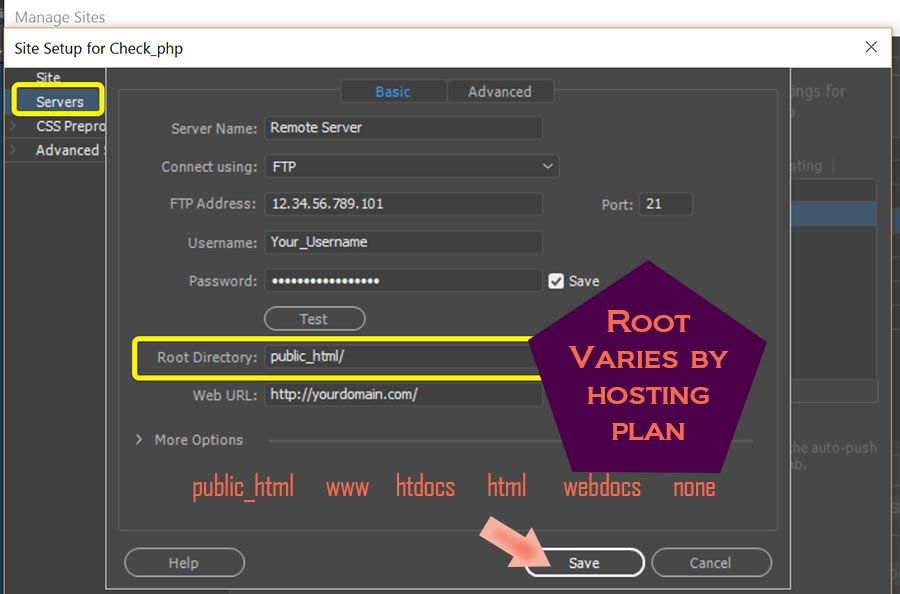
Alt-Web Design & Publishing ~ Web : Print : Graphics : Media
