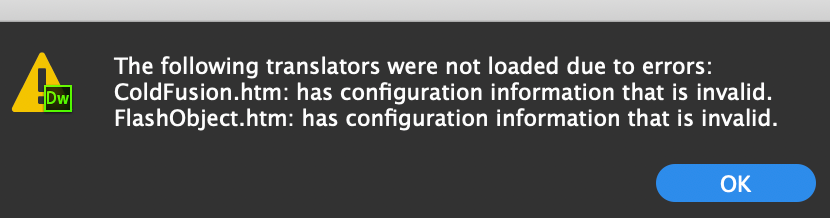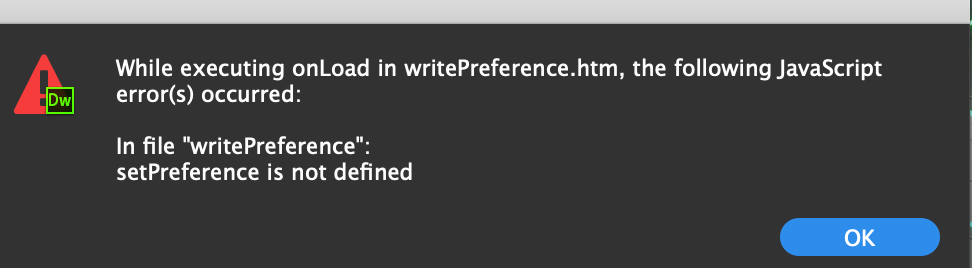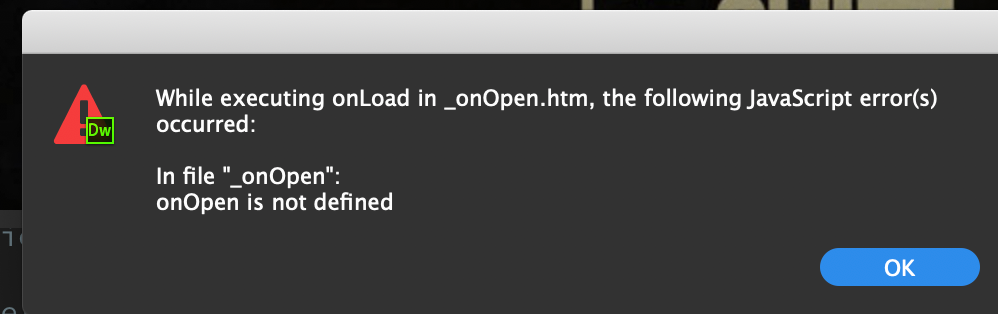Adobe Community
Adobe Community
- Home
- Dreamweaver
- Discussions
- Puzzling message - the following translators were ...
- Puzzling message - the following translators were ...
Copy link to clipboard
Copied
Hi, I have just started receiving the above message since the recent updates. I'm guessing something is outdated now and it may be in the rather ancient templates I have the pages in.
Can anyone offer any hints or help? AFAIK I don't use Coldfusion.
 1 Correct answer
1 Correct answer
You're receiving JavaScript errors from the software.
Does this happen with all files in all sites or just certain ones?
See JavaScript errors in Dreamweaver
https://helpx.adobe.com/dreamweaver/kb/troubleshoot-javascript-errors-dreamweaver-cs6-cc.html
Common causes of JavaScript errors in Dreamweaver include a conflicting Dreamweaver extension, a conflict with code on a page, or a bad installation.
Copy link to clipboard
Copied
Try https://helpx.adobe.com/au/dreamweaver/kb/restore-preferences-dreamweaver.html
Copy link to clipboard
Copied
Thanks Ben, but that didn't work. Now I also get this:
Copy link to clipboard
Copied
And this:
Copy link to clipboard
Copied
I am sorry about this, it is hard to determine what is wrong when not knowing the setup.
Try deleting the Cache file that is located in
C:\Users\<username>\AppData\Roaming\Adobe\Dreamweaver CC\<language>\Configuration
The file is most likely at the end of the directory and is called
WinFileCache-<randomString>.dat
Restart Dreamweaver after deletion.
If that does not work, delete the whole Configuration folder after which you need to restart Dreamweaver.
Copy link to clipboard
Copied
Apologies - I'm on a Mac OS 10.14
Dreamweaver is the current version.
Copy link to clipboard
Copied
MacFileCache-<randomString>.datwhich can be found at
MacHD : Users : <username> : Library : Application Support : Adobe : Dreamweaver CC 2019 : <language> : Configuration :Copy link to clipboard
Copied
You're receiving JavaScript errors from the software.
Does this happen with all files in all sites or just certain ones?
See JavaScript errors in Dreamweaver
https://helpx.adobe.com/dreamweaver/kb/troubleshoot-javascript-errors-dreamweaver-cs6-cc.html
Common causes of JavaScript errors in Dreamweaver include a conflicting Dreamweaver extension, a conflict with code on a page, or a bad installation.
Alt-Web Design & Publishing ~ Web : Print : Graphics : Media
Copy link to clipboard
Copied
Thank you Ben and Nancy - that seems to have worked. I'm eternally grateful!!! Happy New Year!