 Adobe Community
Adobe Community
Copy link to clipboard
Copied
I am a student, I am required to take a class in Dreamweaver CS6. If I am understanding correctly this is a different version than what is on my Creative Cloud subscription or membership, or whatever you want to call it. The text book gives step by step instructions and I read in another student review you can not use the CC version with this text book.
So I'm snooping around on here and I find you can download a "trial" of DW CS6. I'm kind of confused about what that means. Yes, I understand free trial, but why is it only a trial when I pay for Adobe CC, and what happens when the trial is over? More money? I'm really frustrated the school is choosing to teach a version that's not on CC (an older version?), and MORE frustrated they don't provide the correct software, but be that as it may, I have purchased a new computer and have to be ready for class on Jan. 8. Any thoughts or input would be appreciated.
Robyn
 1 Correct answer
1 Correct answer
As a subscriber, you already have CS6, no trial necessary.
1. Open the CC Desktop App
2. Click the Apps tab
3. Scroll down to DW and click the small arrow by the Open/Update/Install button
4. Choose "Other Versions"
5. Click and install CS6
You can have all of those versions listed installed on the same machine at the same time under a single subscription. They just won't run concurrently. If installing a later version, be sure to click the Advanced Options link in the installer dialogue so you can tu
...Copy link to clipboard
Copied
As a subscriber, you already have CS6, no trial necessary.
1. Open the CC Desktop App
2. Click the Apps tab
3. Scroll down to DW and click the small arrow by the Open/Update/Install button
4. Choose "Other Versions"
5. Click and install CS6
You can have all of those versions listed installed on the same machine at the same time under a single subscription. They just won't run concurrently. If installing a later version, be sure to click the Advanced Options link in the installer dialogue so you can turn off the "Remove Older Versions" checkbox.
The Creative Cloud version of CS6 is a little different from the Perpetual License version, but much, much closer to a CS6 book than any other version of CC.
Copy link to clipboard
Copied
THANK YOU!!
Copy link to clipboard
Copied
msrobyndesigns wrote
I am a student, I am required to take a class in Dreamweaver CS6.
I'm skeptical about a course that teaches students to use 6 year old software. Aren't you?
I hope you're not paying for this course.
To answer your question, paying CC members have access to older versions of DW going back to 2012. Open your Creative Cloud Desktop App and click on OTHER VERSIONS.
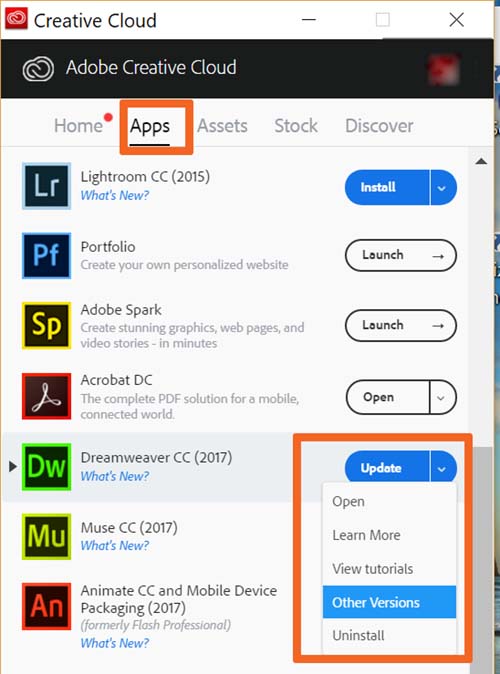
Alt-Web Design & Publishing ~ Web : Print : Graphics : Media
Copy link to clipboard
Copied
https://forums.adobe.com/people/Nancy+OShea wrote
I'm skeptical about a course that teaches students to use 6 year old software. Aren't you?
I hope you're not paying for this course.
I'm skeptical of a web-development course that teaches specifically DW, period. Should get on a course teaching html/css and any damn web editor you care to put your hands on.
All these web-editors are hugely similar if your doing any real coding so Im guessing this course isnt teaching any real coding but drag and click instead.....rubbish..... don't waste our money if it isnt free.
Copy link to clipboard
Copied
Completely agree with Nancy and Osgood: I wouldn't trust a web development beginner's course which insists on A) using completely outdated software, and B) using Dreamweaver. Sorry. I teach this stuff myself, and I never force any code editor or IDE on my students. It's about the coding skills, not about the software used to teach the coding.
And DW CS6 is an utter fail in supporting the latest standards.
Seem to me that the school is only interested in saving money. At the expense of the students. If that's not a red flag, I don't know what is.
Robyn: I hope you can still bail out. Or contact the instructor directly and ask for clarification.
Copy link to clipboard
Copied
Well you picked up on the problem quite well. It's all about money and the service is awful. I would never suggest anyone come to this school, but because of location, it was my only option.
Copy link to clipboard
Copied
Nancy,
I have 4 classes to go and I am finished with this school. I've had a lot of problems here and I completely agree, there is NO point in teaching with old software when the current CC version is MUCH easier to get a hold of. The school has discontinued the Digital Media Design program and left the few of us who are not yet finished to fend for ourselves.
To make matters WORSE, I did the download of CS6 TWICE and I don't think it's right. I have no tool bars and I already tried to make them appear using the VIEW menu. The college will not provide us with the software, as they did when I took photoshop, illustrator and indesign- which were all CC versions.
Copy link to clipboard
Copied
MsRobyndesigns wrote
I did the download of CS6 TWICE and I don't think it's right. I have no tool bars and I already tried to make them appear using the VIEW menu.
Close DW CS6 and Restore Preferences.
Unusual behavior in Dreamweaver? Try restoring preferences.
Restart your computer.
Alt-Web Design & Publishing ~ Web : Print : Graphics : Media
Copy link to clipboard
Copied
I did restart my computer - no change. Finally I had a chat with the Adobe people who reinstalled it for me. I now have it all, one of the problems is that the book says one thing and the reality of using it is another thing. I have started my homework, I think because I have already learned three Adobe programs I can at least play around with it and get the same effect the book is looking for, even if their instructions (or the tools they want me to use) are not present. Adobe said the program is so old they have ended support for it. I will just have to make it work. It's only for eight weeks.
Thank you for your help!
Copy link to clipboard
Copied
If you run across something you can't find, post back. The software changed even before the book came out. So some of the menu items are different.
Good luck!
Alt-Web Design & Publishing ~ Web : Print : Graphics : Media


