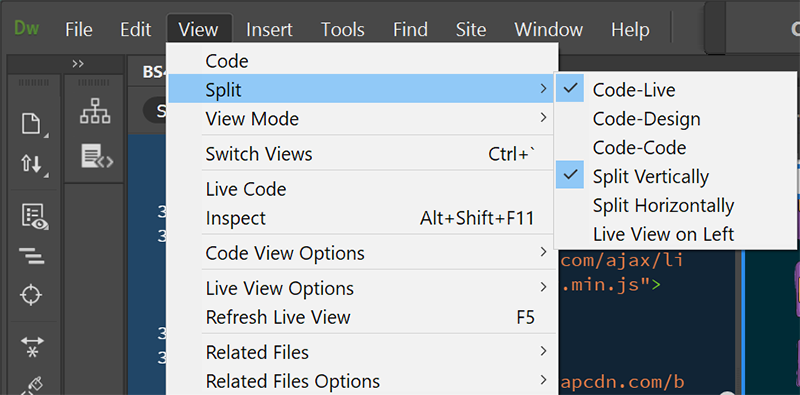Adobe Community
Adobe Community
- Home
- Dreamweaver
- Discussions
- Re: How do I mimic the Dreamweaver CC workspace to...
- Re: How do I mimic the Dreamweaver CC workspace to...
Re: How do I mimic the Dreamweaver CC workspace to look like/act like the Dreamweaver CS6 workspace?
Copy link to clipboard
Copied
I absolutely cannot work with the new interface. It's taking me 3 times as long to do simple tasks. I had an older version of CS on another computer but it crashed. I also want to use the design view - split screen, properties bar, files on the right. This new version is AWFUL. ALso, the CC seems to be constantly downloading things to my computer and blasting out my bandwidth allocation. It's an awful system. I would gladly go back to all of the old versions - have a license -- just don't know where to download.
Copy link to clipboard
Copied
Please have a look at https://helpx.adobe.com/au/dreamweaver/using/dreamweaver-workflow-workspace.html
Copy link to clipboard
Copied
You posted to a discussion from early 2017 that's no longer relevant. I have branched this to a new discussion for you.
It's impossible to mimic that which no longer exists. You should spend some time getting familiar with the new UI and workspaces.
https://helpx.adobe.com/dreamweaver/using/dreamweaver-workflow-workspace.html
In the 8 years since CS6 came out, Dreamweaver CC was totally rebuilt from the ground up. It's not the same UI as before. Go to Workspaces (D) and select Standard. See screenshot.

To show/hide toolbars, go to Window > Toolbars.
Within limits, you can click, drag & dock panels where you want them to be. Then save your workspace. Exceptions: The document toolbar (B) is always in the middle of your screen. The Common toolbar (J) is always on the left side of your screen.
To invert your Split screen, go to View Menu > Split and select the options you want.
As you can tell from my last screenshot, I prefer a dark UI. That option is located in the Preferences panel (Ctrl+U) under Interface.
When I moved from CS6 to DW CC, it took 3 days to get accustomed to the new UI. I actually like it better now.
Alt-Web Design & Publishing ~ Web : Print : Graphics : Media