 Adobe Community
Adobe Community
Real-time preview
Copy link to clipboard
Copied
Hi,
After a while working with Dreamweaver when I click on real-time preview button this happens (check the image).
And the only temporary solution is to close and open Dreamweaver again.
I am in Mac mid-2015. and Dreamweaver 2018.
Any idea?
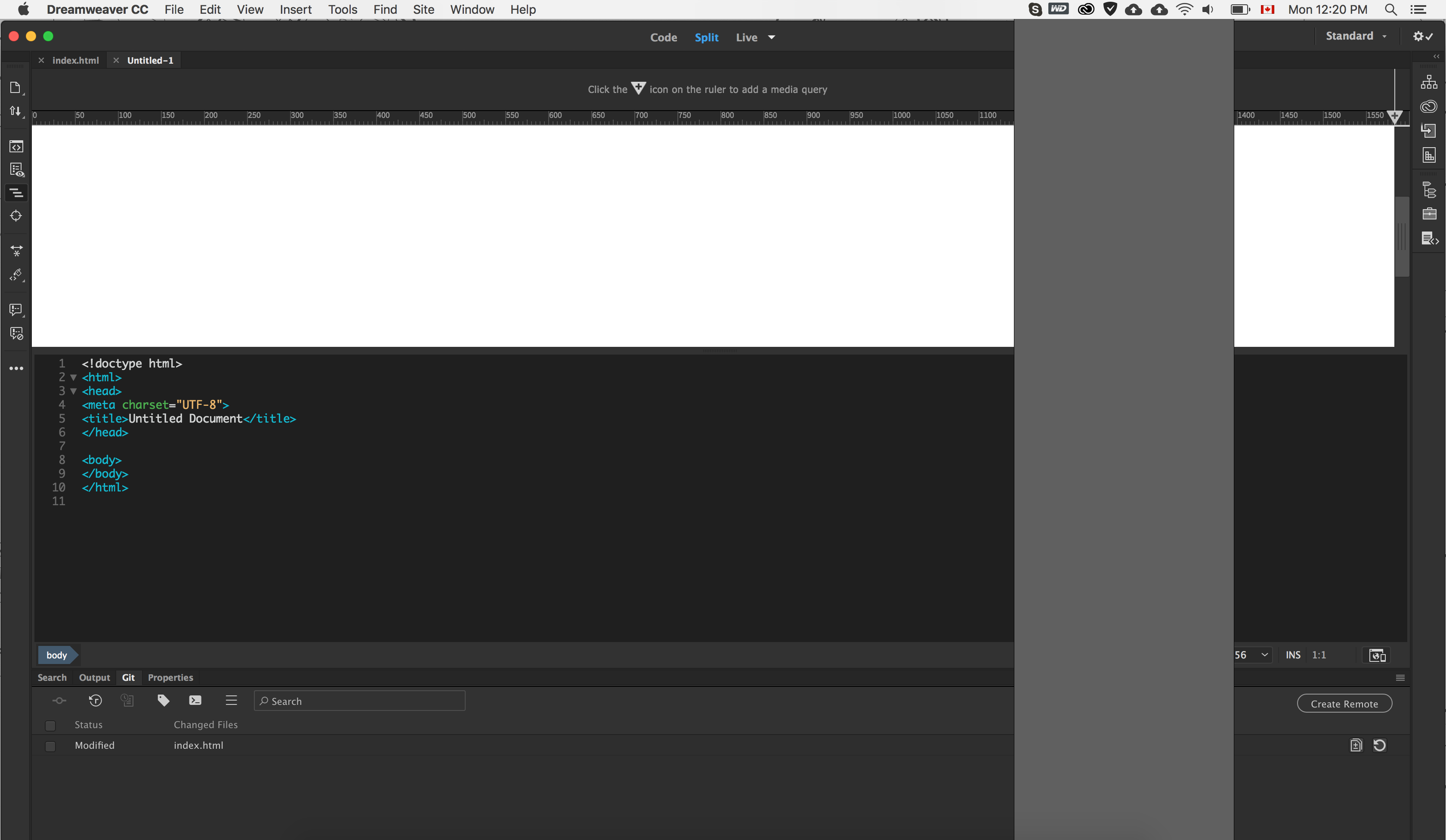
Copy link to clipboard
Copied
Could be something corrupt in the installation. Have you tried the usual suspects of deleting the file cache and re-creating the user folder (see this article for reference - JavaScript errors in Dreamweaver ). If that doesn't work, does the same occur in another user profile on your computer or just this particular profile?
Copy link to clipboard
Copied
Hi Ben,
Thanks for the good points. I followed the Troubleshoot even removed the Dreamweaver and installed it again.
And the result is the same after a while when I working with Dreamweaver!
Copy link to clipboard
Copied
Is it only with specific pages or code? If so, could you share a sample? Is it happening regardless of the default browser you are using as well?
Copy link to clipboard
Copied
Hi Ben,
No. It not. No matter what I am working on this will happen after a while I use it.
The only reason I am using this is to scan the code so I can check the live view on my mobile.
Otherwise, I can have access to Browser preview.
As for the second part of your question—when I click on it shows me a gray window, so I cannot see the list of my browser to open.
Copy link to clipboard
Copied
Is there some reason you have not upgraded to 2017 or 2018 yet?
Alt-Web Design & Publishing ~ Web : Print : Graphics : Media
Copy link to clipboard
Copied
Hi Nancy,
I am using DW 2018!
Copy link to clipboard
Copied
My mistake.
Alt-Web Design & Publishing ~ Web : Print : Graphics : Media
Copy link to clipboard
Copied
I use right-click > open in browser. Real-Time Preview doesn't always play nice with my local testing server.
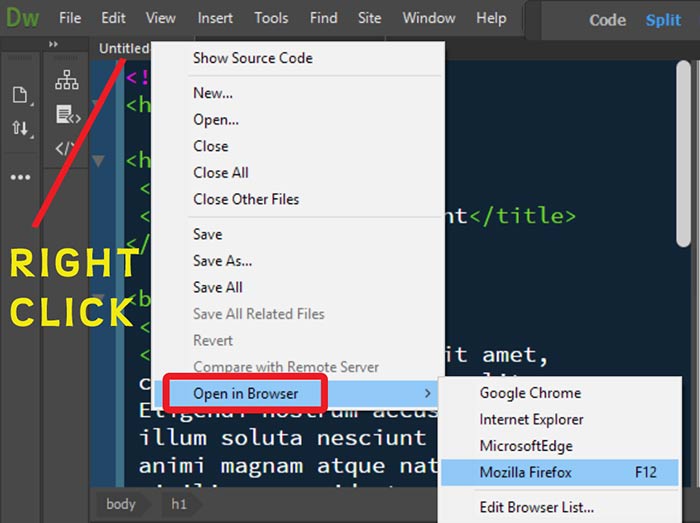
Alt-Web Design & Publishing ~ Web : Print : Graphics : Media
