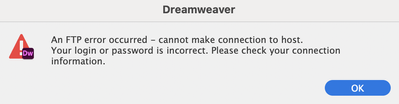Adobe Community
Adobe Community
Copy link to clipboard
Copied
I have set up a subdomain amd would like to define a new site in Dreamweaver using the subdomain as root. However, when I try to set it up I get a message saying because the site folder is inside the site root that it will cause synchronization problems. I certainly don't want that! Can anyone suggest a way to make this work?
Thanks!
 1 Correct answer
1 Correct answer
The way in which server folder structures are configured (at least on Apache administered via cPanel) is there is a main folder called public_html where all publicly accessible files are uploaded. This is the server's root directory.
If you create a subdomain on the server, a new server folder is created for you inside your server's root directory. So for example, if your domain is example.com and you create a subdomain called subdomain.example.com, the folder will actually reside at public_h
Copy link to clipboard
Copied
My site has a CMS with content stored in databases so I NEVER, ever sync files to server.
That said, are you keeping local site folders in separate physical locations? For example,
C:\MySite1\
C:\MySite2\
Or,
C:\testing_server\default_web_directory\MySite1\
C:\testing_server\default_web_directory\MySite2\
Alt-Web Design & Publishing ~ Web : Print : Graphics : Media
Copy link to clipboard
Copied
Yes, I'm keeping them in separate directories. What I have is:
websitefolder and
websitefolder/subdomainfolder
I'm trying to set up a site in Dreamweaver with subdomainfolder as the root. I have set up the subdomain on the server and set up an ftp account. However, I absolutely cannot get a connection. I worked with someone from my hosting service for an hour. Tried lots and lots of things, but could never get a connect. Cannot connect with username & password. I assume some of my settings are wrong, but what!!??
My site server definition:
site name: support-remote
Connect using: ftp
ftp address: same as in working site
Port: 21
Username: editor
Password: as set up for working site/support
root directory: public_html/support
Web url: https://www.support.workingsite.com
Test result:
Copy link to clipboard
Copied
The way in which server folder structures are configured (at least on Apache administered via cPanel) is there is a main folder called public_html where all publicly accessible files are uploaded. This is the server's root directory.
If you create a subdomain on the server, a new server folder is created for you inside your server's root directory. So for example, if your domain is example.com and you create a subdomain called subdomain.example.com, the folder will actually reside at public_html/subdomain/. This is where subdomain files need to be uploaded.
If you continue to have trouble, please contact your hosting provider for assistance.
Alt-Web Design & Publishing ~ Web : Print : Graphics : Media
Copy link to clipboard
Copied
That's exactly what I have. A domain support.example.com which resides at public_html/support. I'm not having problems uploading or running! I just would like to set up a site for the subdomain because I thought it would simplify. However, I'm spending lots of time trying to get the site defined so that I can connect. I think I thought the user could go to support without having to use support.example.com, but I'm now thinking that there's no way out of specifying the main domain & I have just gone off on a wild goose chase. BLAH! I feel like Charlie Brown on a bad day. Thanks for taking the time to respond!
Copy link to clipboard
Copied
As Nancy says, the site in Dreamweaver will be setup as workingsite/support. This will put the files on the remote as public_html/support. The URL to the site will be https://support.workingsite.com (note: No WWW). This means that the remote needs to be configured accordingly.
Copy link to clipboard
Copied
NO WWW????? I didn't know that! Thanks! I'm still very confused about why it's not possible to set up a subdomain as a site. I tried in the site definition to take out the www in the URL definition, but still no go. But I'm going to stop trying. Enough time wasted. Again, thanks for the response.
Copy link to clipboard
Copied
"I thought the user could go to support without having to use support.example.com"
The domain is necessary to find the server.
You could create a sub-folder in your main site called support.
Place an index page inside the support sub-folder.
When users go to example.com/support, they'll land on your support page.
Is that what you're trying to do?
Alt-Web Design & Publishing ~ Web : Print : Graphics : Media