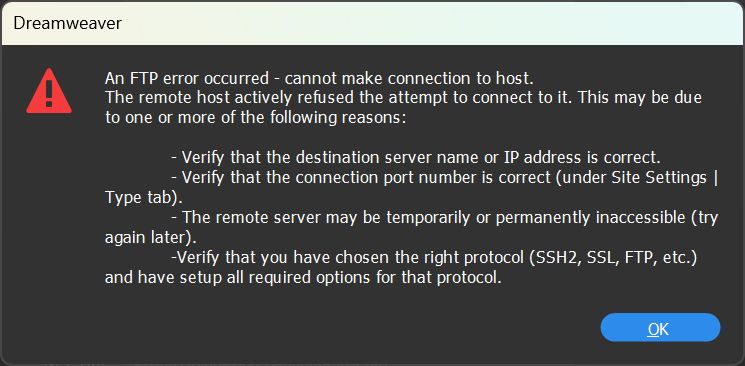Adobe Community
Adobe Community
- Home
- Dreamweaver
- Discussions
- SFTP connection error: "login or password is incor...
- SFTP connection error: "login or password is incor...
SFTP connection error: "login or password is incorrect"
Copy link to clipboard
Copied
I googled for a solution to this problem and it looks that it is an old and known one.
Now, with the last Dreamweaver installed (19.1) I´m facing the same error:
"An FTP error occurred -- cannot make connection to host. Your login or password is incorrect. Please check your connection information."
With Filezila everything works fine.
Is it any solution for this error?
Copy link to clipboard
Copied
Are you entering exactly the same log-in credentials and root directory in both applications?
Have you tried More Options? See screenshot.
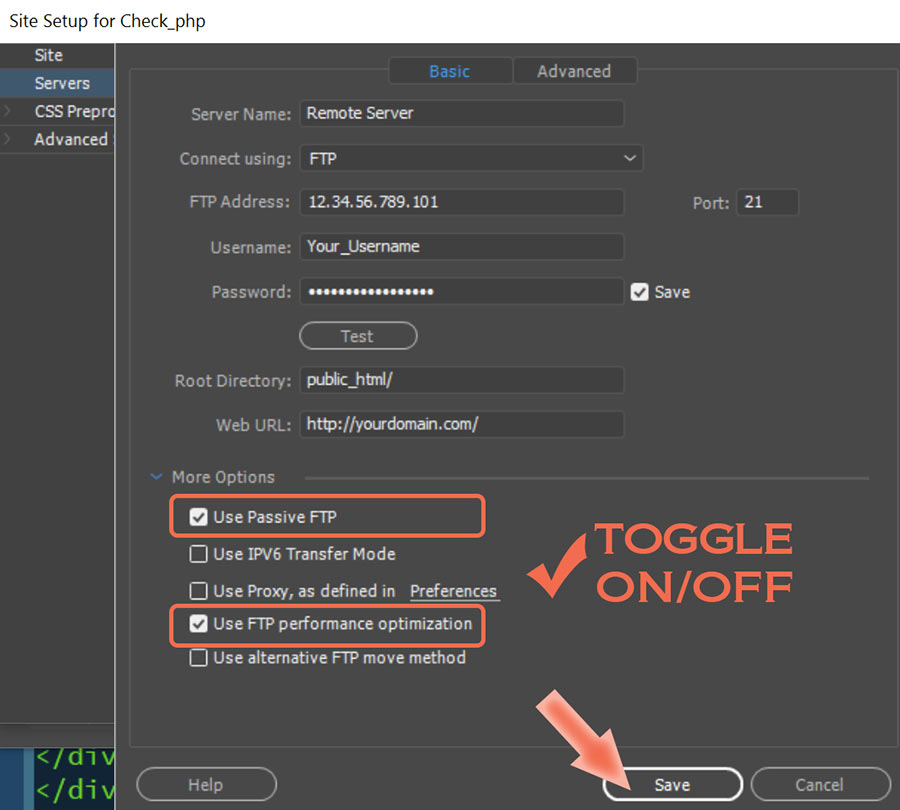
Alt-Web Design & Publishing ~ Web : Print : Graphics : Media
Copy link to clipboard
Copied
Yes, I used the same login credentials (several times).
The connection is sftp so the options are differents than the picture
Copy link to clipboard
Copied
See if this article helps you.
how-to-set-up-adobe-dreamweaver-for-uploads-to-amazon-aws-ec2-without-an-ftp-…
Alt-Web Design & Publishing ~ Web : Print : Graphics : Media
Copy link to clipboard
Copied
No, it didn´t work.
To connect with Filezila I used:
SFTP address
User and password
Port 22
With the same data I can´t connect to the server using Dreamweaver
Copy link to clipboard
Copied
Hi Bm85560036,
Sorry that you are still not able to connect to the server using Dreamweaver. In addition to Nancy's, suggestions would also request you to please go through this link as well Troubleshoot FTP issues in Adobe Dreamweaver and let us know if that helps.
Regards,
Harshika
Copy link to clipboard
Copied
I am having the very same issue - I can connect happily via FileZila but Dreamweaver is having none of it. I have spoke with the hosting company and they're at a loss and said I should maybe try reaching out to Adobe as there is clearly a bug in the your software!
I am trying to complete a update for a client where I need to be able to edit remote the .php file on the fly, hence wanting to use your software, but I now stuck to either having to download, work off line and then upload changes for testing, which is going to massively extend the projects time!
Is there any work round solution which actually works?
Regards Darren
Copy link to clipboard
Copied
@Cotton Ink Thanks for reporting to us.
Could you please help us by providing below more information? This will help us to investigate the issue more.
- Dreamweaver build number
- OS version
- Facing issue with SFTP or FTP server.
If the issue is with SFTP server, could you please follow the steps mentioned in helpx page : https://helpx.adobe.com/in/dreamweaver/kb/troubleshoot-sftp-server-connection-issues.html and update us if issue still persist?
If it does not solve your issue, please share the SFTPerror.log file as mentioned in above helpx link.
Thanks,
Naina Bhandari
(Dreamweaver Team)
Copy link to clipboard
Copied
Build 15593 / Windows 11
I have made the reg changes and it hasn't made any difference!
Copy link to clipboard
Copied
@Cotton Ink , Could you please provide us SFTPerror.log file from location.
Windows: %appdata%\Adobe\Dreamweaver 2021\<locale>\Configuration\SFTP\