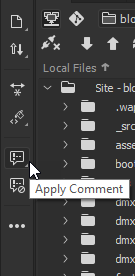Adobe Community
Adobe Community
Shortcut layout wrong?
Copy link to clipboard
Copied
I've been trying Dreamweaver CC 2020 lately, but there's one problem. I can't find the shortcut for "Line comment". On the official website, it says "Ctrl /" but for me, this was the shortcut for "increase font size". I didn't change any of the shortcut options, it was like this since I installed it and I don't know what's causing it. I would like to change it manually, but I don't know where "line comment" is located on the shortcut menu and can't change it that way either. If anybody knows a way to solve this I would be grateful. Thank you.
Copy link to clipboard
Copied
Is this what you are looking for?
Copy link to clipboard
Copied
Thank you for your reply. But sadly, that's not what I am looking for. The line comment feature applies the right comment type without having to choose it, unlike the one on the toolbar. It's supposed to work with Ctrl / but for me, that's not the case, and I want to find out why. Regardless, thank you.
Copy link to clipboard
Copied
Which version of DW were you using previously?
Which operating system do you have?
Alt-Web Design & Publishing ~ Web : Print : Graphics : Media
Copy link to clipboard
Copied
I previously used CC 2019 but reinstalled CC 2020 after this problem came up (didn't solve the issue).
I currently use Windows 10.
Thank you for your reply.
Copy link to clipboard
Copied
Please submit a Bug report from your Dreamweaver Help Menu.
Alt-Web Design & Publishing ~ Web : Print : Graphics : Media
Copy link to clipboard
Copied
That shortcut should work by default, when used in the Code View of your page.
It might be worth restoring your preferences: https://helpx.adobe.com/dreamweaver/kb/restore-preferences-dreamweaver.html
It sounds like, if you didn't change your keyboard shortcuts, the file that controls them has gone corrupt (not unusual in DW). Restoring preferences will put all shortcuts back to the factory defaults.
Copy link to clipboard
Copied
Thank you for your reply. I just tried restoring my preferences, but sadly it didn't work. It may have to do something with the system itself. Thank you though for replying.