 Adobe Community
Adobe Community
- Home
- Dreamweaver
- Discussions
- Show full directory path and edit folder name
- Show full directory path and edit folder name
Show full directory path and edit folder name
Copy link to clipboard
Copied
This is just an example
I know where the files are located, but in code view dreamweaver shows some files truncated and not the full path like this example
.features.contacts article:nth-of-type(1).back-image {
background-image: url(../../images/layout/office_landing_atlantic.jpg);
}
.features.contacts article:nth-of-type(2).back-image {
background-image: url(../../images/layout/office_landing.jpg);
}
.features.contacts article:nth-of-type(3).back-image {
background-image: url(../../images/layout/office_landing_greens.jpg);
}
.features.contacts article:nth-of-type(4).back-image {
background-image: url(../../images/layout/office_landing_charles.jpg);
}
.features.contacts article:nth-of-type(5).back-image {
background-image: url(../../images/layout/office_landing_dusk.jpg);
How do I get dreamweaver to show me the full path and how can I edit the root folder name so that I don't have to manually link each file individually again?
Copy link to clipboard
Copied
Have a look at https://helpx.adobe.com/au/dreamweaver/using/linking-navigation.html
Copy link to clipboard
Copied
without going into the purely architectural approach of the CSS used (why not use a single class adapted to each profile?)... but that's not the point... when I see CSS written that way, I can't help but offer to look into SASS,
plus with Dreamweaver, it's only one checkbox...
launch https://www.sassmeister.com/ and on the left side paste this
$bg: office_landing_atlantic office_landing office_landing_greens office_landing_charles office_landing_dusk;
@each $a in $bg {
$i: index($bg, $a);
.features.contacts article:nth-of-type(#{$i}).back-image {
background: url("../../images/layout/#{$a}.jpg") no-repeat;
}
}
and see what's up on the right side
Copy link to clipboard
Copied
To be honest, I don't get the question. Nothing you posted is truncated. You're simply using document relative link paths. .. / .. / images / layout / filename . jpg
If you want absolute link paths, you'll need to add those manually.
https : // example . com / images / layout / filename . jpg
Your server's root directory is added to your Site Definition settings. See screenshot.
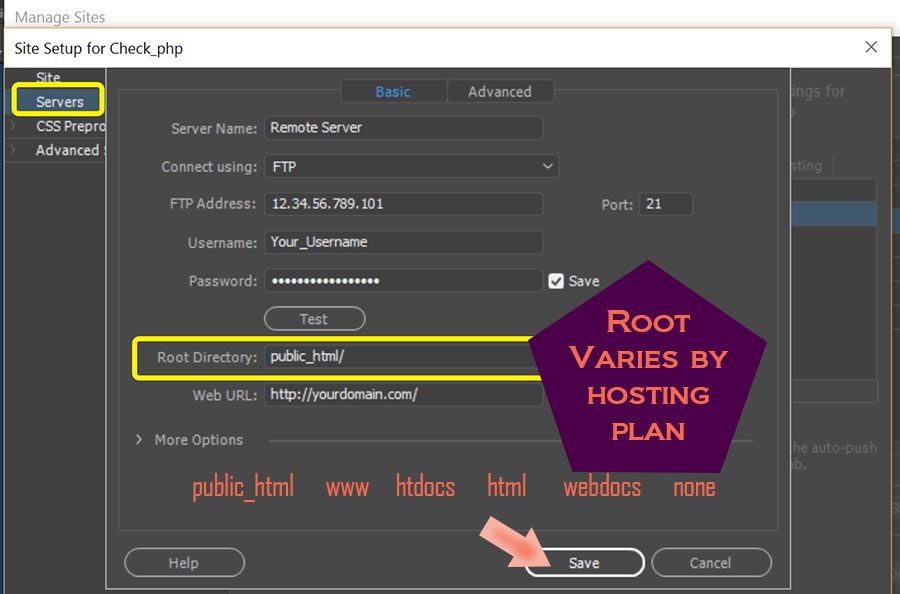
Alt-Web Design & Publishing ~ Web : Print : Graphics : Media

