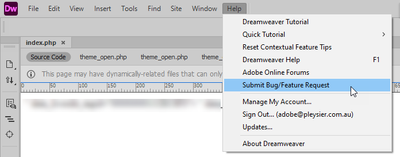Adobe Community
Adobe Community
Copy link to clipboard
Copied
We use DWTs as the basis for a web site. Throughout the HTML code in the DWTs we use the
${}
as containers for tokens that are replaced by an underlying web application.
e.g. ${variable}
For the most part, this works without issue. However, when the "Update pages" command is run, the associated HTML templates are updated, but any variable tokens contained within certain HTML elements end up being replaced incorrectly.
For example this HTML in the DWT:
<a href="${variable}">Text</a>
ends up as the following the HTML page:
<a href="{variable}">Text</a>
It would only appear to affect the variable tokens used within certain HTML elements.
For example in the DWT:
<a href="${token}" title="${tooltip}"><img src="${logo}" alt="Logo" /><span class="sr-only">${mobileheader}</span></a>
will update as in the HTML page:
<a href="{token}" title="${tooltip}"><img src="{logo}" alt="Logo" /><span class="sr-only">${mobileheader}</span></a>
So seemingly, only affecting ${} tokens inside <a> and <img> tags.
 1 Correct answer
1 Correct answer
Hi,
Thanks for your response.
We have a bug logged for this issue internally, we will keep you update once we start working on this bug fix.
We will be prioritizing the bug.
Thanks for your patience!
Regards
Dreamweaver Team
Copy link to clipboard
Copied
You will need to submit a bug
Copy link to clipboard
Copied
Thanks for the reply. This has been done!
Copy link to clipboard
Copied
Hi
Thanks for reporting the issue, could you please mention the Dreamweaver version you are using.
Regards
Dreamweaver Team
Copy link to clipboard
Copied
Hello,
Thanks for the reply.
The bug has been in Dreamweaver for a while now, but at the time of writing we use Dreamweaver 2020 v20.2 (updated a couple of days ago via Adobe Creative Cloud). The issue still remains in that version.
Thanks.
Copy link to clipboard
Copied
Hi,
Thanks for your response.
We have a bug logged for this issue internally, we will keep you update once we start working on this bug fix.
We will be prioritizing the bug.
Thanks for your patience!
Regards
Dreamweaver Team