 Adobe Community
Adobe Community
Copy link to clipboard
Copied
I have my site on a FTP through dreamweaver. It is connected to remote server. If I make changes in the code I can "Put" the files to the server and it will make the changes accordingly on the live site.
For some reason in Dreamweaver, I have the display set to "split", half code half live preview. But the live preview doesnt display any information.
Any ideas on this and how to get it displaying the live preview? Id like to have it set up so I can adjust on Dreamweaver and see the results without having to upload the file to the server.
Thanks!
 1 Correct answer
1 Correct answer
I have my local site folder inside Wamp's default web directory (www). When I save files, they are automatically saved to the testing server. It eliminates duplicate files on my system and having to PUT files to the testing server when Previewing in browsers. See screenshots.
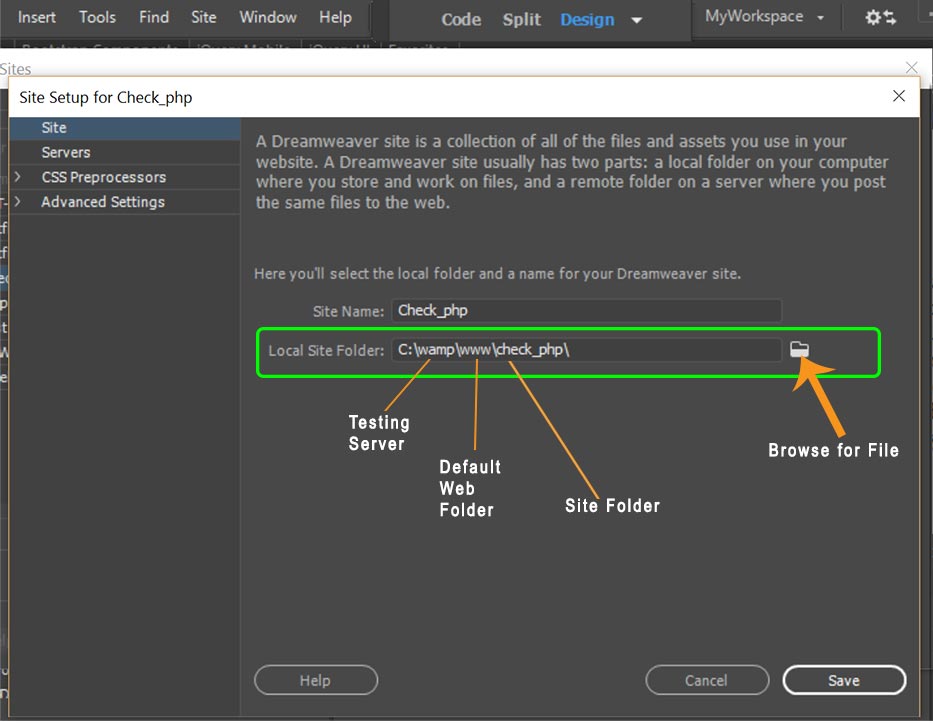
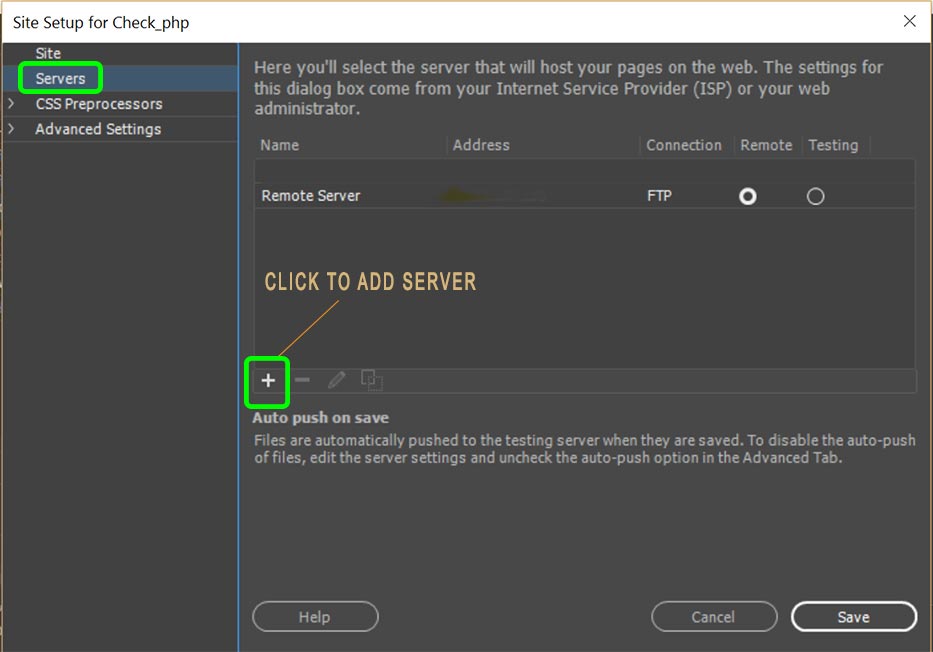
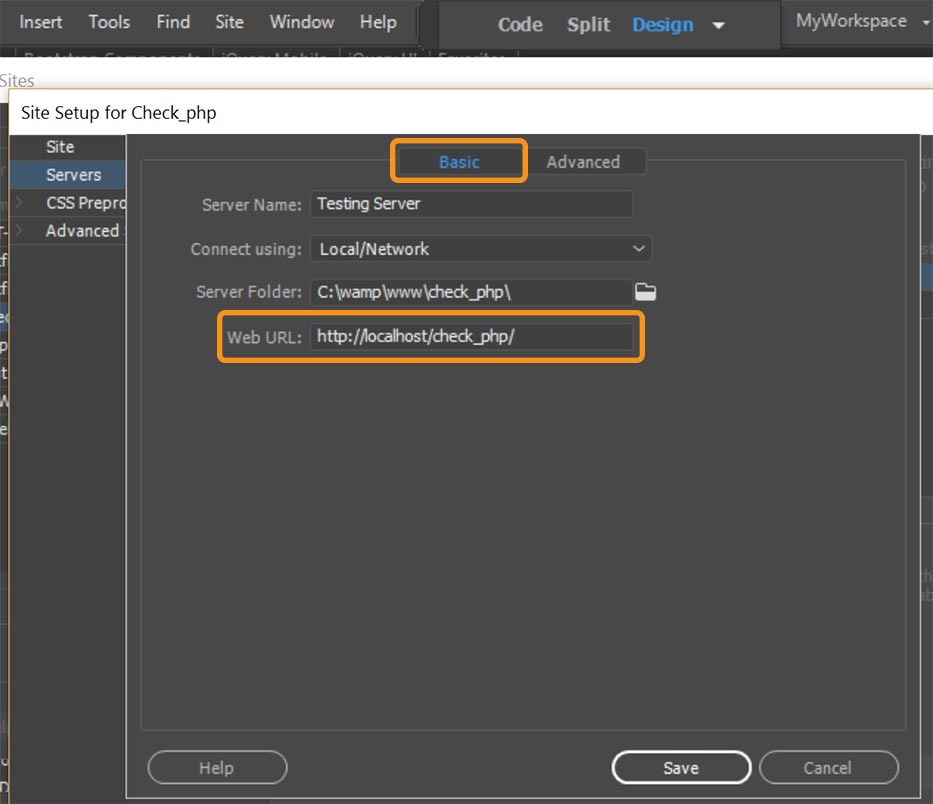
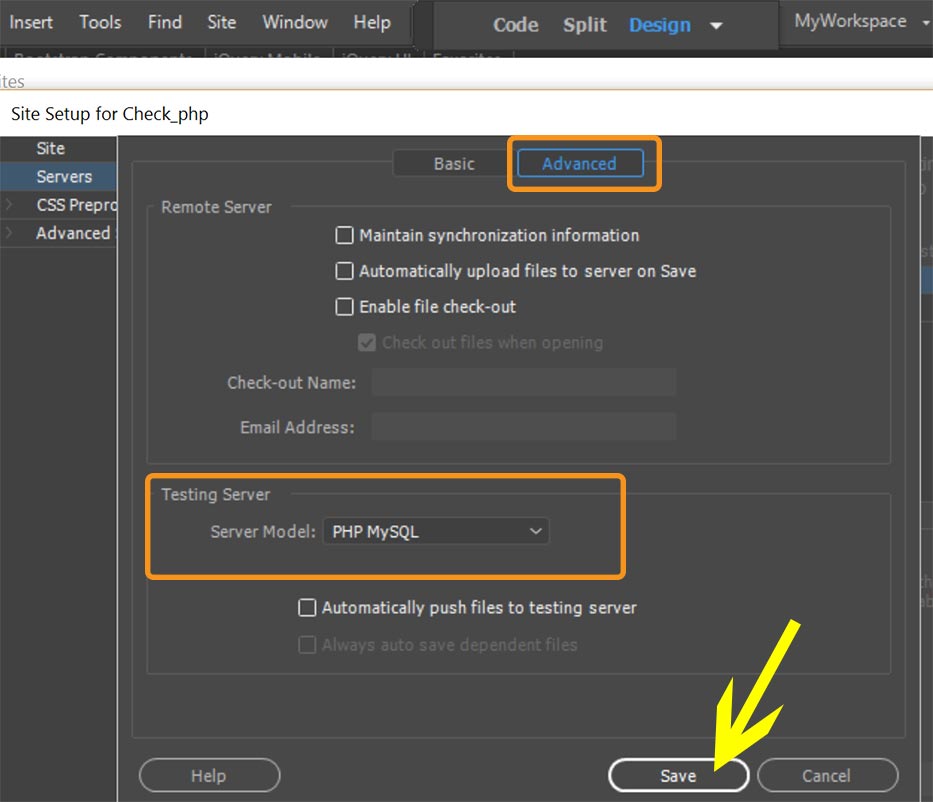
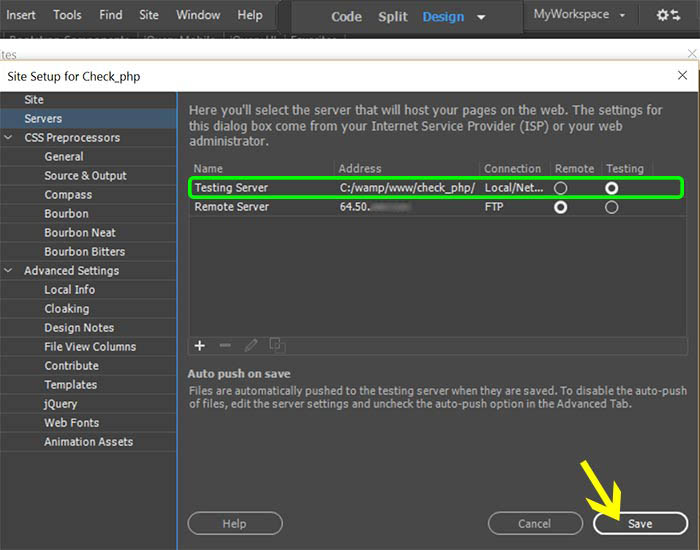
Nancy
Copy link to clipboard
Copied
Live view is not Real-Time Preview. 2 totally different things.
Live view uses the CEF engine to render your page inside Dreamweaver the way some Chrome browsers see it. For best results, your code should be free of errors. Also, if your page contains server-side code, you might want to set-up a local testing server.
Real-Time Preview (F12) is your local page shown in your default browser.
Alt-Web Design & Publishing ~ Web : Print : Graphics : Media
Copy link to clipboard
Copied
Real Time Preview is what I am looking for.
Are you saying that I will need to set up a local testing server in order to utilize real time preview? Is there anything else that could be causing this to not display correctly?
If so, what is a good walk through for setting up a testing server. I do have WAMP installed if needed.
Copy link to clipboard
Copied
It may be worth checking that Dw can access the database on your live server.
Copy link to clipboard
Copied
How do I check that?
Copy link to clipboard
Copied
I have my local site folder inside Wamp's default web directory (www). When I save files, they are automatically saved to the testing server. It eliminates duplicate files on my system and having to PUT files to the testing server when Previewing in browsers. See screenshots.
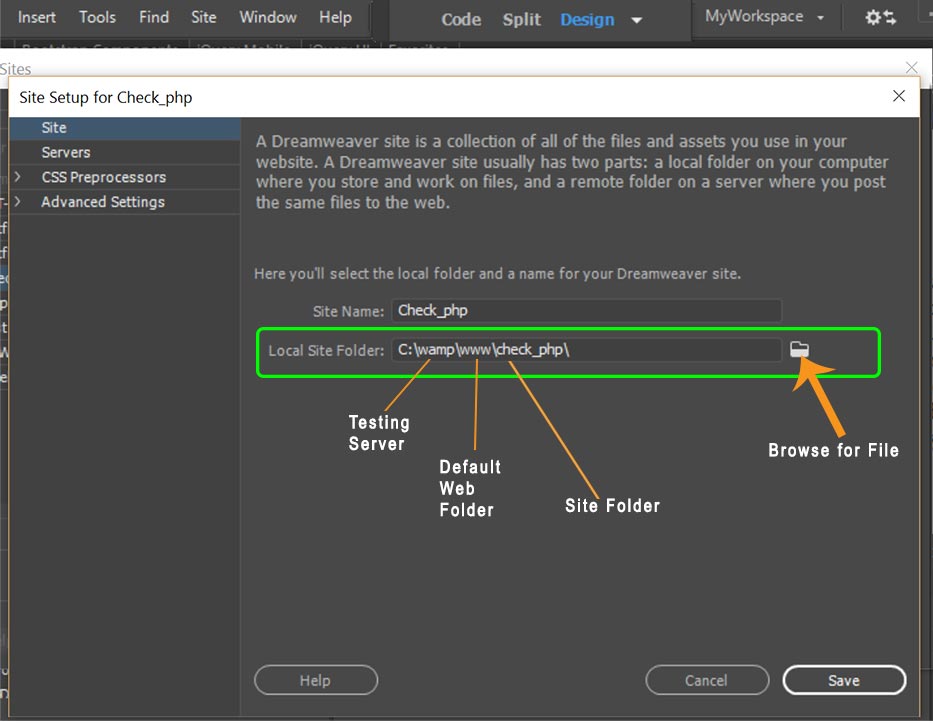
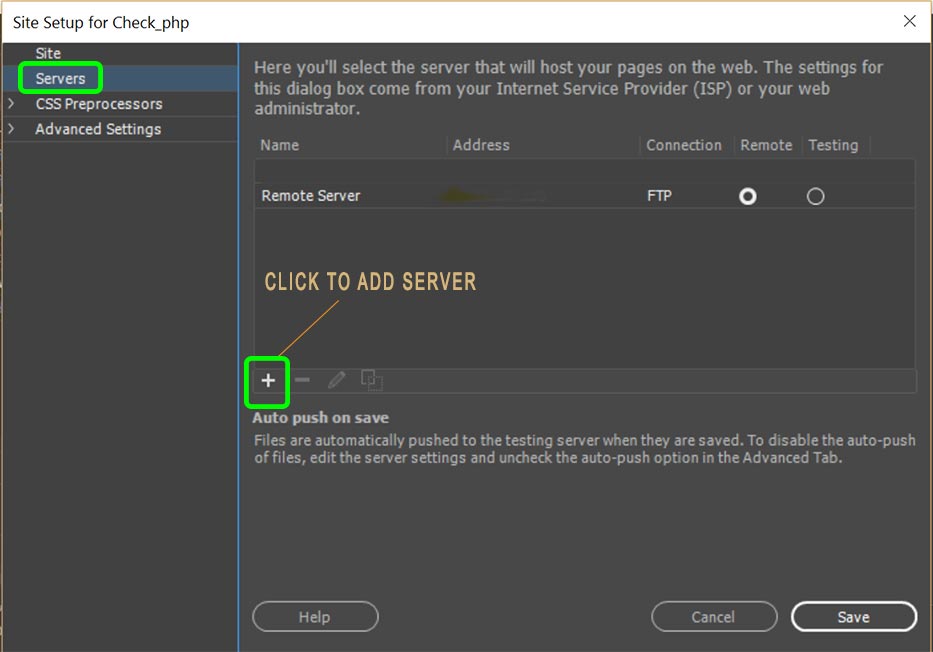
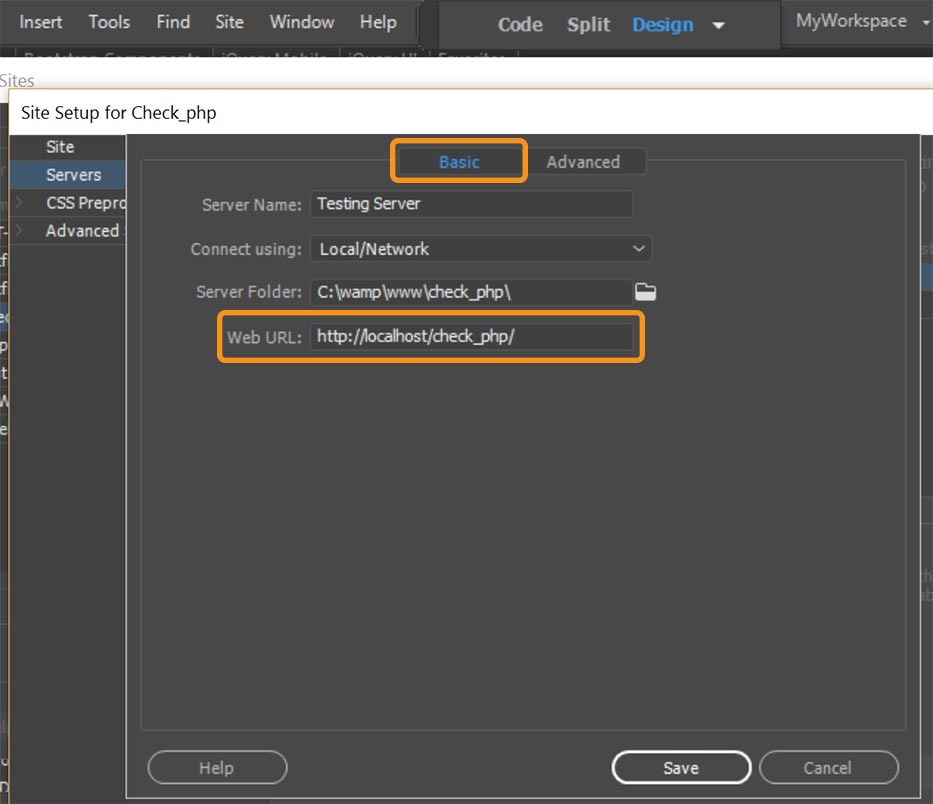
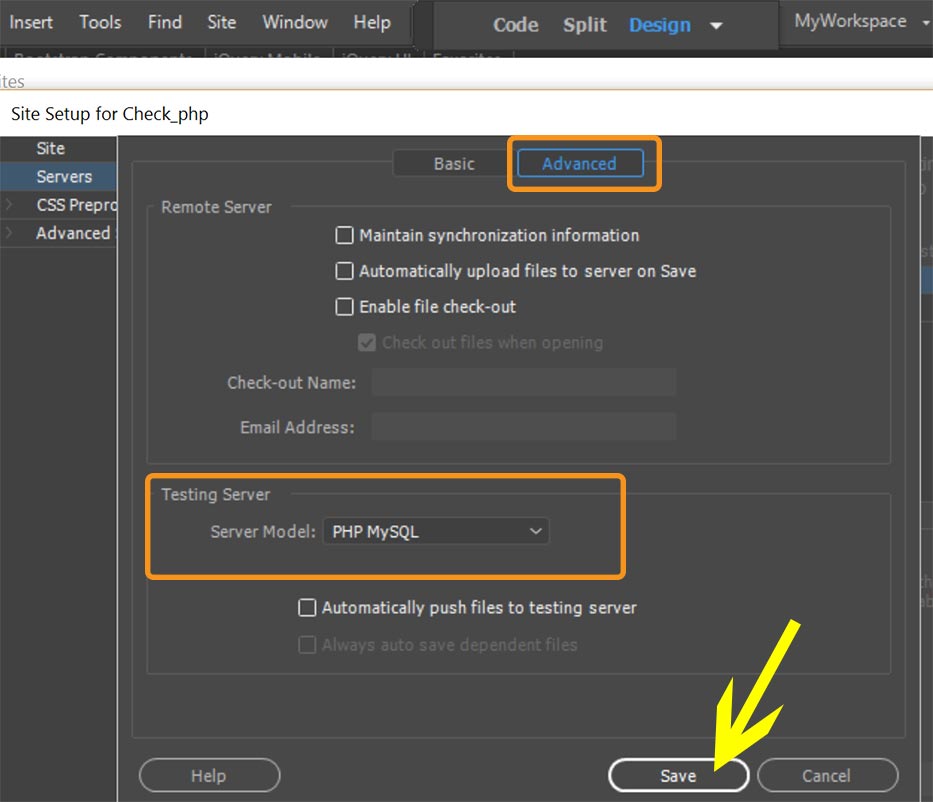
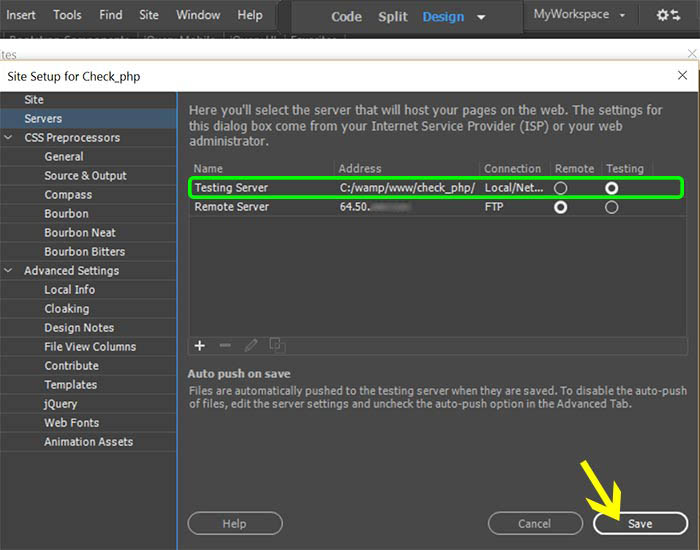
Nancy
Alt-Web Design & Publishing ~ Web : Print : Graphics : Media
