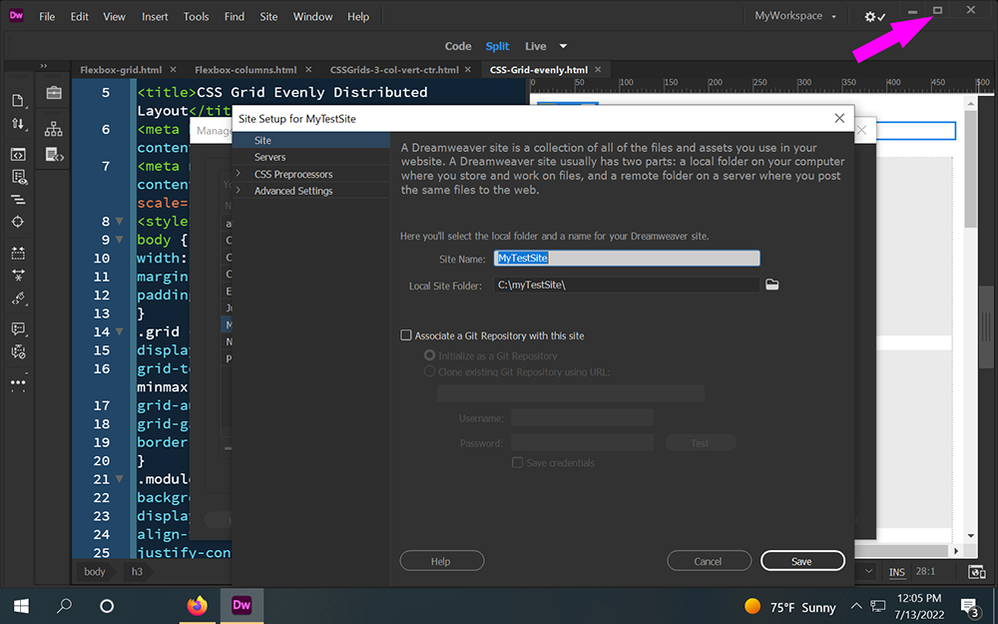Adobe Community
Adobe Community
Copy link to clipboard
Copied
I have a very frustrating problem. When I open the site setup window to specify the remote and local servers, and I click away from this window to copy and paste a password from e.g. notepad, the site setup window disappears. I presume it is behind the main Dreamweaver window but I cannot minimise this window to get to the window behind it. I cannot click on anything on the main DW window at this point. I have to force shutdown DW via task manager and start again.
Any idea why this is happening or how to fix it?
I'm using Windows 10 and the latest DW (downloaded as part of Adobe Cloud subscription).
Regards
Hennie
 1 Correct answer
1 Correct answer
Hi,
I can confirm that is an issue, I have done exactly the same a few times and its frustrating... I'll report it as a bug
What I did as a workaround is save and exit the site settings windows, go to notepad or other app copy the password/information then go back to Dreamweaver > site settings and paste the password/information in appropriate field. Daft I know ![]()
Copy link to clipboard
Copied
Hi,
I can confirm that is an issue, I have done exactly the same a few times and its frustrating... I'll report it as a bug
What I did as a workaround is save and exit the site settings windows, go to notepad or other app copy the password/information then go back to Dreamweaver > site settings and paste the password/information in appropriate field. Daft I know ![]()
Copy link to clipboard
Copied
Thank you, I appreciate that, and yes I also use that workaround but force of habit catches me out every time, lol.
Copy link to clipboard
Copied
Hopefully the Dreamweaver team will get that small glitch sorted out pretty quickly, I've done exaactly the same as you quite a few times through force of habit and it drives me mad ![]()
Copy link to clipboard
Copied
forward 3 years and its still doing it! this is a problem that needs to be fixed!!
Copy link to clipboard
Copied
I can see in the latest Dreamweaver prerelease (15081) this issue has been fixed so it should find its way into a Dreamweaver release/build soon. I know its quite an annoying little glitch from personal experience ![]()
Copy link to clipboard
Copied
Hi Paul_M,
Thanks for reporting the bug.
For the issue mentioned in this thread for the site setup window disappears, as you confirmed above that this issue exist and you will report a bug, can you please share the bug number if you have reported this.
Also, in your last comment you mentioned that this issue is fixed in latest pre release drop 15081, can you please confirm if you are still seeing this issue or it is fixed in the pre release.
Regards
Dreamweaver Team
Copy link to clipboard
Copied
Hi there
I have made sure Dreamweaver has the latest updates and Also running Windows 10 with latest updates.
Dreamweaver build: 11281
version: 19.2.1
I still have the same issue. As soon as the site setup window loses focus, when you try to come back to it, it has disappeared and DreamWeaver needs to be closed via Task Manager.
Copy link to clipboard
Copied
Hi Kratika_Agarwal,
May i know is there any update to this issue?
I'm still using the the 2018 version while waiting this issue to be fix. I would very much to use the latest version of the Dreamweaver.
Thank you.
Copy link to clipboard
Copied
Hi Kratika_Agarwal,
FYI, I do not experience this problem in Windows 10 Pro and DW 15211 Build
Copy link to clipboard
Copied
This issue is still happening or at least it is to me. I installed the latest version of the Dreamweaver thru the Creative Cloud with all possible update but still experience this every time. The version is 20.0 build 15196.
At last i have no choice but to revert back to version 18.0 build 10136 which totally fine.
Really do hope the team can rectify this issue and release a fix soon.
Copy link to clipboard
Copied
This is still happening in May of 2022 (three years later).
Any real fix yet?
Copy link to clipboard
Copied
No. And there never will be as DW is only minimally maintained now. No new features are planned.
Best advice is the one already given in May 2019. Save your definition before exiting the panel. You can reopen it and edit server settings later.
Alt-Web Design & Publishing ~ Web : Print : Graphics : Media
Copy link to clipboard
Copied
They're making it easier to finally drop my Creative Cloud subscription altogether.
Copy link to clipboard
Copied
Windows users don't have focus problems.
SOLUTION: Use Windows instead of Mac. Problem solved! 😉
Alt-Web Design & Publishing ~ Web : Print : Graphics : Media
Copy link to clipboard
Copied
I'm a Windows user and the issue still happening.
Copy link to clipboard
Copied
What's the replacement you planning to use?
Copy link to clipboard
Copied
Copy link to clipboard
Copied
Thnaks for thr info. Will try it out 👍👍
Copy link to clipboard
Copied
Check this out
https://www.youtube.com/playlist?list=PLUjqTJN3byC9fUoXFnoNGlYBCBZOJUPca
Copy link to clipboard
Copied
It happens when the panels are collapsed - workaround is to expand panels before accessing the site settings from the files panel - unlikely there will be a fix
Copy link to clipboard
Copied
I have this problem too. very frustrating.
Both on windows 10 and 11.
Guess I will go back to notepad++ and filezilla.
Annoying considering how much I pay for Adobe CC
Copy link to clipboard
Copied
I keep my application frame expanded on Windows desktop and have no problems with missing panels. Panels can't hide behind a docked application.
Alt-Web Design & Publishing ~ Web : Print : Graphics : Media
Copy link to clipboard
Copied
I am having the same issue. Frustrating to experience.
Copy link to clipboard
Copied
Did you dock your application frame and maximize it to full width of your screen?
Alt-Web Design & Publishing ~ Web : Print : Graphics : Media