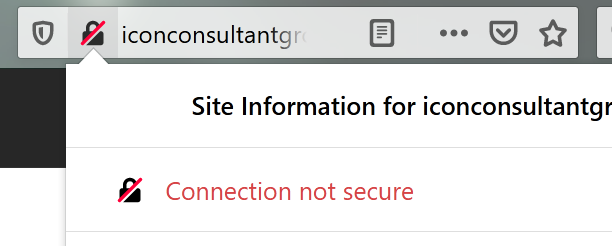Adobe Community
Adobe Community
- Home
- Dreamweaver
- Discussions
- Some pictures loading, others are not...
- Some pictures loading, others are not...
Copy link to clipboard
Copied
This is my first website using Dreamweaver and it's for my company that I work for.
Some of the images work, and others are just grey, I've tried what seems like everything making sure the naming is exact, saving as different files and nothing seems to be working. When I'm working on the code everything works and looks fine in the preview but when I upload and go live half of them don't work.
I have fixed some but broken others and I'm not sure exactly what it was that worked on the ones I fixed. Here is an example http://iconconsultantgroup.com/project%20-%20planning.html One picture is working and the other three are not.
Any help would be greatly appreciated!
 1 Correct answer
1 Correct answer
Your missing images are not uploaded to your server:
http://iconconsultantgroup.com/images/pinellas%20plan.jpg
This is the error message in the browser:
404: Page not found
This error is generated when there was no web page with the name you specified at the web site.
Troubleshooting suggestions:
Ensure the page you are linking to exists in the correct folder.
Check your file name for case sensitivity.
Check to see if the images are in the 'images' folder on your remote server. As an a
Copy link to clipboard
Copied
Your missing images are not uploaded to your server:
http://iconconsultantgroup.com/images/pinellas%20plan.jpg
This is the error message in the browser:
404: Page not found
This error is generated when there was no web page with the name you specified at the web site.
Troubleshooting suggestions:
Ensure the page you are linking to exists in the correct folder.
Check your file name for case sensitivity.
Check to see if the images are in the 'images' folder on your remote server. As an aside note spaces in file names is never a good idea, you need to use underscores (see example code below) PLUS using .jpg and .JPG is very slack.
Use lower case and make sure your image name and your link/s are EXACTLY the same!
http://iconconsultantgroup.com/images/75pde.jpg
http://iconconsultantgroup.com/images/pinellas_plan.jpg
Copy link to clipboard
Copied
Ah!! So I switched everything to lowercase with use of underscores and removed any spaces.
I was getting so confused because I had the live preview up when I was building everything and then when I went live the images would be gone - it all makes sense now that they'd of course be missing from the remote server!
THANK YOU so much!!! Everything is working perfectly now!
Copy link to clipboard
Copied
Osgood already explained why your images aren't showing up.
A few things to be aware of:
#1 Your site is not secure. The difference between a site with secure HTTPS and non-secure HTTP protocol is big. Without SSL certificates installed on the server, site visitors are seeing this in their browsers.
#2 Mailto: links. Never post an e-mail address online. It puts your domain name and server at risk for exploitation by spammers. Worst case, your site gets blacklisted for spamming even though you didn't do anything wrong. Remove e-mail from your footer.
#3 Spaces in file names. Not allowed in HTML5. From the DW Files Panel, rename your files without spaces. or special characters. You may use underscores _ or hyphens - but not spaces.
Overall, a really nice first effort 🙂 Keep up the good work.
Alt-Web Design & Publishing ~ Web : Print : Graphics : Media
Copy link to clipboard
Copied
Making the site secure is on my to-do list, any suggestions of who to use to get the certificate?
Wow, I never knew that about the email addresses - the first thing I edited, thank you!
I switched all my file names to lower case and only used underscores. I really appreciate your review and tips!
Thank you so much!
Copy link to clipboard
Copied
SSL/TLS depends on how much security encryption, insurance and the level of validation that you require. If you don't sell anything, you don't use log-ins and you don't collect any personal data, you could probably use free certs from Let's Encrypt or Cloudflare.
For paid certs, I use Namecheap.com. And they have a really good knowledgebase to help you through the hurdles..
https://www.namecheap.com/security/ssl-certificate-types/
Alt-Web Design & Publishing ~ Web : Print : Graphics : Media
Copy link to clipboard
Copied
Excellent, thank you.