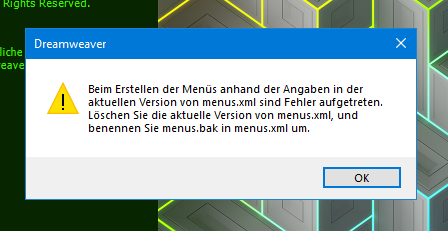Adobe Community
Adobe Community
- Home
- Dreamweaver
- Discussions
- Something wrong with Dreamweaver since years
- Something wrong with Dreamweaver since years
Something wrong with Dreamweaver since years
Copy link to clipboard
Copied
Hello Adobe (if you read this) and community!
I've been using DW now and then. The last time in 2017, the latest version it had back then. It would always start with this and then exit:
Later I updated to CC 2019, which I didn't use, but started today and it came up with the same message! The problem was reported years ago and still it's there. Best guess: my user folder is redirected to the company server. This is nothing unusual. While other Adobe tools have no problem, this one has.
Looking in the redirected user path \\server\<some_path>\<user>\appdata\roaming\adobe it has folders \Dreamweaver\20.0 and \Dreamweaver 2020 and \Dreamweaver 2020 Backups which the local path hasn't. The logical solution was to copy/sync these folder to the local path, so DW can find them, which it obviously doesn't in the redirected path. Means, the installation itself puts the files into the correct (redirected) path, but DW looks for them in the local path.
Ok, after that I started DW, the above message came, started it again and it finally came up. Plus all the menu items are now available. Yeah!
One problem remains: the local path isn't synched with the redirected one, else it wouldn't require to redirect. Saves space on the server's harddrive.
Copy link to clipboard
Copied
Hi @Doc_Malik,
Thank you for writing to us. We are aware of this issue and is currently being investigated internally. We will update you and this thread once the fix is available in future Dreamweaver releases.
We appreciate you for providing the work-around solution of copying Dreamweaver 2020 folders under remote appdata to local path. The work-around mentioned is correct and will resolve this error. Please feel free to update if you encounter any other issues around this.
Thanks,
Nayan
Dreamweaver Team