 Adobe Community
Adobe Community
Copy link to clipboard
Copied
I have been using Dreamweaver for many years to maintain my website. The file structure always sorted automatically. Some where during updates the file structure stopped sorting. Can someone tell me how to fix this?
Jim
 1 Correct answer
1 Correct answer
Click on the arrow next to 'Local Files' in your files panel to sort the files alphabetically.
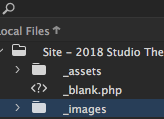
Copy link to clipboard
Copied
Click on the arrow next to 'Local Files' in your files panel to sort the files alphabetically.
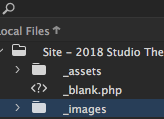
Copy link to clipboard
Copied
To add to Brad's answer, you can also right click in the bar next to where it says "Local Files" (to the right of the arrow shown in his screen grab) to add columns like Date Modified, Type, Size, etc.
By default, the latest versions of DW (I think anything 2017 plus) shows only the arrow itself for sorting by file name.
