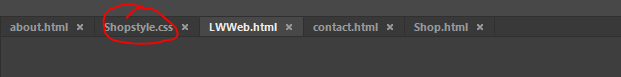Adobe Community
Adobe Community
Turn on suggestions
Auto-suggest helps you quickly narrow down your search results by suggesting possible matches as you type.
Exit
0
Community Beginner
,
/t5/dreamweaver-discussions/source-code-toolbar-missing/td-p/11479433
Oct 02, 2020
Oct 02, 2020
Copy link to clipboard
Copied
Community guidelines
Be kind and respectful, give credit to the original source of content, and search for duplicates before posting.
Learn more
 1 Correct answer
1 Correct answer
Community Beginner
,
Oct 03, 2020
Oct 03, 2020
I found it ...Edit->Preferences->Enable Related Files.
Community Expert
,
/t5/dreamweaver-discussions/source-code-toolbar-missing/m-p/11479461#M205909
Oct 02, 2020
Oct 02, 2020
Copy link to clipboard
Copied
Go to Window menu > CSS Designer or Shift + F11.
To open CSS files in code view, open Files Panel (F8) and double -click on the asset. See screenshot.

Nancy O'Shea— Product User, Community Expert & Moderator
Alt-Web Design & Publishing ~ Web : Print : Graphics : Media
Alt-Web Design & Publishing ~ Web : Print : Graphics : Media
Community guidelines
Be kind and respectful, give credit to the original source of content, and search for duplicates before posting.
Learn more
iwani72978813
AUTHOR
Community Beginner
,
/t5/dreamweaver-discussions/source-code-toolbar-missing/m-p/11479808#M205910
Oct 03, 2020
Oct 03, 2020
Copy link to clipboard
Copied

in Pic 2 ,you can see how it looks now if i open tne SCC File,it is not connected to the HTML Site,
but opened in new Window.
Community guidelines
Be kind and respectful, give credit to the original source of content, and search for duplicates before posting.
Learn more
Community Beginner
,
LATEST
/t5/dreamweaver-discussions/source-code-toolbar-missing/m-p/11479816#M205911
Oct 03, 2020
Oct 03, 2020
Copy link to clipboard
Copied
I found it ...Edit->Preferences->Enable Related Files.
Community guidelines
Be kind and respectful, give credit to the original source of content, and search for duplicates before posting.
Learn more
Copyright © 2024 Adobe. All rights reserved.