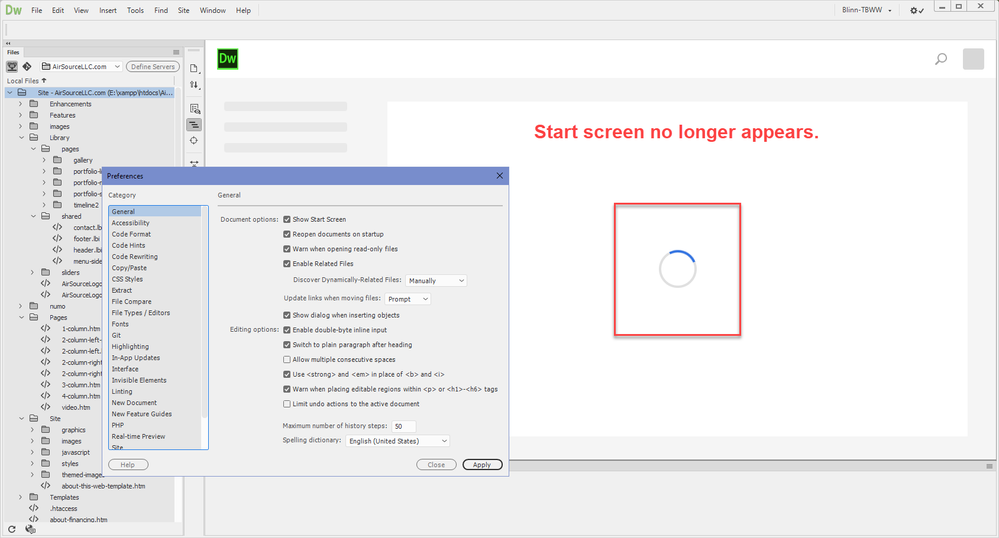Adobe Community
Adobe Community
Start screen no longer appears
Copy link to clipboard
Copied
Starting today, the Start Screen no longer appears when I open Dreamweaver. The progress wheel spins and spins. I can turn off the Start Screen, but I find it useful and would like it to appear. Recommendations?
Here's what I see:
Copy link to clipboard
Copied
I'm pretty sure that screen is populated by Adobe's servers.
Has anything on your network changed in relation to letting DW connect to what it wants,when it wants?
Copy link to clipboard
Copied
No network changes. I have reset the preferences (didn't help) and then restored the original preferences directory so that I didn't have to redo all the settings. The CC app looks normal and I see that there are updates (none for DW). I'm going to install those updates and reboot the system. I don't expect the updates to change anything, but the reboot might. (Stranger things have happened.)
Edited 21 January 2020 at 13:59:21 to add:
As expected, the unrelated updates and system reboot had no effect.