 Adobe Community
Adobe Community
Copy link to clipboard
Copied
I recently opened a template file just to check it out. I noticed the dashed blue lines around the elements. Super Handy!! My question, how the heck do I turn those on? I'm still fairly new to coding and would find that little feature super handy!! 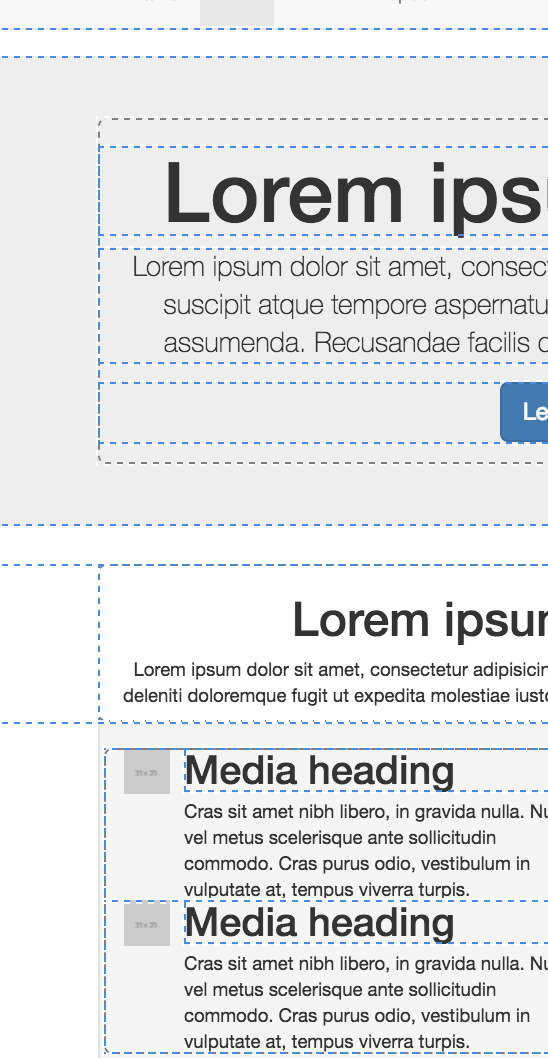
 1 Correct answer
1 Correct answer
Switch to Design View.
Then go to View > Design View Options > Visual Aids and select everything you want to see.

Copy link to clipboard
Copied
anyone??
Copy link to clipboard
Copied
I know 100% of nothing about DW but the only place I've ever seen those blue dotted/dashed lines is whilst in 'Live' view, but that was back in version cc2015
Further investigation seems to reveal that the lines ONLY appear if you have a css file with 'bootstrap' in the name linked to the page. If you name it anything else the lines do not show up. Interesting. Not sure if someone who is more familar with DW can confirm that and why that should be.
Copy link to clipboard
Copied
Switch to Design View.
Then go to View > Design View Options > Visual Aids and select everything you want to see.

Alt-Web Design & Publishing ~ Web : Print : Graphics : Media
