 Adobe Community
Adobe Community
Copy link to clipboard
Copied
[Moderator edited for clarity and moved from Adobe Creative Cloud to Dreamweaver support forum.]
I am running Dreamweaver version 18.2 build 10165.
I have been following the tutorial 'Dreamweaver CC Classroom in a Book'.
The tutorial tells me that when I highlight text in live view, a text HUD should appear. I see nothing.
What's going on?
 1 Correct answer
1 Correct answer
Under View > Live View Options make sure Hide Live View Displays is not checked...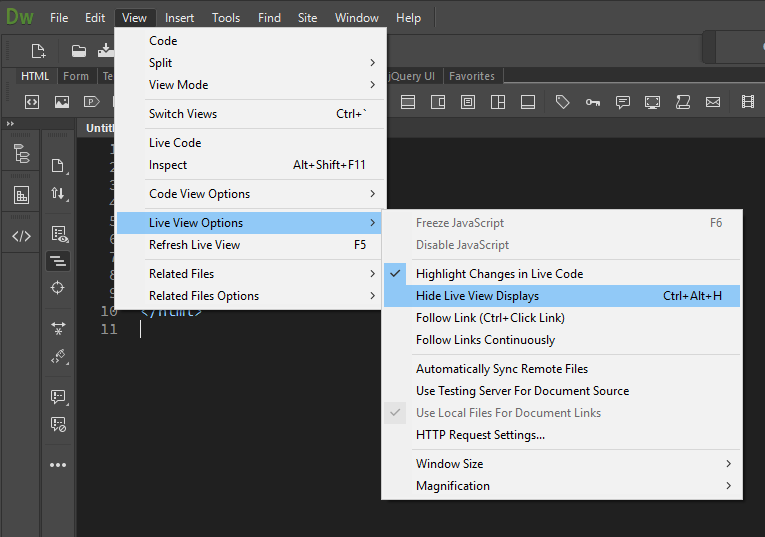
...if it is, the blue outlines and tabs for the Live View Editor will not show up when items are selected.
Also verify that your code is free of errors by running the validator under File > Validate > Validate Current Document W3C. Code errors can cause DW to have issues understanding what element it has selected.
Copy link to clipboard
Copied
Not too sure what you mean.
Are you in Live View?
Did you double click on text to edit?
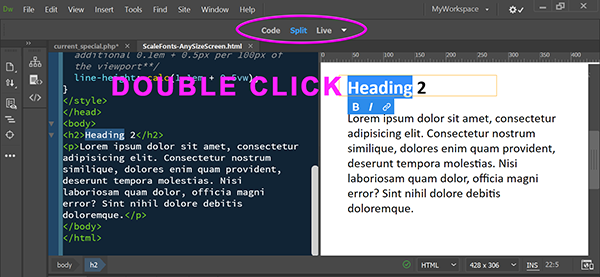
Alt-Web Design & Publishing ~ Web : Print : Graphics : Media
Copy link to clipboard
Copied
Many thanks to Nancy and Paul-M and Jon Fritz II for their responses.
It was all a misunderstanding on my part. I took a sentence “The Text HUD appears whenever you select a portion of text in Live view” out of context. It is only true if I have got into text-editing mode with the text surrounded by a plain orange box. So Nancy’s suggestion of double-clicking the text to get into text-editing mode is spot on. Problem solved.
Copy link to clipboard
Copied
If you highlight text in live view you should get some formatting options like Nancy's screenshot ... I don't use live view but when I've played around with it always seems it can be temperamental when it comes to selecting elements i.e. sometimes its hard or impossible to select soemthing and get the formatting or class/id option .....
The Dreamweaver team are working on improvements to Live View inlcuding single selection and making a more user-friendly tool ....
Copy link to clipboard
Copied
Under View > Live View Options make sure Hide Live View Displays is not checked...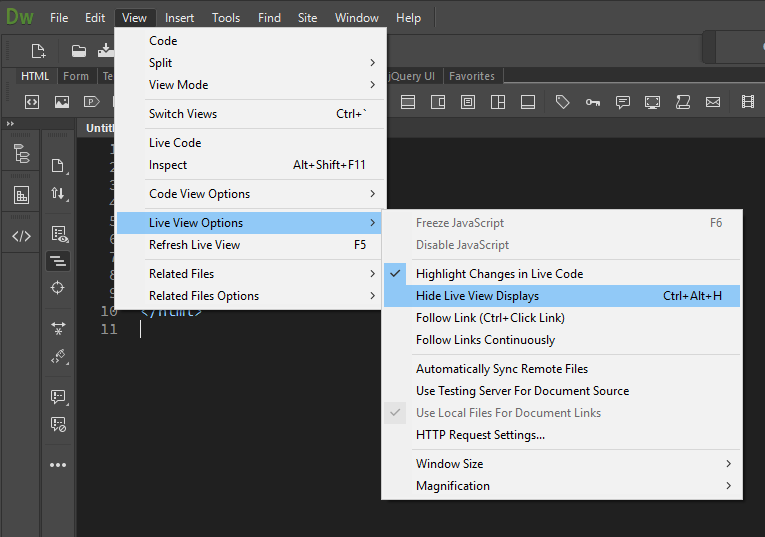
...if it is, the blue outlines and tabs for the Live View Editor will not show up when items are selected.
Also verify that your code is free of errors by running the validator under File > Validate > Validate Current Document W3C. Code errors can cause DW to have issues understanding what element it has selected.

