 Adobe Community
Adobe Community
Copy link to clipboard
Copied
Version 18.0 was supposed to turn off Description tool tips. The Beta version did but the full build did not. If I hover my cursor over anything in the upper toolbar then a description of that function pops up (see first screenshot). That wouldn't be so bad but the hated Press command key to see table structure is back (see second screenshot). What gives Adobe? You get rid of it in the Beta release and then put it back in the full release.
Unhappy user.
Alan
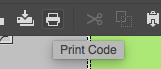
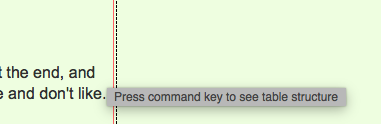
 1 Correct answer
1 Correct answer
Hi Alan,
That option in preferences is for code hints description and not for tooltips in general. You can log a bug or feature request for same as in below link.
Adobe Dreamweaver CC: Feature Ideas
Based on user votes we will prioritize.
Thanks,
Lalita
Copy link to clipboard
Copied
Open Preferences.

Alt-Web Design & Publishing ~ Web : Print : Graphics : Media
Copy link to clipboard
Copied
Perhaps I didn't catch right the question, or did I missed your answer ? but this one doesn't deactivate the tooltip ? isn't it ?
Copy link to clipboard
Copied
Hi English100,
Could you please rephrase the problem you are seeing? Is it the tooltip which comes for table in Design view?
But I can see same tooltip coming in DW CC 2017 as well. If you could tell us your specific concern, we might help.
Thanks,
Lalita
Copy link to clipboard
Copied
Okay to reiterate. I have the box against Descriptive tool tips in Preferences un-checked yet I still get tool tips if I hover over say the Paste icon and I get the dreaded Press command key to see table structure popping up whenever I move my cursor. All of this was supposed to have been fixed in 2018 release. Yes I see it in Design view which is where I work all the time.
Alan
Copy link to clipboard
Copied
I have not done any OS programing for a few years, but if i remember correctly tooltips for any OS functions such as open file, save and print, were part of the OS functions and cannot be disabled except by using the OS settings, (not even certain if there is still a setting to do so).
As for the tooltips on tables, etc, which are specific to Dw, then yes i agree that if you have turned off tooltips in Dw settings, these should not show.
Copy link to clipboard
Copied
Lalita
Sorry I can't be more specific other than what I wrote in answer #4. Many people complained (including me) about the tool tips that pop up in Design view particularly the 'Press command key to see table structure' which is very annoying as it gets in the way of my work. I think it was you who said in this forum that it was being addresses in the next release and to download the BETA version which I did and the tool tips in the Design work area did in fact go away. But in the 2018 release they're back.
Alan
Copy link to clipboard
Copied
Hi Alan,
That option in preferences is for code hints description and not for tooltips in general. You can log a bug or feature request for same as in below link.
Adobe Dreamweaver CC: Feature Ideas
Based on user votes we will prioritize.
Thanks,
Lalita
Copy link to clipboard
Copied
I thought you said you fixed it in 2018 as so many complained about the 'Press command key to see table structure' and now you're saying you didn't ?? I'm confuse with previous emails telling people you got rid of the 'Press command key to see table structure' tool tip.
Alan
This is your response to another user who complained of that annoying popup making his coding difficult. I also chimed in on that post and you told me to download the BETA version.
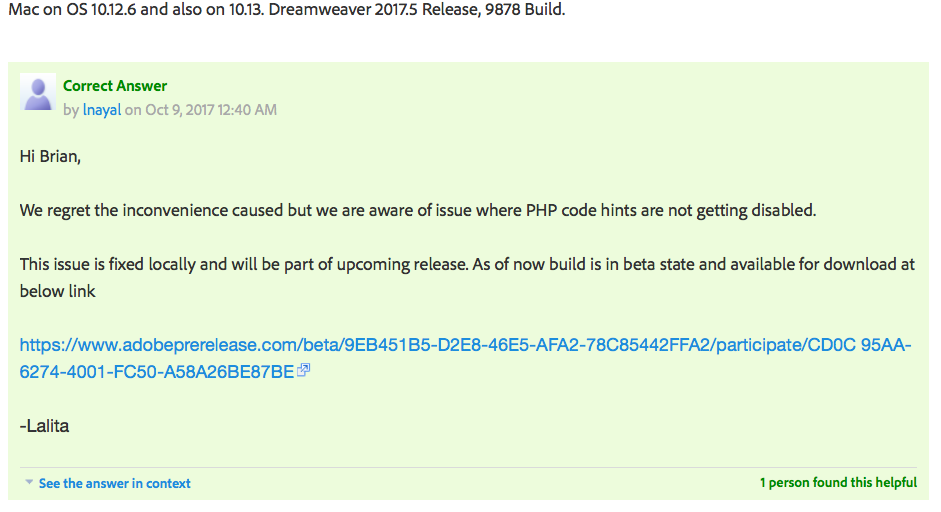
Copy link to clipboard
Copied
Isn't Staff going to reply to this?
Alan
Copy link to clipboard
Copied
Lalita is unavailable until next week, and will check with her as soon as she is back. Meanwhile, use the link she provided to post your feedback.
Thanks,
Preran
Copy link to clipboard
Copied
Hi Alan,
It seems you are getting confused with two different features. The answer, you had quoted was for PHP code hints not getting disabled.
That's what being clearly mentioned as well in the answer and is fixed with DW CC 2018.
In this post you have asked for Tool tips in Design view which is no where linked to PHP code hints in Code View.
If you still have questions, let us know.
Thanks,
Lalita
Copy link to clipboard
Copied
Lalita
Sorry for the confusion I was referring to the Descriptive tool tips. Aren't the attached descriptive tool tips? If not what exactly are descriptive tool tips?
Alan
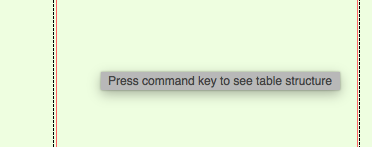
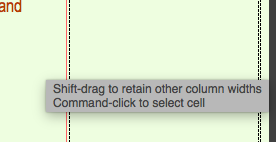
Copy link to clipboard
Copied
Could someone please answer my questions in the previous post?
Thanks
Alan
Copy link to clipboard
Copied
Hi Alan,
Please refer to the link
How to set coding preferences in Dreamweaver
where its clearly mentioned that
Enable description tooltips
Select this option to enable descriptions to appear with your code hints. These descriptions provide additional information about the code you are writing.
Copy link to clipboard
Copied
Hello Lalita,
I don't think that Alan talks about the code hints, I think that he talks about the tool tip that appear when howering the main tool bar.
That is why I've asked him to precise it
Copy link to clipboard
Copied
Birnou
No - not in the main menu bar but in the Design View that's what I'm referring to - the tooltips that appear as I show in the screenshots.
Inayal
Yes I know how to enable or disable Descriptive tool tips and I have them un-checked so my question is quite simple:
- Is what I show in my screenshots actually Descriptive tool tips?
- If the answer is YES why are they appearing if I have them turned OFF.
- If the answer is NO then could someone please tell me exactly what Descriptive tool tips are and what are the tips shown in my screenshots.
Thanks
Alan
Copy link to clipboard
Copied
sorry, in fact this capture 11.15.2017-16.15.39 from the original message misled me
Copy link to clipboard
Copied
Yes I should have said screenshots in reply #14
Alan
Copy link to clipboard
Copied
Hi Alan,
Yes, those are tool tips too shown in Design View but preferences to disable tool tips applies only to code hints.
You can go ahead and log a feature request for option to disable tool tips all over DW.
Thanks,
Lalita
Copy link to clipboard
Copied
Lalita
So what does "Enable description tooltips" do shown here if not enable/disable tool tips?
Alan
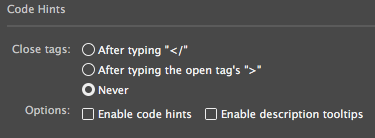
Copy link to clipboard
Copied
If "Enable description tooltips" is checked, it will show brief description like below on hovering over.
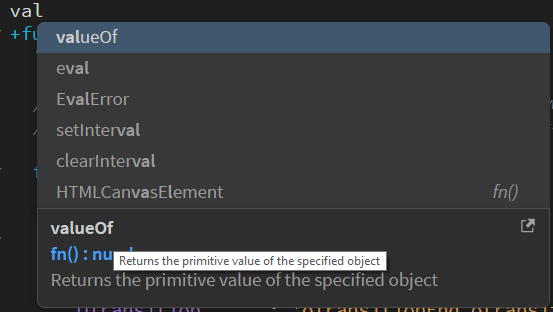
If you uncheck the check box, then it won't be shown.
Copy link to clipboard
Copied
yep, so I understood correctly the question, and effectively the deactivate tooltip, button in the prefs setting doesn't deactivate the UI tooltip.
I don't remember having such a feature or at least I never used it ?
where was this settiing in the previous build ?
Copy link to clipboard
Copied
Birnou
Same place as it is now - Preferences.
Alan
Copy link to clipboard
Copied
are you talking about the tooltip that appears when hovering in exemple the main tool bar ?

