 Adobe Community
Adobe Community
- Home
- Dreamweaver
- Discussions
- Tracing Image in Dreamweaver only half appears
- Tracing Image in Dreamweaver only half appears
Tracing Image in Dreamweaver only half appears
Copy link to clipboard
Copied
Does anyone have a problem with tracing images half appearing? I loaded a 600x400 square rectangle (border, no fill) image using Tracing Image feature in Design view. Only the left and top lines of the rectangle show, but not the right or bottom sides. I've loaded a more complex image (with color and words) to try to understand where it's breaking and why, but I didn't get any answers because not only did it crop off the right side of the image, but on different views display views (zooming in or out) it "mushes" parts of that cropped off right side over the top of the image itself, like a collage, like it reinterprets the image. So it looks like a software bug when you see it. Is there something wrong with the images I'm using? here's an example of the rectangle I loaded in design view. It's a simple gif. 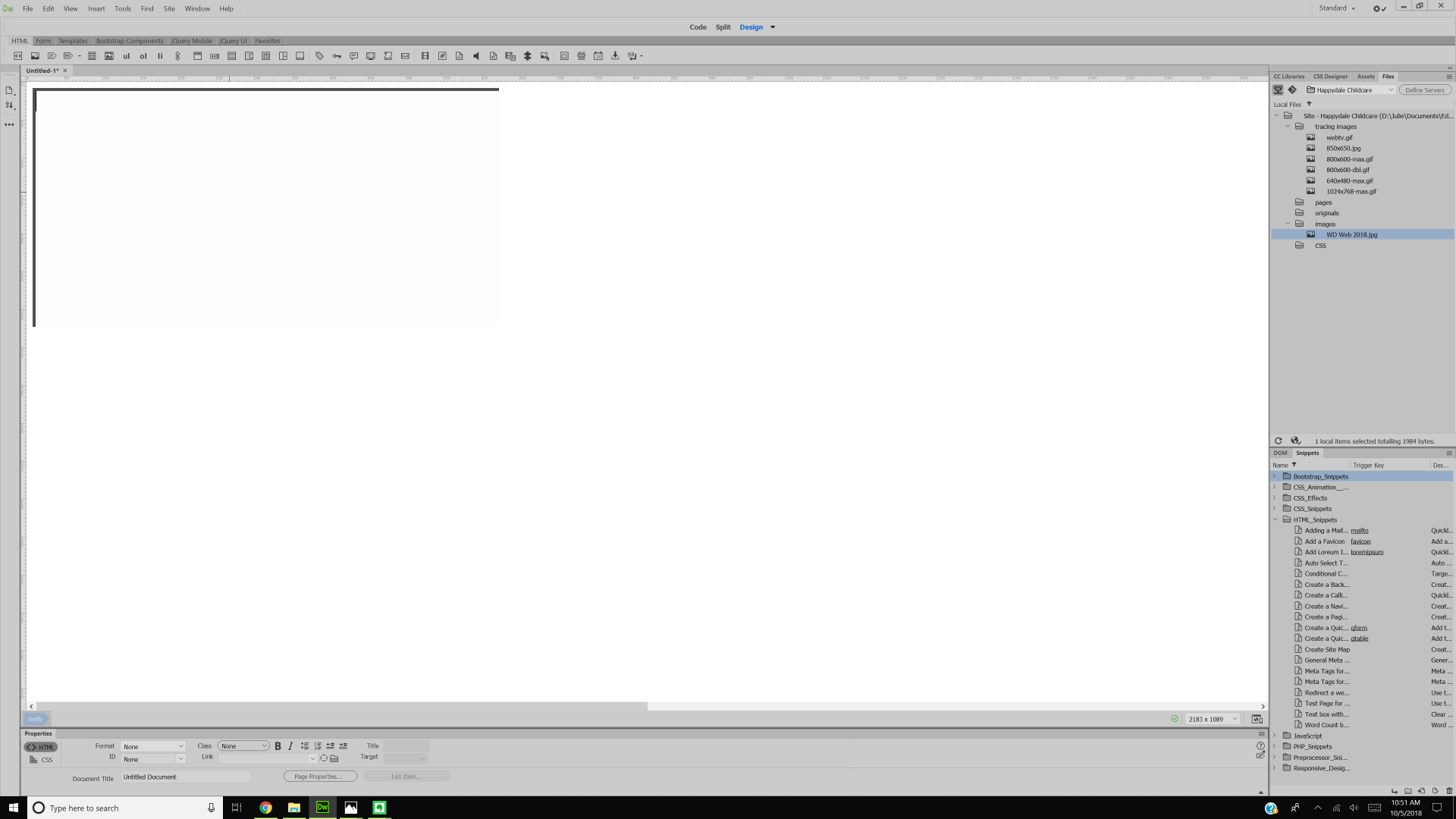
Copy link to clipboard
Copied
I really never use the Tracing Image function in DW, but just went in and tested in CC2018.
It works as expected with a .jpg, .png or .gif for me. It may be worthwhile going through a couple of the standard troubleshooting steps with DW to see if maybe a corrupt cache file, or messed up preferences are causing the issue.
Clear Cache: Deleting a corrupted cache file
Restore Prefs: Unusual behavior in Dreamweaver? Try restoring preferences.
I suppose it's also possible something is goofed with your images themselves, but I'd have no idea what to try there, other than re-saving them as .jpg and re-loading them.
Copy link to clipboard
Copied
thanks for your input. I'm doing a tutorial that is using an old version of DW. I used DW over 10 years ago so that's why i'm doing a tutorial. Its been so long since I used DW that I didn't even know tracing images were added and then later on not used as a work flow. I don't think i need them either but i was very curious to why it wasn't working corrctly. I did a regular JPG that had color/text in as a test and it did the same thing, only goofier because the image was 2000 px long. but even a shorter gif like 600 x 400 did it, so size isn't the issue. this won't make or break my workflow. it's more of a "huh? why is it doing THAT?" LOL. thanks.
Copy link to clipboard
Copied
To be honest, I thought tracing images were removed a long time ago. They are a throw back to the earliest days of the web when designers used fixed width pages, tables and positioned objects -- a technique that is no longer relevant to modern responsive web design.
That said, I created a new plain vanilla document and loaded a JPG tracing image. In Design View, it looks OK to me. But I am not sure how this would be useful.
Alt-Web Design & Publishing ~ Web : Print : Graphics : Media
Copy link to clipboard
Copied
thanks for your input!

