 Adobe Community
Adobe Community
Unable to edit my website's pages
Copy link to clipboard
Copied
Hello & HELP! I purchased Dreamweaver last year after Contribute was dropped by Adobe. I built my complete website using Contribute, but I'm having lots of trouble with Dreamweaver. I am trying to do simple editing, but a pop-up keeps saying "page is checked out by (me) - do you want to over ride?" I am the sole user.
I am able to 'Get" a page and do some editing, but it will not let me "put" that edited page.
Also, the "check-in" button is locked and I can't figure out how to unlock it.
Any simple suggestions in layperson terms (I'm basically useed to Contribute). Thanks in advance! John
Copy link to clipboard
Copied
If you are having problems with Dreamweaver and you are looking for a more simple Web Editor might I suggest Brackets is a source code editor with a primary focus on web development. Created by Adobe Systems, it is free and open-source software licensed under the MIT License, and is currently maintained on GitHub by Adobe and other open-source developers. It is written in JavaScript, HTML and CSS.
Copy link to clipboard
Copied
The file check-in/check-out feature is unique to Adobe Dreamweaver / Contribute. It doesn't work in other editors.
You can try disabling it from your Site definition settings. Go to Site > Manage Sites... Edit remote server settings. See screenshot.
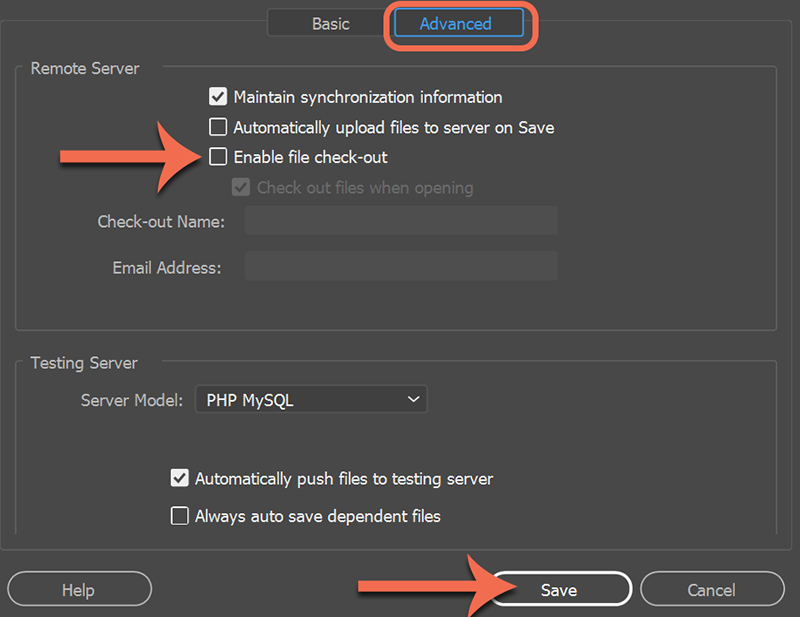
Failing that, try downloading files from your server again with a 3rd party FTP client like Filezilla or Cyberduck. That should strip out the file check-in/check-out data.
Alt-Web Design & Publishing ~ Web : Print : Graphics : Media

