 Adobe Community
Adobe Community
Copy link to clipboard
Copied
I am brand new to Dreamweaver and I am trying to get the "Open in Browser" option working.
Currently I set up DW to link to my shared hosting server -- all seems fine with that.
All of my webpages on my server are in a public_html folder.
When I try to select the file from the file/folder list and then, select "Open in Browser", I get a 404 error.
The reason for this appears to be because it is including "public_html" in the path:
i.e. www.mysite.com/public_html/index.html
How do I set this up, so clicking on my files will omit the "public_html" reference?
 1 Correct answer
1 Correct answer
Your site is not defined properly. Public_html is a server root only. It must never appear in your local files panel.
See screenshot.
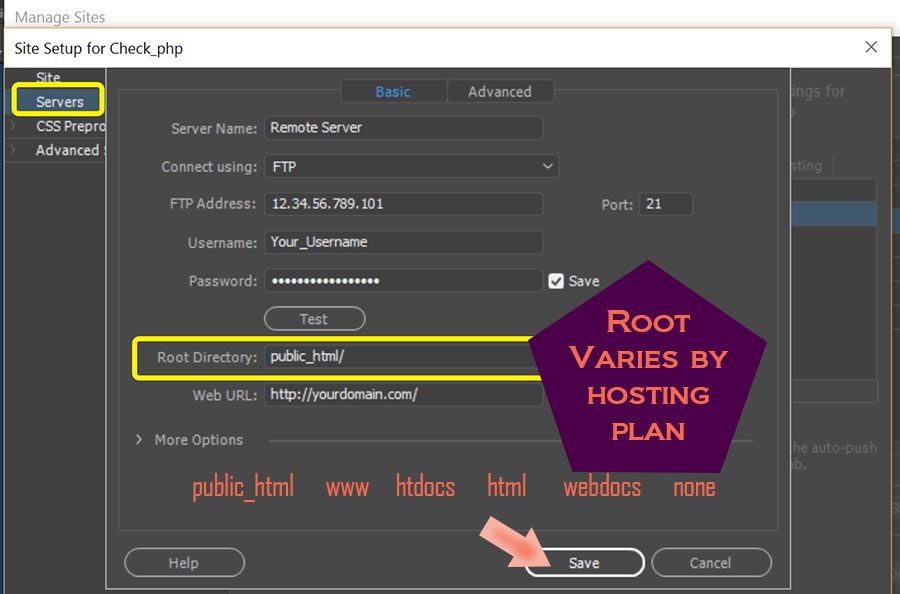
Copy link to clipboard
Copied
Your site is not defined properly. Public_html is a server root only. It must never appear in your local files panel.
See screenshot.
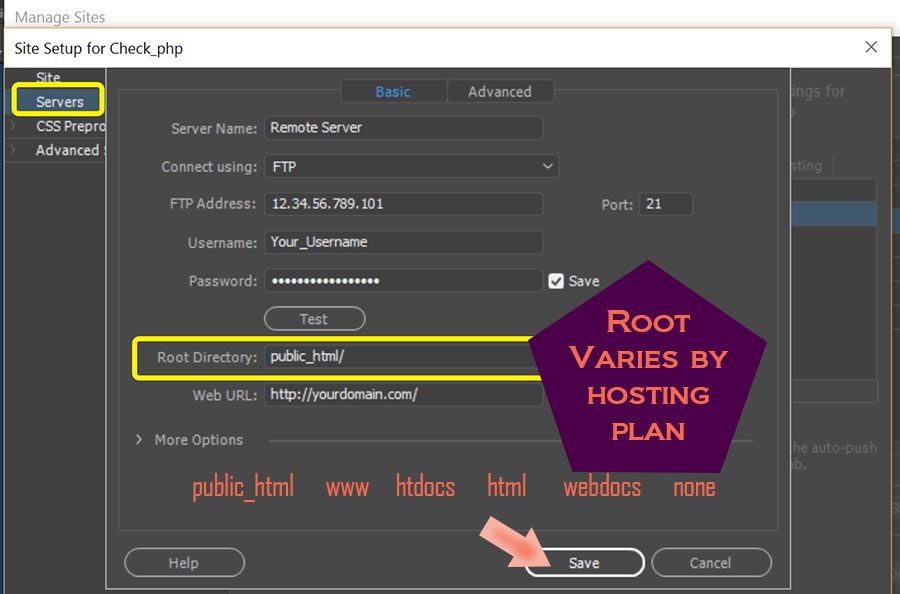
Alt-Web Design & Publishing ~ Web : Print : Graphics : Media
Copy link to clipboard
Copied
Thank you for your help and the image.
