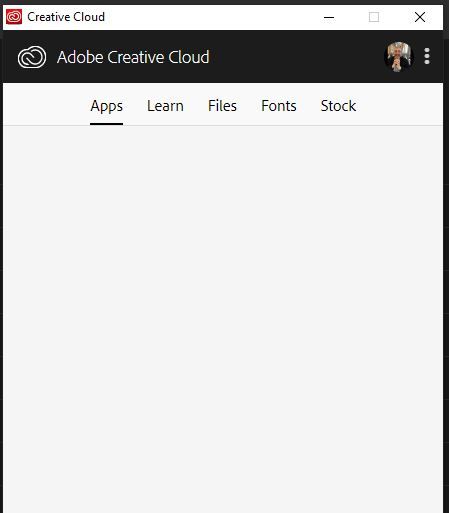Adobe Community
Adobe Community
- Home
- Dreamweaver
- Discussions
- unable to upgrade DW, app not appearing in list
- unable to upgrade DW, app not appearing in list
Copy link to clipboard
Copied
I am logged into my adobe account (see my profile pic, top-right) but app panel remains blank. i thought this is where the options to upgrade to 20.0 would appear. Am i looking in the wrong place?
yhanks in advance
 1 Correct answer
1 Correct answer
Your CC Desktop App needs to be upgraded to the latest version 5. To support the new app, you will need:
- Microsoft® Windows 10 (64 bit only) or
- Mac OS X v10.12 and higher
https://helpx.adobe.com/creative-cloud/system-requirements.html
To upgrade, click the 3 dots icon beside your avatar.
Copy link to clipboard
Copied
Your CC Desktop App needs to be upgraded to the latest version 5. To support the new app, you will need:
- Microsoft® Windows 10 (64 bit only) or
- Mac OS X v10.12 and higher
https://helpx.adobe.com/creative-cloud/system-requirements.html
To upgrade, click the 3 dots icon beside your avatar.
Alt-Web Design & Publishing ~ Web : Print : Graphics : Media
Copy link to clipboard
Copied
many thanks Nancy, I always started DW in my Windows 10 system using Start button then clicking the Live Tile. Now I start it from within Creative Cloud Desktop and I se the upgrade options so now safely on 20.0