 Adobe Community
Adobe Community
- Home
- Dreamweaver
- Discussions
- Updated link in Dreamweaver doesnt show online...
- Updated link in Dreamweaver doesnt show online...
Copy link to clipboard
Copied
My company has a link on all emails that takes customers to our online catalog. The link is www.ari-hetra.com/catalog
Just a few weeks ago i updated the catalog, and have a new link to the new one, (it has an orange cover, old one had purple) and i put that into dreamweaver, and it shows the new orange one in dreamweaver. so far so good. i took the old one off the server, saved the index, and reloaded it onto my server. However, when i type in the link in my browser it keeps showing the purple catalog, even when i hit "shift+refresh" to clear all the cache/cookies, it is still the old purple one.
So i've taken it off several times, reloaded it several times, when i click on the index.html in my documents it pulls up a page in my browser for the orange one. So the coding is right i'm assuming, and its on the server and live,but theres just something missing to the puzzle that i am not understanding. Any suggestions?
Thank you in advance.
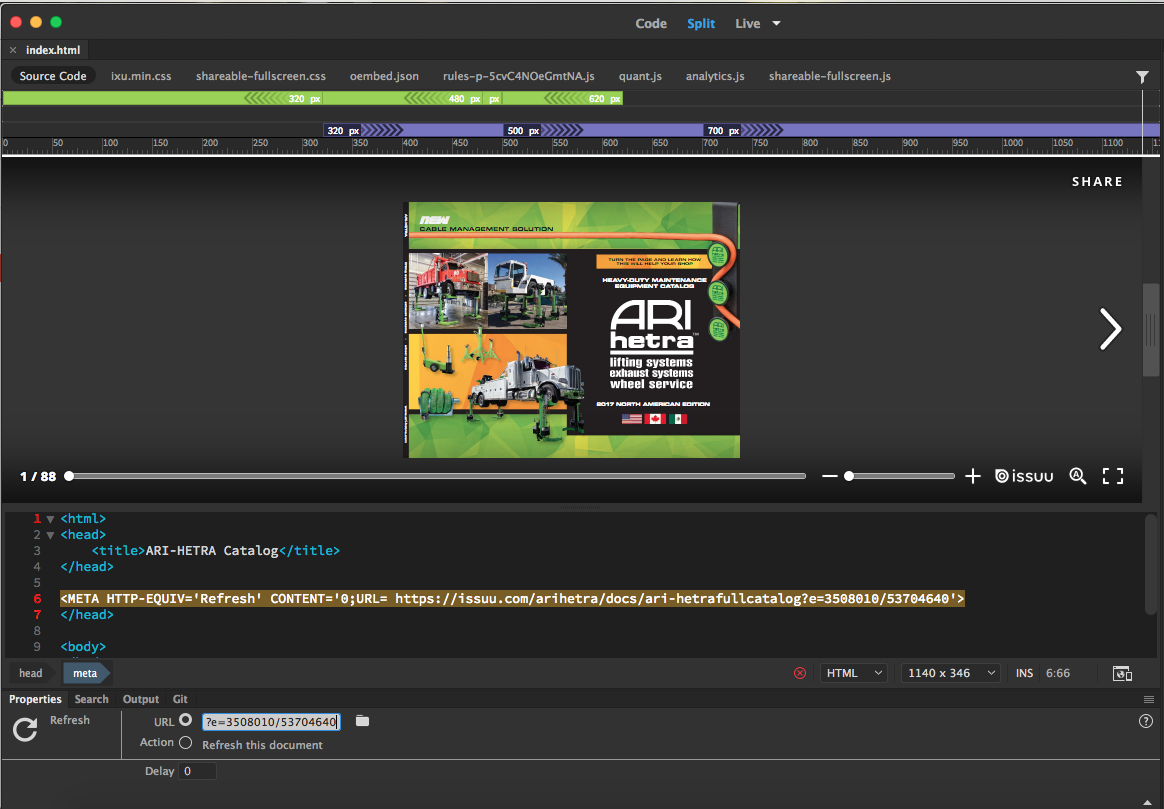
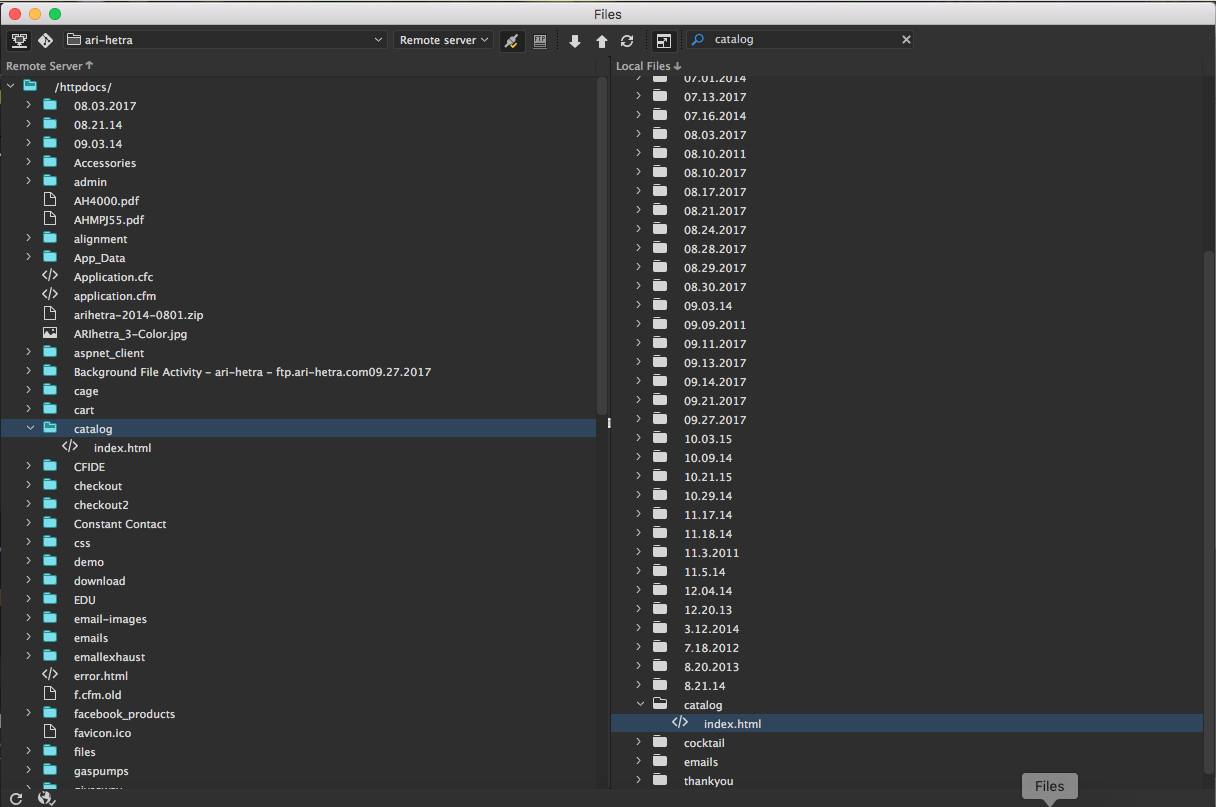
 1 Correct answer
1 Correct answer
Which browser(s) are you using?
Chrome is known to do this, especially some of the most recent versions. Basically it will continue to hold onto cached files well after "clearing cache".
Have you tested in other browsers that haven't visited the site recently, or from other machines?
Copy link to clipboard
Copied
Which browser(s) are you using?
Chrome is known to do this, especially some of the most recent versions. Basically it will continue to hold onto cached files well after "clearing cache".
Have you tested in other browsers that haven't visited the site recently, or from other machines?
Copy link to clipboard
Copied
I am using Chrome, i will try on another browser !
Copy link to clipboard
Copied
I think its my macbook! I had people around the office pull it up on different web browsers and it all came up correct on theirs! I'm going to restart my computer and see if that'll help!
Thank you so much !
Copy link to clipboard
Copied
Here's what you can do, with Chrome, to verify you are getting a fresh copy from the server...
1. In Chrome, hit Ctrl + Shift + I or click the 3 dots icon (Customize & Control) and go to > More Tools > Developer Tools to open the Developer Tools panel
2. Click the Network tab
3. Click to activate the Disable Cache checkbox
4. Reload the page (make sure you leave the Dev Tools open, the cache re-enables if you close it)
