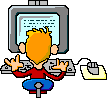Adobe Community
Adobe Community
- Home
- Dreamweaver
- Discussions
- Vertical menu and a Horizontal menu tag conflict
- Vertical menu and a Horizontal menu tag conflict
Vertical menu and a Horizontal menu tag conflict
Copy link to clipboard
Copied
I would like to have both a Vertical menu and a Horizontal menu on the same page.
The two have a similiar layout with ui and li etc.
Question: How to have them not conflict?
Example below. Do you add a name like ul.menu
Not sure how to ask the question : )
Horizontal Navigation Bar
ul {
list-style-type: none;
}
li a {
display: block;
}
li {
float: left;
}
li a:hover {
background-color: #111;
}
-------------------------------------
Vertical Navigation Bar
ul {
list-style-type: none;
}
li a {
display: block;
}
li {
text-align: center;
}
li:last-child {
border-bottom: none;
}
li a.active {
background-color: #4CAF50;
color: white;
}
li a:hover:not(.active) {
background-color: #555;
color: white;
}
========================================
<ul>
<li><a class="active" href="#home">Home</a></li>
<li><a href="#news">Menu</a></li>
<li><a href="#contact">Menu</a></li>
<li><a href="#about">Menu</a></li>
</ul>
Copy link to clipboard
Copied
I think I found the answer.
As an example I could add a class then a name in front of the tag as seen below.
So I could say .horizontal ul or .vertical ul etc. Any name to tell them apart.
.menu ul { list-style-type: none; padding: 0; margin: 0; } .menu li { float: left; position: relative; } .menu a { display: block; font-size: 100%; width: 130px; color: #000; text-decoration: none; text-align: left; font-family: Georgia, "Times New Roman", Times, serif; font-weight: bold; padding-top: 5px; padding-right: 5px; padding-bottom: 5px; padding-left: 50px; background-color: #D1D1D1; } .menu :visited { } .menu :hover { color: #FFF; background: #D14B34; } .menu ul ul { visibility: hidden; position: absolute; width: 130px; height: 0; } .menu ul li:hover ul, .menu ul a:hover ul { visibility: visible; } ----------------------------------------------------- <div class="menu"> <ul> <li><a href="#">Dropdown</a></a> <ul> <li><a href="#">Menu</a></li> <li><a href="#">Dropdown</a></li> <li><a href="#">Menu</a></li> </ul> </li> <li><a href="#">Menu 1</a></a> <ul> <li><a href="#" title="Dropdown">Dropdown</a></li> <li><a href="#" title="Menu">Menu</a></li> <li><a href="#" title="Dropdown">Dropdown</a></li> <li><a href="#" title="Menu">Menu</a></li> </ul> </li> <li><a href="#">Menu 2</a></a> <ul> <li><a href="#">Menu</a></li> <li><a href="#">Dropdown</a></li> <li><a href="#">Menu</a></li> </ul> </li> <li><a href="#">Menu 3</a></a> <ul> <li><a href="#">Menu</a></li> <li><a href="#">Dropdown</a></li> <li><a href="#">Menu</a></li> </ul> </li> </ul> </div>
Copy link to clipboard
Copied
Or use a unique ID.
CSS
=====
#vert ul {list-style-type: none;}
#vert li {text-align: center;}
#vert li:last-child {border-bottom: none;}
#vert li a {display: block;}
#vert li a.hover, #vert li a.active, #vert li a.focus {
background-color: #4CAF50;
color: #FFF;
}
HTML
=====
<ul id="vert>
<li><a class="active" href="#home">Home</a></li>
<li><a href="#news">News</a></li>
<li><a href="#contact">Contact</a></li>
<li><a href="#about">About</a></li>
</ul>
Alt-Web Design & Publishing ~ Web : Print : Graphics : Media
Copy link to clipboard
Copied
Do test your navigation on actual touch screen devices. I mention this because without a mouse, HOVER doesn't do anything. The prevailing wisdom in responsive web design is to keep navigation simple and mobile-friendly.
Alt-Web Design & Publishing ~ Web : Print : Graphics : Media
Copy link to clipboard
Copied
Thanks.
I tried googling this but did not know how to state the question. I mostly got how to create menus of one or the other but not both.
Also this will help when creating lists that use the same <li> <ul>
Copy link to clipboard
Copied
Responsive Hamburger Menu. Everything must work on click/tap with an average adult finger tip.
https://codepen.io/mutedblues/pen/MmPNPG
Alt-Web Design & Publishing ~ Web : Print : Graphics : Media
Copy link to clipboard
Copied
Thanks again. I like that menu as when you make the screen smaller you see a 3 line button that when clicked on you see the menu items.