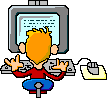Adobe Community
Adobe Community
Web safe fonts [was: Right font]
Copy link to clipboard
Copied
I have the font Futura on a website and I have a PC. My customer has a Mac and cannot see Futura, only someting like Times Roman. My iPhone is right and one other friend can see the right font. What shall I do?
[Edited by moderator for clarity.]
Copy link to clipboard
Copied
Unless you're using CSS3 webfonts, only fonts that are installed on the user's device will show.
You have a couple options...
1. Use a CSS3 webfont where you or a third party host the font file that the browser uses.
2. Use a font-family list with "web-safe fonts" (those are fonts that are installed by default on the largest number of systems) as the fall backs. If a system doesn't have Futura, the next font in the list, that IS installed, will appear.
Copy link to clipboard
Copied
Futura is not a web-safe font. Therefore if its NOT installed on the end-users computer it will be substituted with some other typeface.
These days, for consistency across devices, its best to use Google fonts https://fonts.google.com/ Once you have a Google font linked to your page then others will also be able to see it.
Copy link to clipboard
Copied
Adobe Fonts comes with your Creative Cloud subscription. And Futura PT is available for embedding in web pages.
https://fonts.adobe.com/fonts/futura-pt
See "How to Add Adobe Fonts to your Website"-
https://helpx.adobe.com/fonts/using/add-fonts-website.html
Alt-Web Design & Publishing ~ Web : Print : Graphics : Media
Copy link to clipboard
Copied
Hello
I saw this question and went looking for an answer and put the following together as I have had this same question.
I used the Google Font website posted here and the W3 Schools website https://www.w3schools.com and put together something that makes sense to me.
So is it correct or does it need some work? : )