 Adobe Community
Adobe Community
- Home
- Dreamweaver
- Discussions
- Website local root folder does is not recognized a...
- Website local root folder does is not recognized a...
Copy link to clipboard
Copied
I have a creative cloud account. I upgraded my WAMP server. Now, when I open Dreamweaver I get a Manage Sites... dialog that says the root folder to my website doe not exist. When I click Manage Sites, my site is identified. When I click import Site Dreamweaver defaults to looking for a file with an .ste extension. When I select all files I assumed that index.php is the file needed. However, Dreamweaver returns an error that says index.php is not a valid site definition file. I am not sure how to reestablish my site.
 1 Correct answer
1 Correct answer
Hi Jim,
See my screenshots below. This set-up assumes your local site folder is inside Wamp's default web folder.
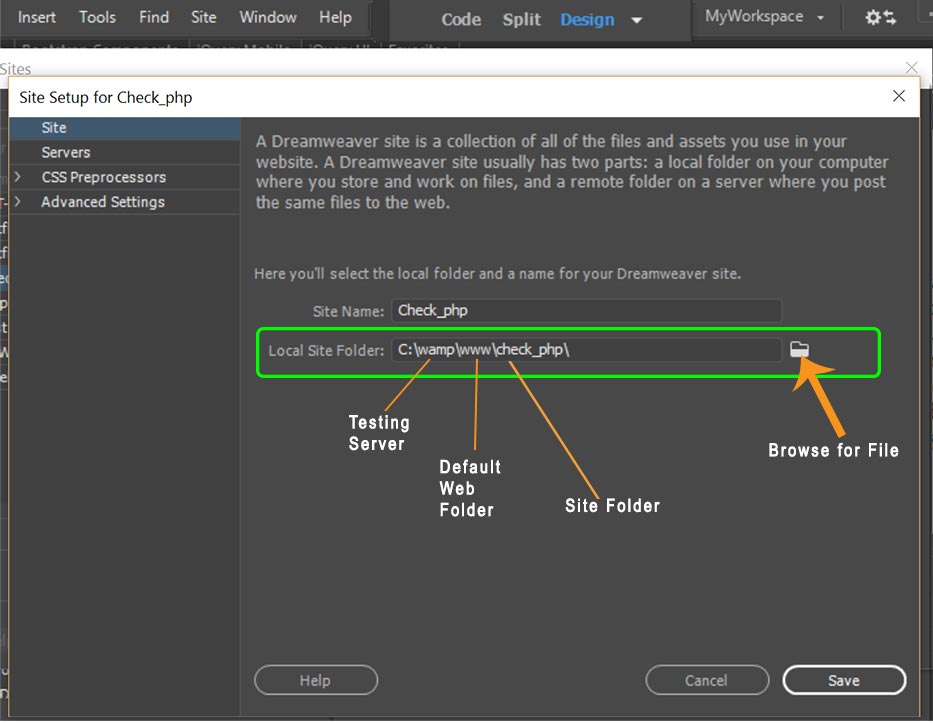
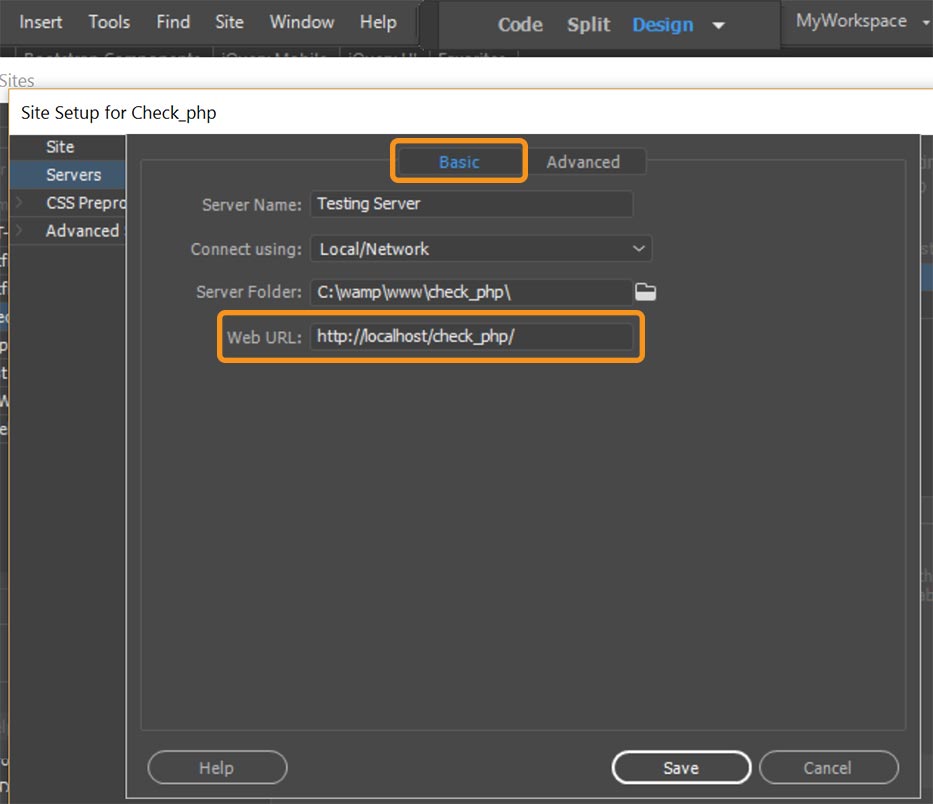
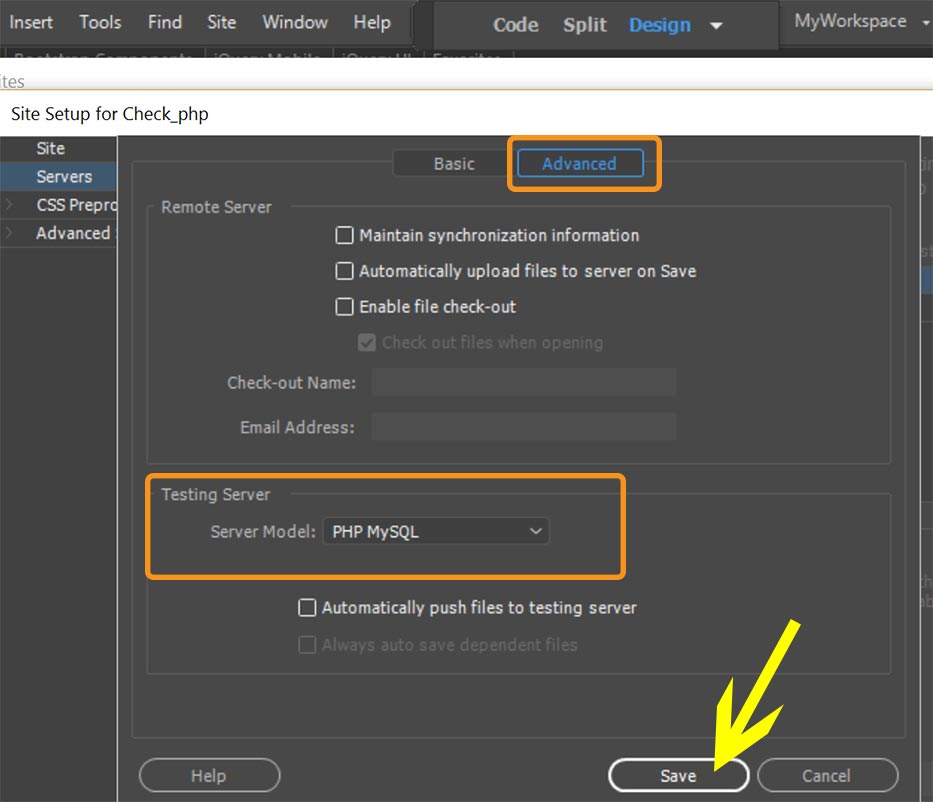
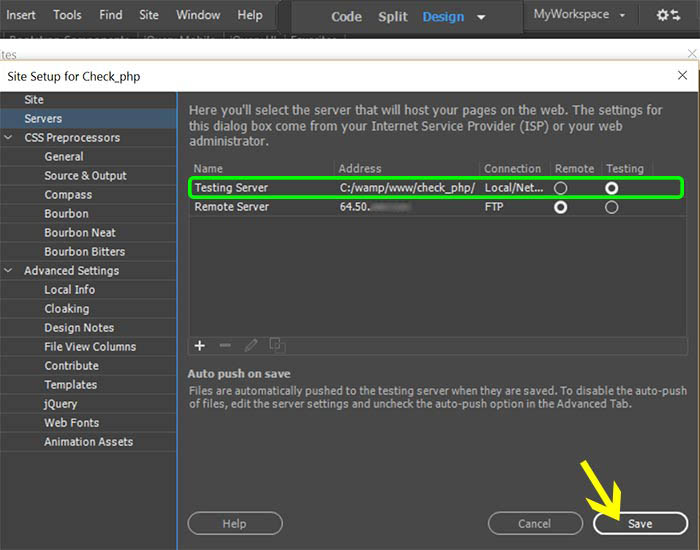
Copy link to clipboard
Copied
So it sounds like you have a few things going on here.
First, .ste files are site files within Dreamweaver. They contain the data such as the paths of your site, FTP information, etc. These are only created via the Export command in Dreamweaver, so if you have not exported a site previously, you will not have a site to import.
If you just need to create a new site that will work with your WAMP setup this tutorial should help: Project overview and site setup | .
The site setup has little to do with your WAMP server as the only thing that will likely affect is your testing environment, so when it comes time to define a local testing server, that is where WAMP will come into play.
Copy link to clipboard
Copied
Hi Jim,
See my screenshots below. This set-up assumes your local site folder is inside Wamp's default web folder.
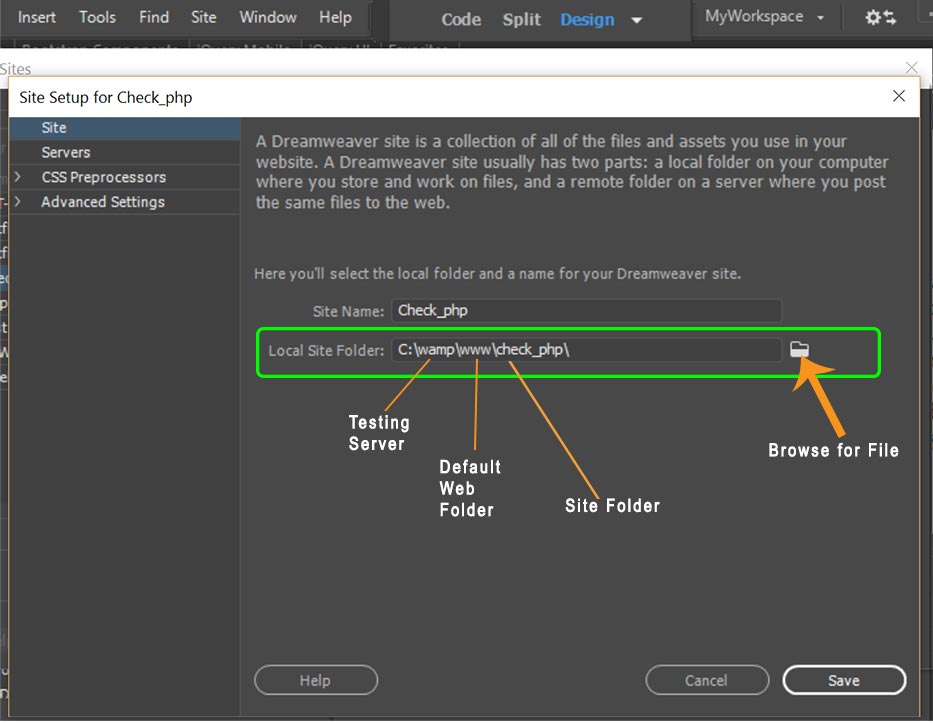
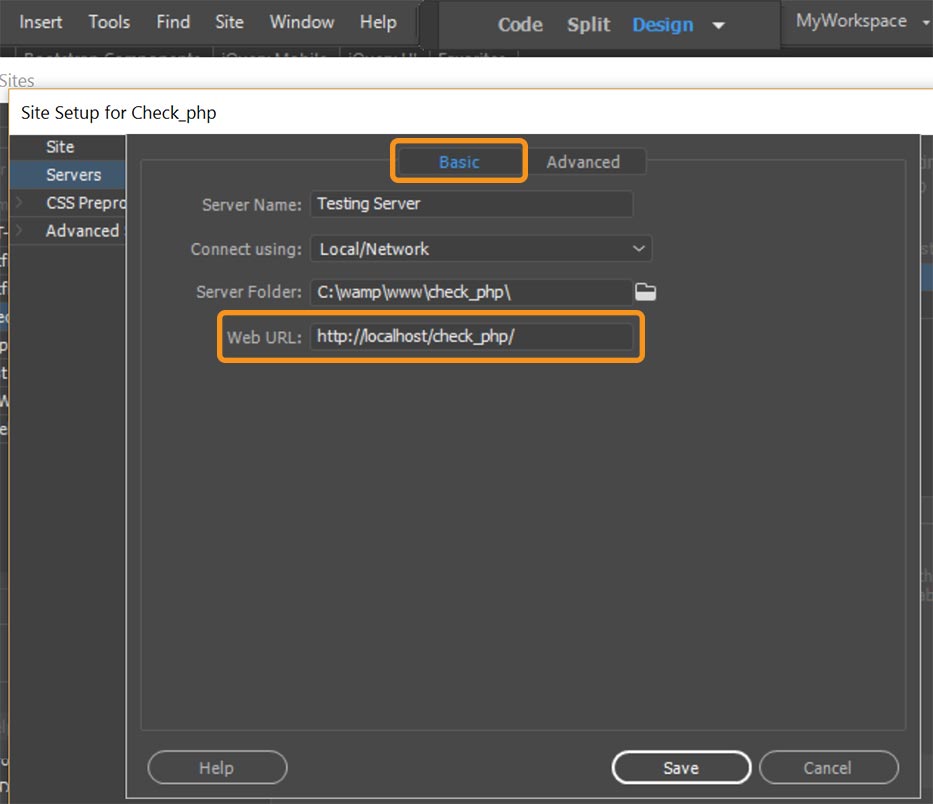
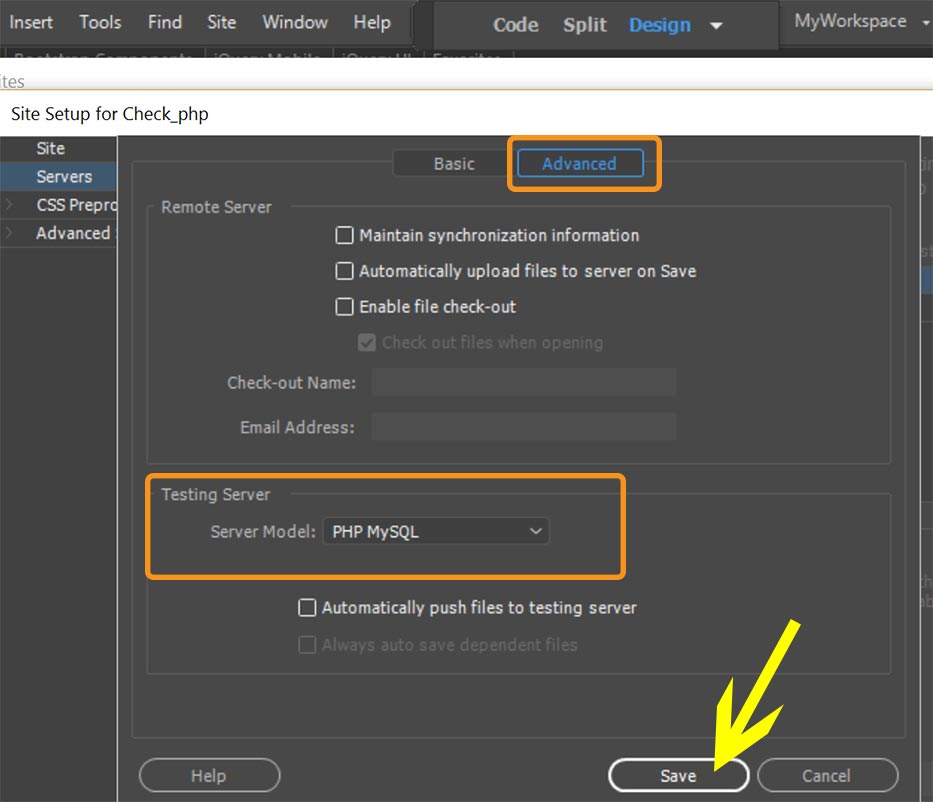
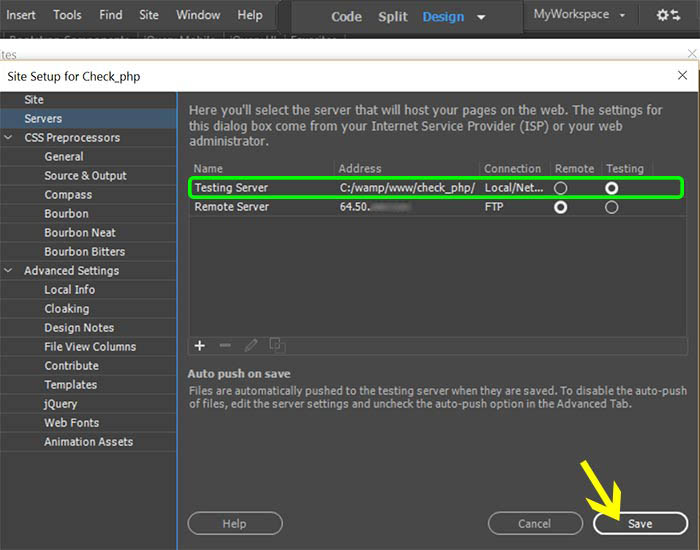
Alt-Web Design & Publishing ~ Web : Print : Graphics : Media
