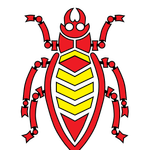Adobe Community
Adobe Community
- Home
- Dreamweaver
- Discussions
- Why does my JQuery show up as a list online?
- Why does my JQuery show up as a list online?
Why does my JQuery show up as a list online?
Copy link to clipboard
Copied
My JQuery tabbed panel shows up OK in Live view but shows up as a list online. I was using Spry Tabbed Panels and they stopped working when I upgraded to Dreamweaver CC from Dreamweaver CS6. So, I inserted a JQuery tabbed panel. It shows up OK in Live view. Online it's a list my tabs. So, how do I make it show up correctly? I tried a JQuery Accordion Panel on another page and it works fine.
Thanks...
Copy link to clipboard
Copied
Have you uploaded the files (CSS and JS) that are referenced in your main document?
Copy link to clipboard
Copied
Ben,
Yes, I have. I even uploaded the JQuery assets. I checked again and the tabbed panel shows up OK in Design view but not in Live view or online. The latter 2 show up as an unordered list online.
Copy link to clipboard
Copied
Please give us a link to the site.
Copy link to clipboard
Copied
Some things to check:
- Did you define a local site folder before you began this project?
- Did you check to ensure the file paths to assets are correctly pointed to your site and not files:/// on your local hard drive? For example, folder/filename.css and folder/filename.js
- Did you upload the asset folders to the correct root directory on your server?
Alt-Web Design & Publishing ~ Web : Print : Graphics : Media