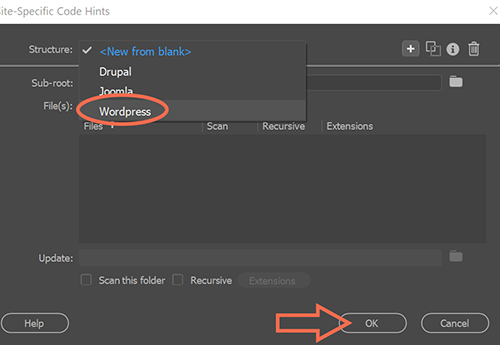Adobe Community
Adobe Community
Copy link to clipboard
Copied
Hello all,
Does anyone know where I can find a WordPress Extension for Dreamweaver. I am creating a premium WordPress theme and it would be so much easier to have a WordPress Extension. I looked at the Adobe Exchange to download one but the one that is there is out of date and won't install. 😞
 2 Correct answers
2 Correct answers
did you try, frome menu Site > Site Options > the first item from the four present in this menu (sorry I have a french version)
from there you can specify which sort of framework that you use, including WP, and if you have developped your own WP plugins you can add them to the definition.
What B_i_r_n_o_u is trying to say is you want Site > Site Options > Site-Specific Code Hints. Then from the Source drop-list, select WordPress and hit OK. See screenshot.
Copy link to clipboard
Copied
Pinegrow has their own WP Theme Builder.
https://pinegrow.com/docs/wordpress/
I've never needed a visual Theme Builder for DW because I mainly work with code and test on the server.
Alt-Web Design & Publishing ~ Web : Print : Graphics : Media
Copy link to clipboard
Copied
Thank for the web link but this is not what I am looking for.
Copy link to clipboard
Copied
what do you expect from this extension ?
Copy link to clipboard
Copied
The extension is a code hint for WordPress php. I guess I should have written that from the beginning.
Copy link to clipboard
Copied
What B_i_r_n_o_u is trying to say is you want Site > Site Options > Site-Specific Code Hints. Then from the Source drop-list, select WordPress and hit OK. See screenshot.
Alt-Web Design & Publishing ~ Web : Print : Graphics : Media
Copy link to clipboard
Copied
Thanks for the screenshot. I'll try it and hope it works.,
Copy link to clipboard
Copied
Thank you for your help, it worked! 😃
Copy link to clipboard
Copied
did you try, frome menu Site > Site Options > the first item from the four present in this menu (sorry I have a french version)
from there you can specify which sort of framework that you use, including WP, and if you have developped your own WP plugins you can add them to the definition.
Copy link to clipboard
Copied
I haven't tried those steps. Didn't know I could do it that way. Thank you!
Copy link to clipboard
Copied
Thank you for your help, it worked! 😄
Copy link to clipboard
Copied
cool, you're welcome, glad that it was what you was looking for.
have a pleasant day
birnou