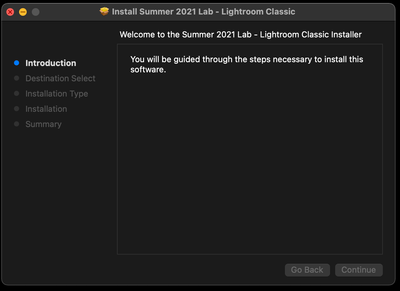Adobe Community
Adobe Community
Turn on suggestions
Auto-suggest helps you quickly narrow down your search results by suggesting possible matches as you type.
Exit
- Home
- Enterprise & Teams
- Discussions
- Continue Button is grey, can't install package
- Continue Button is grey, can't install package
0
Continue Button is grey, can't install package
New Here
,
/t5/enterprise-teams-discussions/continue-button-is-grey-can-t-install-package/td-p/12167631
Jul 09, 2021
Jul 09, 2021
Copy link to clipboard
Copied
I am using the Intel Installer. This machine is Intel Core i7, Big Sur OS 11.4. I made an Adobe Package, but the continue button is grey and I can't install it. Any ideas?
Community guidelines
Be kind and respectful, give credit to the original source of content, and search for duplicates before posting.
Learn more
Community Expert
,
/t5/enterprise-teams-discussions/continue-button-is-grey-can-t-install-package/m-p/12167692#M33540
Jul 09, 2021
Jul 09, 2021
Copy link to clipboard
Copied
Community guidelines
Be kind and respectful, give credit to the original source of content, and search for duplicates before posting.
Learn more
tampopo2016
AUTHOR
New Here
,
LATEST
/t5/enterprise-teams-discussions/continue-button-is-grey-can-t-install-package/m-p/12167697#M33541
Jul 09, 2021
Jul 09, 2021
Copy link to clipboard
Copied
oddly, I am chatting with Adobe tech and they said to just wait longer for the Continue button to light up.....I find it very odd that all of a suddent the button works, and I didn't wait long for that just now. I tried multiple packages and machines and it never lit up....system down? who knows.
Community guidelines
Be kind and respectful, give credit to the original source of content, and search for duplicates before posting.
Learn more
Resources
In Case You Missed It...
User Guides
Important Information
Copyright © 2023 Adobe. All rights reserved.