 Adobe Community
Adobe Community
- Home
- Enterprise & Teams
- Discussions
- Re: Couldn't install adobe cc in Mac os, error p42...
- Re: Couldn't install adobe cc in Mac os, error p42...
Couldn't install adobe cc in Mac os, error p42, did search but no answer, plz help~
Copy link to clipboard
Copied
Hi,
I couldn't install adobe cc in Mac os, error is p42, already did search through forum but nothing could match and solve my problem, is there anyone could help me?
Here is the information:
system: Mac os Mojave 10.14.3 (18D42)
problem description: download installation from adobe, after type the username and keyword it started installing, but an error popup few second later when the progress is 0%.
error information:Installer was unable to copy a critical file/directory. Error code: P42
PDApp.log:
01/28/19 11:28:25:495 | [INFO] | 1339 | ASU | IMSLib | IMSLib | | | 22239 | Build Version - 10.0.0.35
01/28/19 11:28:25:495 | [INFO] | 1339 | ASU | IMSLib | IMSLib | | | 22239 | Logging Level verbosity Set to 4
01/28/19 11:28:25:495 | [INFO] | 1339 | ASU | IMSLib | IMSLib | | | 22239 | Creating IMSLib instance WithXMLParams ...
01/28/19 11:28:25:496 | [INFO] | 1339 | ASU | IMSLib | IMSLib | | | 22239 | Failed to retreive locale from the input xml in IMS_createRefExWithXMLParams
01/28/19 11:28:25:497 | [INFO] | 1339 | ASU | OPM | OPM | | | 22239 | Build Version - 10.0.0.35
01/28/19 11:28:25:497 | [INFO] | 1339 | ASU | OPM | OPM | | | 22239 | Logging Level verbosity Set to 4
01/28/19 11:28:25:505 | [INFO] | 1339 | ASU | OPM | OPM | | | 22239 | Schema version and schema compatibility version are same or greater than current
01/28/19 11:28:25:506 | [INFO] | 1339 | ASU | OPM | IMSLibHelper | | | 22239 | OPMWrapper allocation succeeded
01/28/19 11:28:25:506 | [INFO] | 1339 | ASU | OPM | IMSLib | | | 22239 | This product version is for GM
01/28/19 11:28:25:520 | [INFO] | 1339 | ASU | OPM | IMSLib | | | 22239 | URL retreived from dispatchlib https://ims-prod06.adobelogin.com
01/28/19 11:28:25:520 | [INFO] | 1339 | ASU | OPM | IMSLib | | | 22239 | Created IMSLib instance with endpoint:https://ims-prod06.adobelogin.com in IMS_createRefExWithXMLParams
01/28/19 11:28:25:521 | [INFO] | 1339 | ASU | OPM | OPM | | | 22239 | _opm_handle_OPDReturnedStatus called with opdStatus as:0
01/28/19 11:28:25:521 | [INFO] | 1339 | ASU | OPM | OPM | | | 22239 | returning size of value as:1 in opm_getValueForKey
01/28/19 11:28:25:521 | [INFO] | 1339 | ASU | OPM | OPM | | | 22239 | _opm_handle_OPDReturnedStatus called with opdStatus as:0
01/28/19 11:28:25:521 | [INFO] | 1339 | ASU | OPM | OPM | | | 22239 | Successfully retreived value from opm domain:OOBE subdomain:ProxyCredentials key:ProxyUsername in opm_getValueForKey
01/28/19 11:28:25:522 | [INFO] | 1339 | ASU | OPM | OPM | | | 22239 | _opm_handle_OPDReturnedStatus called with opdStatus as:0
01/28/19 11:28:25:522 | [INFO] | 1339 | ASU | OPM | OPM | | | 22239 | returning size of value as:1 in opm_getValueForKey
01/28/19 11:28:25:522 | [INFO] | 1339 | ASU | OPM | OPM | | | 22239 | _opm_handle_OPDReturnedStatus called with opdStatus as:0
01/28/19 11:28:25:522 | [INFO] | 1339 | ASU | OPM | OPM | | | 22239 | Successfully retreived value from opm domain:OOBE subdomain:ProxyCredentials key:ProxyPassword in opm_getValueForKey
01/28/19 11:28:25:522 | [INFO] | 1339 | ASU | OPM | IMSLib | | | 22239 | Performing IMS_registerClientToGroup..
01/28/19 11:28:25:522 | [INFO] | 1339 | ASU | OPM | OPM | | | 22239 | Performing opm_getRecords...
01/28/19 11:28:25:522 | [INFO] | 1339 | ASU | OPM | OPM | | | 22239 | _opm_handle_OPDReturnedStatus called with opdStatus as:0
01/28/19 11:28:25:523 | [INFO] | 1339 | ASU | OPM | OPM | | | 22239 | _opm_handle_OPDReturnedStatus called with opdStatus as:0
01/28/19 11:28:25:523 | [INFO] | 1339 | ASU | OPM | OPM | | | 22239 | returning size of value as:31 in opm_getValueForKey
01/28/19 11:28:25:523 | [INFO] | 1339 | ASU | OPM | OPM | | | 22239 | _opm_handle_OPDReturnedStatus called with opdStatus as:0
01/28/19 11:28:25:523 | [INFO] | 1339 | ASU | OPM | OPM | | | 22239 | Successfully retreived value from opm domain:IMSLib subdomain:BuddyGroup key:0 in opm_getValueForKey
01/28/19 11:28:25:523 | [INFO] | 1339 | ASU | OPM | IMSLib | | | 22239 | Performing fetchDefaultUserInfoForClientId...
01/28/19 11:28:25:523 | [INFO] | 1339 | ASU | OPM | OPM | | | 22239 | _opm_handle_OPDReturnedStatus called with opdStatus as:0
01/28/19 11:28:25:523 | [INFO] | 1339 | ASU | OPM | OPM | | | 22239 | No Record found for the input fields in opm_getValueForKey
01/28/19 11:28:25:523 | [INFO] | 1339 | ASU | OPM | IMSLib_OPMWrapper | | | 22239 | Failed in getting value for key in OPMGetValueForKey domain:IMSLib subDomain:CSServiceMap key:CreativeCloudInstaller_v1_0
01/28/19 11:28:25:523 | [WARN] | 1339 | ASU | OPM | IMSLibHelper | | | 22239 | Failed in fetching default user id for the service, while processing fetchDefaultUserGUIDForClientID
01/28/19 11:28:25:523 | [INFO] | 1339 | ASU | OPM | IMSLib | | | 22239 | Failed to get default user for clientId in fetchDefaultUserInfoForClientId...
01/28/19 11:28:25:523 | [INFO] | 1339 | ASU | OPM | IMSLib | | | 22239 | Releasing IMSLib instance
01/28/19 11:28:25:524 | [INFO] | 1339 | ASU | OPM | IMSLib | | | 22239 | IMSLib instance released ...
Copy link to clipboard
Copied
Have you tried with the steps mentioned in below link ?
How to fix the "Failed to install" error when installing Adobe Creative Cloud desktop app
Also , if possible , Enable Root user account and login to same and try to install.
How to enable the root user on your Mac or change your root password - Apple Support
Copy link to clipboard
Copied
Hi People/权力涛,
As you have mentioned you are unable to install Adobe CC apps on your Mac machine with Mojave operating system as the installer fails with an error message "Installer was unable to copy a critical file/directory. Error code: P42".
Is this the first time you are trying to install CC apps on this machine? If yes, then please try the troubleshooting given in the following help document to resolve this issue: Error code 43 when installing Adobe Creative Cloud.
Let us know if this helps.
Copy link to clipboard
Copied
Also, it would be really helpful if you can share the logs files with us so that we can check and analyze what could be causing the issue.
Please run the log collector tool first to collect the logs, after that you can go ahead and perform the troubleshooting steps.
Follow the instructions here to download log collector tool and share the logs with us: How to use the Creative Cloud Log Collector tool.
Copy link to clipboard
Copied
Hi Bani,
Thanks for the help, I tried all the solutions you mentioned, but it didn't work, the problem still occurred. BTW, it is not the first time I'm trying to install CC. The story is I found my old CC couldn't update, so i removed it from application, and tried to install again, but unsuccessful with p42.
I did the steps with log collector tool, and got the .zxp file. But I didn't find the option to share it. So I created a dropbox link to share it, I don't know if this could work for you, if not plz let me know. And if there is anything could help my problem, plz let me know, I have several projects need to be done, I'm worrying about that without adobe.
Thanks a lot!
Copy link to clipboard
Copied
Hi People/权力涛,
Thanks for sharing the logs with me, I'll review them and get back to you. Meanwhile, I would suggest that you perform a manual cleanup of the CC app from your machine by following the steps given here: illustrator reinstalling free trial 1 day old!
After this download, the CC desktop app using the direct download links given here: How to download Creative Cloud desktop app.
Let us know if this helps.
Copy link to clipboard
Copied
Hi Bani,
Thanks for the help, I cleanup the cc app through the steps and downloaded the app use direct download link, but problem still happened. ![]()
Copy link to clipboard
Copied
I am unable to open the log file you have sent it gives the below error: 
Please compress the log file using some other utility and share it with us.
Copy link to clipboard
Copied
that's weird, I just use the log collector tool downloaded from adobe to get the zxp file. I generated a new zxp file and share it with you through dropbox, if you have time try this one, thanks a lot.
Copy link to clipboard
Copied
I upload a zip file which compressed the zxp file, I think this might be help.
Copy link to clipboard
Copied
Thank you so much for sharing the log files. I really appreciate your patience on this.
After reviewing the log files it seems to be permission related issue. I have also reviewed your Adobe ID and found that you have a teams license of Creative Cloud, this installation requires deployment, I would recommend contacting your IT department to get the right permissions to install the app.
I am moving this thread to Deployment for Creative Cloud for Team, Enterprise, & CS community, experts here will be able to assist you better.
Copy link to clipboard
Copied
Thank you so much for the help, because I have work to do with those softwares, I don't have other options.![]()
I'm still confused that even I don't have a license, at least I can install it through trial or something like that. But never mind, shall I wait for other experts to help me with problem? Or start a new conversation?
Thanks again for your help, I really did.![]()
Copy link to clipboard
Copied
Hi People/权力涛, did you talk to your IT department to get appropriate permissions to install the apps? And were you able to successfully install them?
Copy link to clipboard
Copied
yes i did, and i went to the admin console from adobe website, it saids i have the permission for all cc apps, and i also tried another account to install cc, but it didn't work![]()
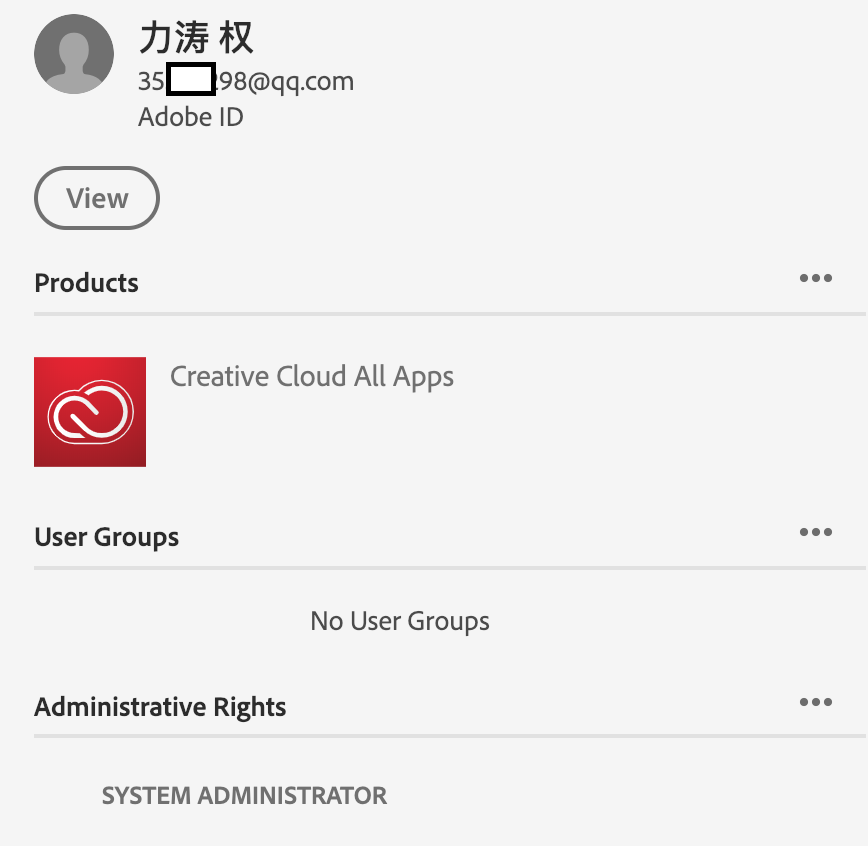
Copy link to clipboard
Copied
Thank you for sharing this, I am looping in alisterblack for help.
Copy link to clipboard
Copied
Thank you very much!
Copy link to clipboard
Copied
If you have built an enterprise package for deployment on mac, please ensure you are deploying from terminal using sudo.
Creative Cloud Help | How to install a package created with Creative Cloud Packager
Copy link to clipboard
Copied
Hi alisterblack,
thanks for help, I'm not quite understand what you told me. What does it mean built an enterprise package? I think i didn't do that, I just download the installation from adobe website. I went through the tutorial you pasted, but didn't get what does it mean![]() . Could you please give me something guidance.
. Could you please give me something guidance.
Copy link to clipboard
Copied
Hi,
You mentioned the Admin Console, which is an option available to enterprise users. What kind of license do you have?
If you are using the Admin Console you can build a package for deployment from the Packages tab of the console.
Is this what you did?
If not, you might want to reach out to our customer care teams who could help you directly.