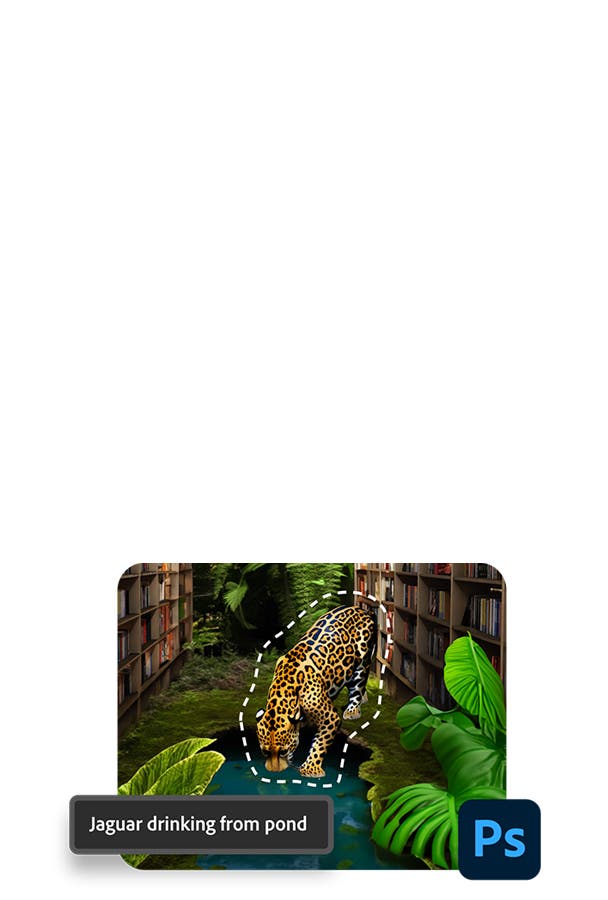Adobe Community
Adobe Community
Copy link to clipboard
Copied
Hi all, I have an Enterprise account and i cannot seem to be able to install any app or the Creative Cloud on my PC. The installer hangs every time i try, white page without any details. I've checked multiple threads and tried all the solutions proposed:
1. deleted data from \AppData\Local\Adobe\OOBE and from ProgramFiles
2. checked hosts file from Windows, no adobe there
3. checked services and certificate manager
4. checked my profile - all fields have only letters
5. tried CC and PS installers with administrator permissions
NOthing works. Screenshot attached. What do you suggest?
 1 Correct answer
1 Correct answer
You can contact the support team directly by initiating a chat session, click on the chat icon on the bottom right corner of this page: https://helpx.adobe.com/support.html.
Copy link to clipboard
Copied
You can try resetting the internet settings of Internet Explorer. Also, try to change the network/disconnect VPN (if using). If the issue persists, then I would recommend contacting the support team as they have to check the logs to get more details.
Copy link to clipboard
Copied
Thanks, tried both, but no luck. How do i reach the support team? no option is given for chat or email. will email my company support to check...
Copy link to clipboard
Copied
Are you able to sign in to the www.adobe.com using your browser?
It may also be a good idea to check if your network proxy or firewall allow conections to Adobe services. The detailed list is here: https://helpx.adobe.com/enterprise/kb/network-endpoints.html.
Take a closer look at Authentication and Authorization services.
Copy link to clipboard
Copied
yes, i can sign in online. checked proxy/firewall, no problem. stuck at the federated id (Single Sign On) when trying to instal..
Copy link to clipboard
Copied
You can contact the support team directly by initiating a chat session, click on the chat icon on the bottom right corner of this page: https://helpx.adobe.com/support.html.
Copy link to clipboard
Copied
Thanks, wasn't visible in Chrome even with Adblock turned off. Only see it in Incognito, trying now 🙂
Copy link to clipboard
Copied
"Welcome, Please contact your administrator for help. A member of your organization is a designated contact for issues with your Adobe products. Reach out to your administrator or IT contact for help."
I emailed them two weeks ago, still no reply...