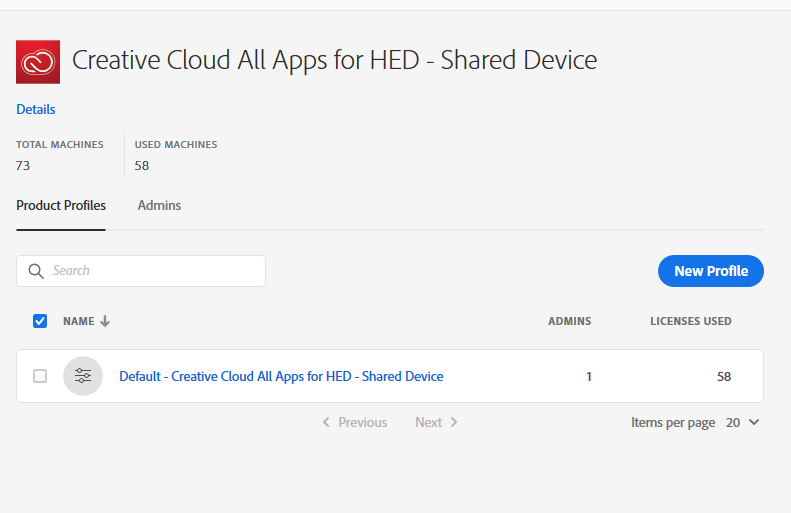Adobe Community
Adobe Community
- Home
- Enterprise & Teams
- Discussions
- Re: generic users for device licensed computers
- Re: generic users for device licensed computers
generic users for device licensed computers
Copy link to clipboard
Copied
We are a community college with a graphics communications degree program. Adobe Creative Cloud shared device licenses are working well for us except in one instance. We have 6-8 sessions a year when we invite high school students to show them the program and would always lead them through a short tutorial on using Photoshop and InDesign. This doesn't really work anymore with shared device licenses. We have to gather enough people with a enterprise ids to log into Creative Cloud ahead of the high school student's arrival.
Is there a way to make generic users for this situation?
Copy link to clipboard
Copied
You can use the Shared Device License's Access Policies. Right now, your deployments are probably configured to use Enterprise/Federated IDs only. If you can reconfigure the policy to be "Open Access", students they should be able to sign in to create IDs. See https://helpx.adobe.com/enterprise/using/sdl-user-access-policy.html
However, I suspect there might be more going on here, or you might have tried it already. Will using "Open Access" help solve your issue?
Copy link to clipboard
Copied
Hi,
I do not see Settings when I click on one of the profiles under Products as shown at https://helpx.adobe.com/enterprise/using/sdl-user-access-policy.html either under "Adobe Spark for Higher-Ed-2 GB" (users) or under "Creative Cloud for all Apps for HED-Shared Device" (machines). I have clicked all over but don't see an option to change from Enterprise/Federated ID users only to Open Access.