 Adobe Community
Adobe Community
- Home
- Enterprise & Teams
- Discussions
- Group policy in user section from ADM template is ...
- Group policy in user section from ADM template is ...
Group policy in user section from ADM template is empty
Copy link to clipboard
Copied
I'm using a Windows 2003 server and trying to deploy Adobe Acrobat Reader DC. For that purpose, I've found that Adobe furnishes ready to use ADM files in Group Policy-Active Directory — DC Windows Desktop Deployment.
I've downloaded one adm file corresponding the the classic track of Reader DC. I've then create a new group policy and loaded this template. The computer section of the group policy shows up fine. However, the user section of the policy shows the subcategories (ie General/Security) but the end nodes of the policy do not show anything that can be configured. Please see attached picture:
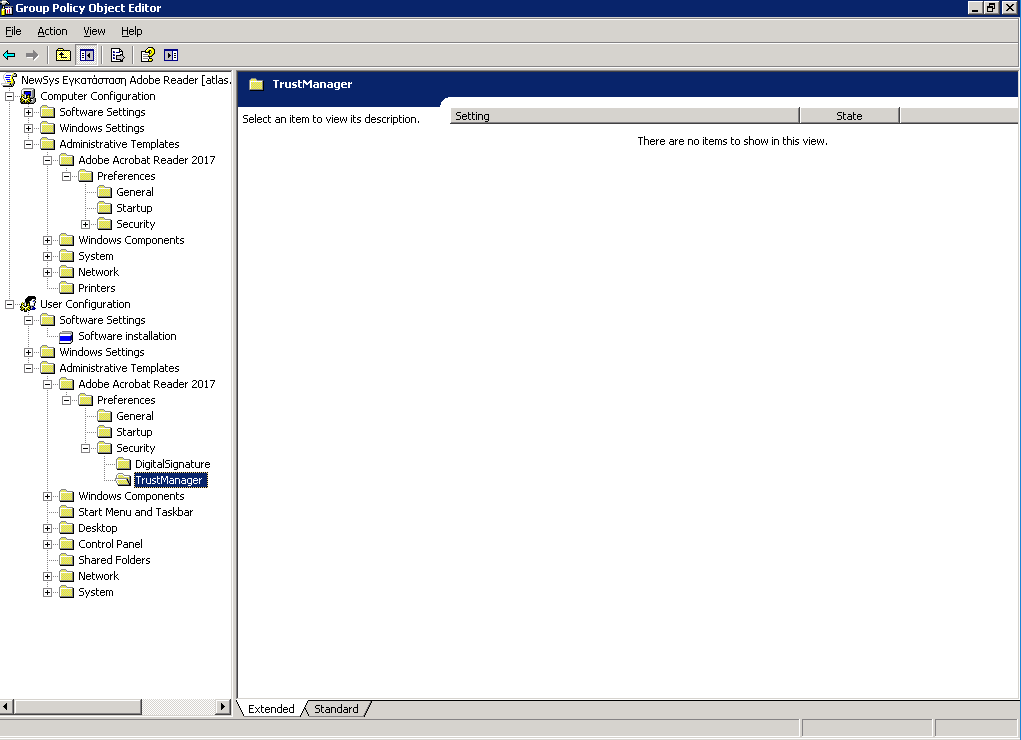
For example in this category, it should show the "Automatically trust sites for Win OS security zones".
The ADM file used was this one:
CLASS MACHINE CATEGORY "Adobe Acrobat Reader 2017" CATEGORY Preferenc - Pastebin.com which is available for download from Adobe at ftp://ftp.adobe.com/pub/adobe/reader/win/Acrobat2017/misc/ReaderADMTemplate.zip
Any ideas on how to fix this? I have more than 100 systems to deploy to and this is a serious issue...
Copy link to clipboard
Copied
(bump) Anyone from Adobe to comment? Hasn't anyone experienced something along these lines?
Or is it perhaps a feature?