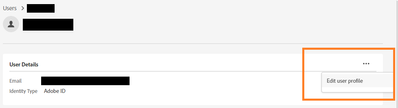Adobe Community
Adobe Community
- Home
- Enterprise & Teams
- Discussions
- How to change use name after their account is crea...
- How to change use name after their account is crea...
How to change use name after their account is created?
Copy link to clipboard
Copied
Is there a way to change the user name after their account has been created? i dont see the options to do that under their user profile.
I see the options to edit products, user groups, and admin rights. but i cant figure out how to change their name (or email). Their is no edit oiptions for user details.
if anyone can help me thank you
Copy link to clipboard
Copied
It sounds like you're the admin for a teams or enterprise subscription. Let's try you in the Enterprise & Teams forum, where people familiar with the Admin console should be able to answer your questions.
The Using the Community forum is for help in using the Adobe Support Community forums, not for help with specific programs. Product questions should be posted in the associated product community.
Copy link to clipboard
Copied
thank you
Copy link to clipboard
Copied
You change the users first name and last name from the users' profile screen.
That said, sometimes this option may not be available. And depends on several factors, such as type of user, owned domain, trusted domain, user management mechanism etc. See https://helpx.adobe.com/enterprise/using/manage-users-individually.html
If this doesn't work, can you let us know the your account type (Teams vs Enterprise) users identity type, and how are you managing users etc.
Copy link to clipboard
Copied
I am having the same issue, but the three dots no longer exist ????
Copy link to clipboard
Copied
If this doesn't work, can you let us know the your account type (Teams vs Enterprise) users identity type, and how are you managing users etc.
Copy link to clipboard
Copied
We are using Enterprise accounts. The user Identiy tyoes are Business and we manage them in the admin console online.