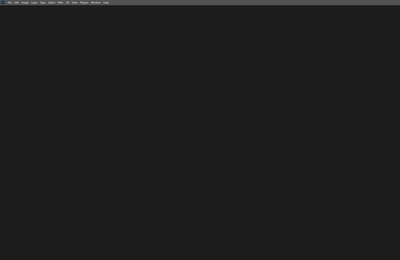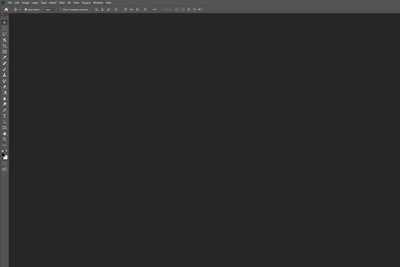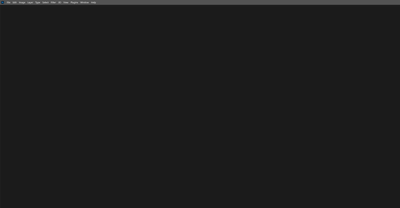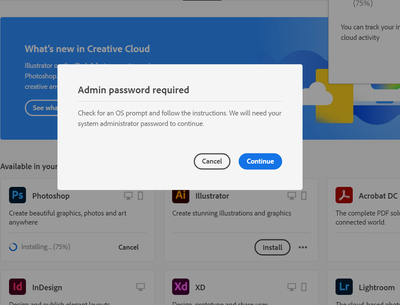Adobe Community
Adobe Community
- Home
- Enterprise & Teams
- Discussions
- Re: I cannot get past any home screen on all my ad...
- Re: I cannot get past any home screen on all my ad...
Copy link to clipboard
Copied
Hi, any help would be ver appreciated! I cannot get past my home screen nor open any new files like i would usually, Before i had problems with photoshop being able to run as both my win64 and win32 dll files were not there, so i restored my windows to a previos time before i couldnt run anything. Now after that i cannot get past the home screen which remains blank and only shows a few tabs, many of which do not work. For example the drop down menu works and shows all the relevent options of File but then when going File>New it simply clicks and does nothing.
 1 Correct answer
1 Correct answer
The case is closed, he (technician) said that I had done most of the work already in problem solving, he found that it was a minute issue with the common files>adobe>UXP. The UXP was somehow corrupted and controls all of the adobe products as it is linked so that got changed under running administrator and all is fixed.
Copy link to clipboard
Copied
Copy link to clipboard
Copied
Hi, thankyou for your help but it has not helped, I have found that opening the window>workspace>essentials gives me my tools but after still tryig to create a new document canvas or access the home page it goes blank.
Image1 and image 2 is below
Image one shows the use of window>workspace>essentials (the tools show) but when trying file>new or pressing the homepage button the second image displays. Its been like this for a while now and ive run out of ways or ideas to solve this issue 😞
Copy link to clipboard
Copied
Bradley, what type of Creative Cloud membership are you using? There are no active memberships under the e-mail address you used to post to this public discussion forum.
Copy link to clipboard
Copied
Hi Jeff, I used to have a personal creative cloud account that i paid for, but since Covid... my Uni has student licenses so i use my student license now. This is again another creative cloud all apps as 2021, hope this helps!
Copy link to clipboard
Copied
Copy link to clipboard
Copied
Thanks, Bradley. I will move this discussion to the Enterprise & Teams forum.
For your next steps, I would recommend you contact your university's Creative Cloud administrator for assistance. There are multiple reasons why the Download & Install forum's solutions do not apply to the type of membership you are attempting to use.
Copy link to clipboard
Copied
Hi Jeff, i have tried looking into the files and decided to unistall all my apps a final time and once i try to install them backl i get this message promt >
I dont know if this perhaps helps at all ?
thanks again for trying to troubleshoot
Copy link to clipboard
Copied
Thanks for the update, Bradley. You don't have the necessary access to install the applications on the computer.
Please locate whatever documentation was provided by your university so that you can contact them for assistance.
Copy link to clipboard
Copied
The case is closed, he (technician) said that I had done most of the work already in problem solving, he found that it was a minute issue with the common files>adobe>UXP. The UXP was somehow corrupted and controls all of the adobe products as it is linked so that got changed under running administrator and all is fixed.