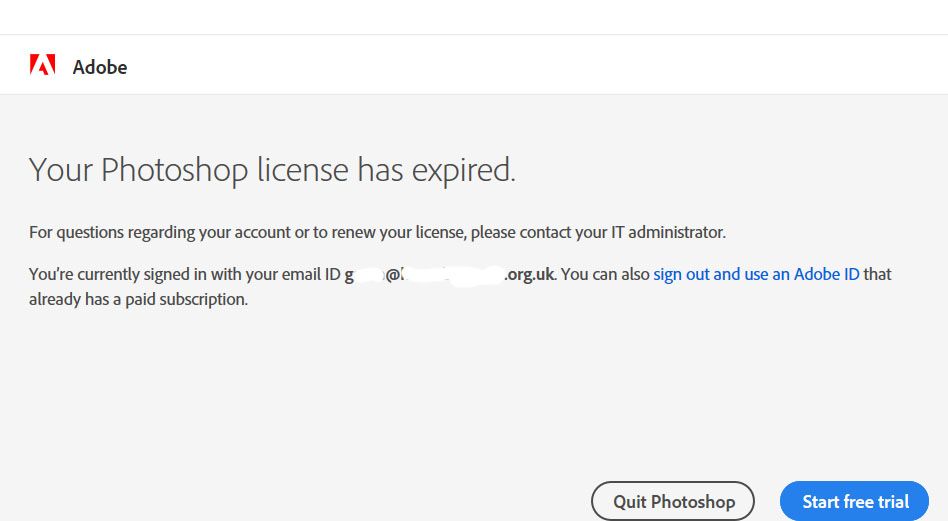Adobe Community
Adobe Community
- Home
- Enterprise & Teams
- Discussions
- Re: K-12 Education - Named devices
- Re: K-12 Education - Named devices
K-12 Education - Named devices
Copy link to clipboard
Copied
Good morning - we recently moved to the K-12 Education licence from a 'Teams' licence. However, having purchased this new licence, I discover that we are only able to use cc2018 and it cannot be upgraded to 2019 or cc2020 - something I was not made aware of!
We have Indesign docs created in both 2019/2020, which we now cannot access as my understanding is they are not backward compatible.
We bought the K12 licence to ease the IT budget at our school - but it now looks like we are going to have to pay the extra and have the 'Teams' re-instated.
Could someone tell me if my post is correct (apologies if I'm wrong!) but if so, do Adobe have plans to change this so we can upgrade to cc2020.
Best
Gary
Copy link to clipboard
Copied
Hi Gary,
Check out these 3 pages to see if they help:
https://helpx.adobe.com/enterprise/using/licensing.html
https://helpx.adobe.com/enterprise/kb/apps-not-available-in-ccp.html
Also see these 3 related forums posts:
https://community.adobe.com/t5/licensing/k-12-device-license-vs-named/m-p/10845472#M6432
Does that clarify your options at all?
Copy link to clipboard
Copied
Many thanks for the reply and links. I did use the CCPLauncher rather than going through the Admin Console and have now created a package which has cc2020 - so many thanks for that.
However - having installed the package on a laptop - and tried to run Photoshop, I'm getting a message about my "..Photoshop licence has expired..." as per the attached screenshot! I thought with named devices we did not need to use logins/passwords anymore - but this message clearly indicates otherwise?
In addition - the laptop I have installed the package to - is not showing up as a 'used licence'
This is becoming a little frustrating – as some of my users are desperate to use the software so I'd be very grateful for some guidance here?
Best
Gary
Copy link to clipboard
Copied
Hey Gary,
Sorry you're still having issues with the licensing. Would suggest contacting Adobe directly (or your sales rep if applicable) to help sort out such issues:
https://helpx.adobe.com/contact.html
Please post back afterwards on how things go with it.